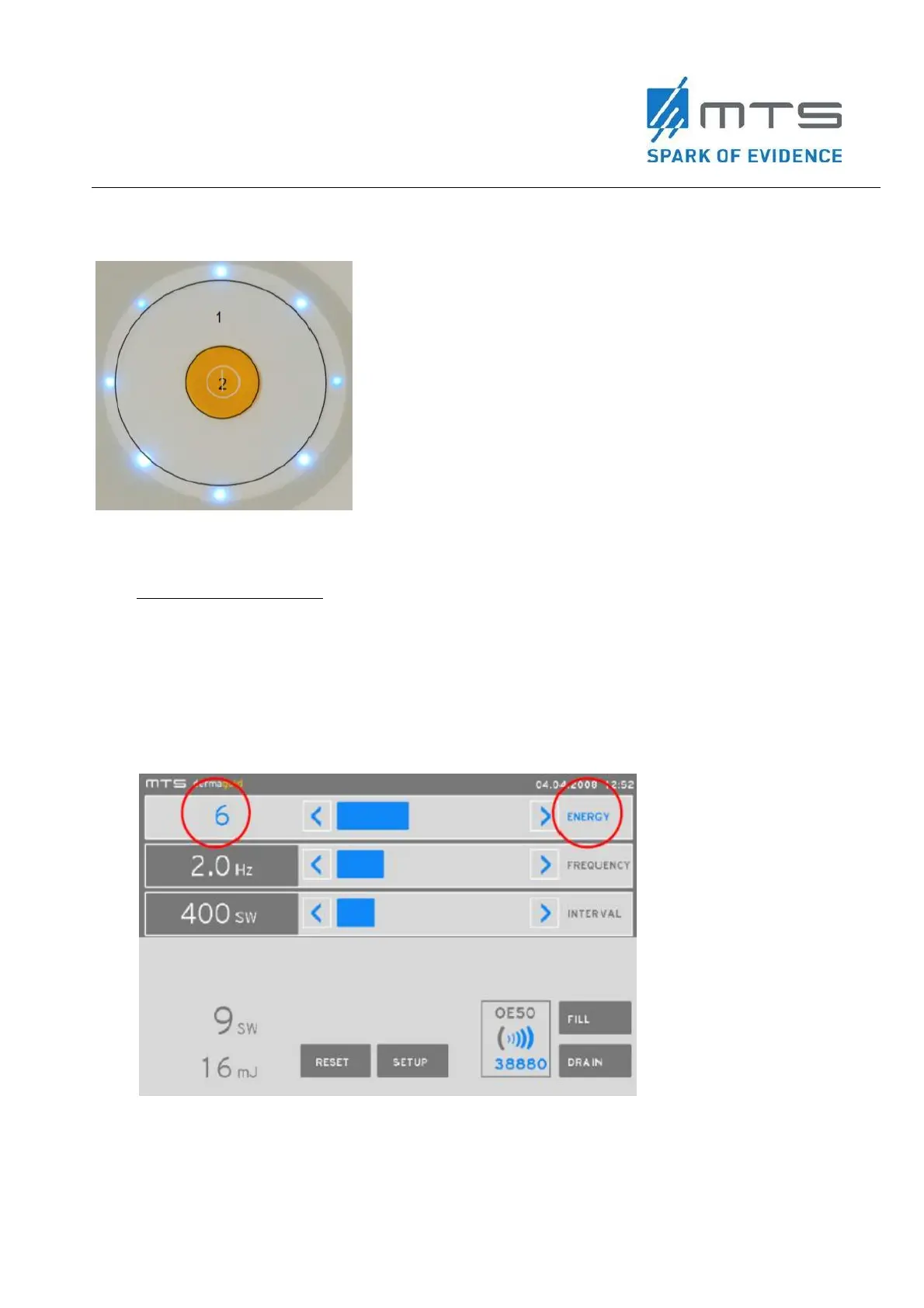45 MTS_OW100_IFU-orthogold100-US-K182682_A
1. Touch sensitive area
2. Push button for confirmation
Figure 30
Touch wheel of the OW100
®
Setting the energy level
Press one of the arrow buttons under “ENERGY”, to increase the energy (> right
arrow) or to decrease (< left arrow). Alternatively, you can also move the blue bar to
the right or to the left, to adjust the energy value.
The display (unit) at “ENERGY” can be set in the “Menu Setup” section. Options are
“1-16”, “mJ” or “mJ/mm2”.
Figure 31
Options for "ENERGY" on the display
