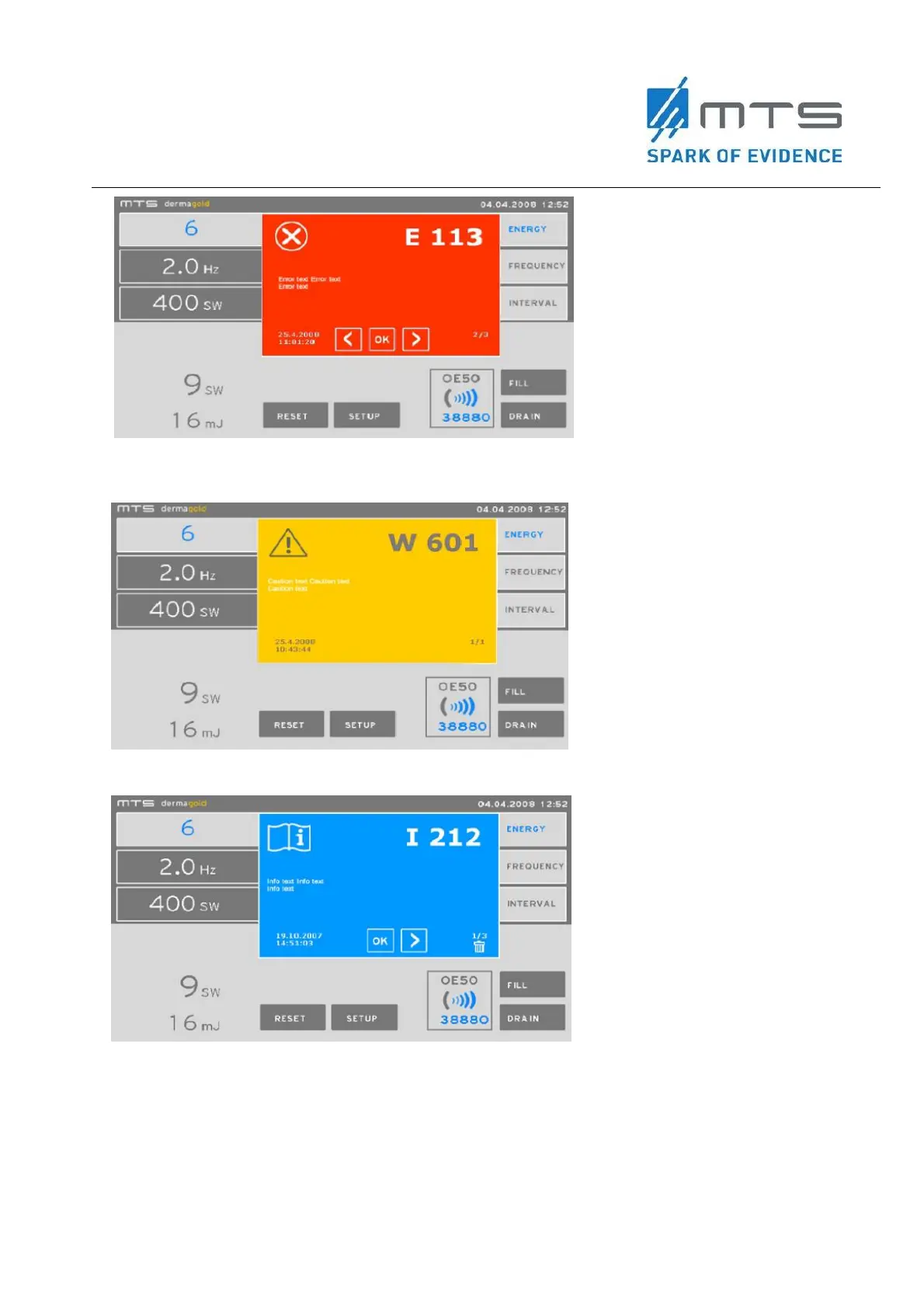66 MTS_OW100_IFU-orthogold100-US-K182682_A
Figure 40
Example of an error message. The picture shows, that there are several error messages piled up
Figure 41
Example of a warning message
Figure 42
Example of Information Error
If several messages are displayed, you can look at the previous (left button) or the
following (right button). How many messages are piled up, is shown in the lower right
corner of the box.
Note: Error messages are displayed in plain text. A detailed listing of error messages is
omitted here.
