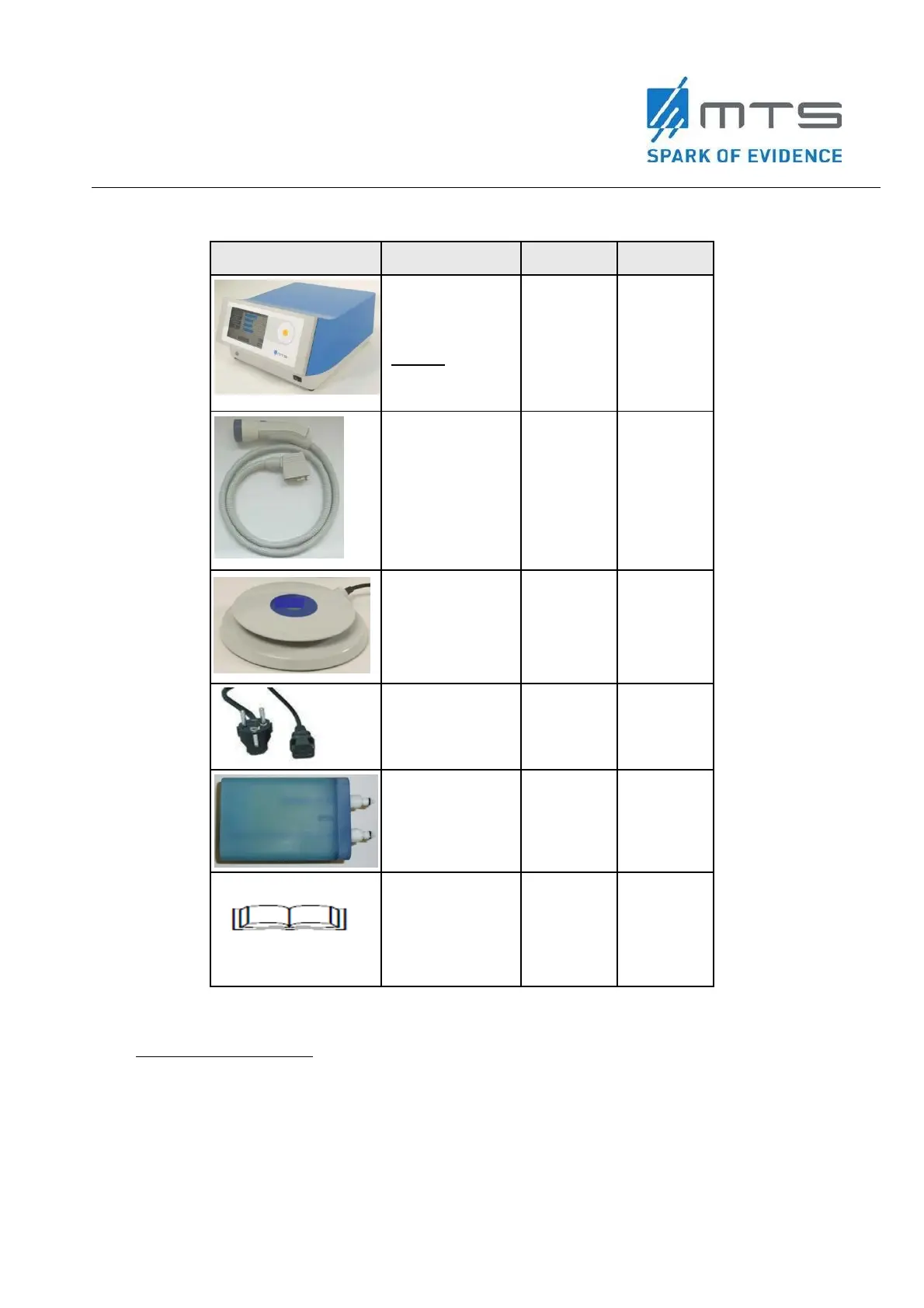21 MTS_OW100_IFU-orthogold100-US-K182682_A
Table 1: List of delivered parts with the OW100
®
OrthoGold100
Model:
OW100-US
Footswitch
(Steute, Type
RF 2S-MED-
AP)
Water
cartridge
(limited lifetime
as labelled)
Instructions
for Use
OW100- USA
Connect power supply
Connect the provided power cable with the power connection socket (1) at the rear
side of the OW100
®
and plug into a wall socket. The device can be connected to
voltage supplies between 110V and 240V at a supply frequency of 50 to 60 Hertz.
The OW100
®
recognizes automatically the particular supply voltage. Make sure, that
the wall socket has a grounded connection.
