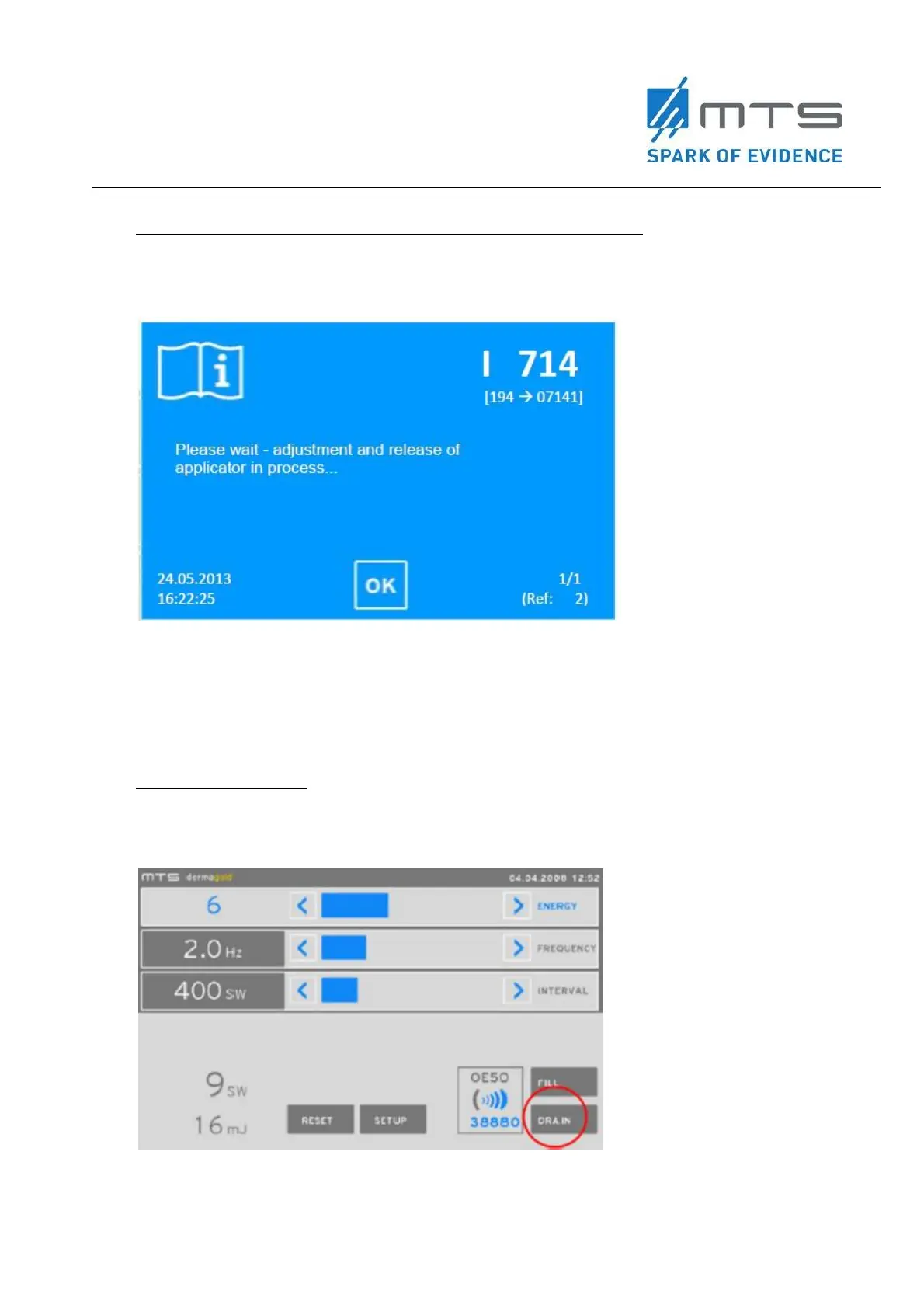28 MTS_OW100_IFU-orthogold100-US-K182682_A
Exchange of the applicator in optional modes: “FRD” & “FRD %”
When ejecting an applicator with one of the two modes, “FRD“ or “FRD %” set, the
following message will be displayed on the screen:
The device performs at first a full reference drive and adjusts the electrode into
position. This may take up to 30 seconds, after that the applicator plug will be ejected.
The message can be confirmed and cleared by touch the button “OK”.
“Electrode Life Mode”
If the “Electrode Life Mode” is set up, there is no FRD performed when the applicator
is ejected.
Figure 16 Applicator drain control
