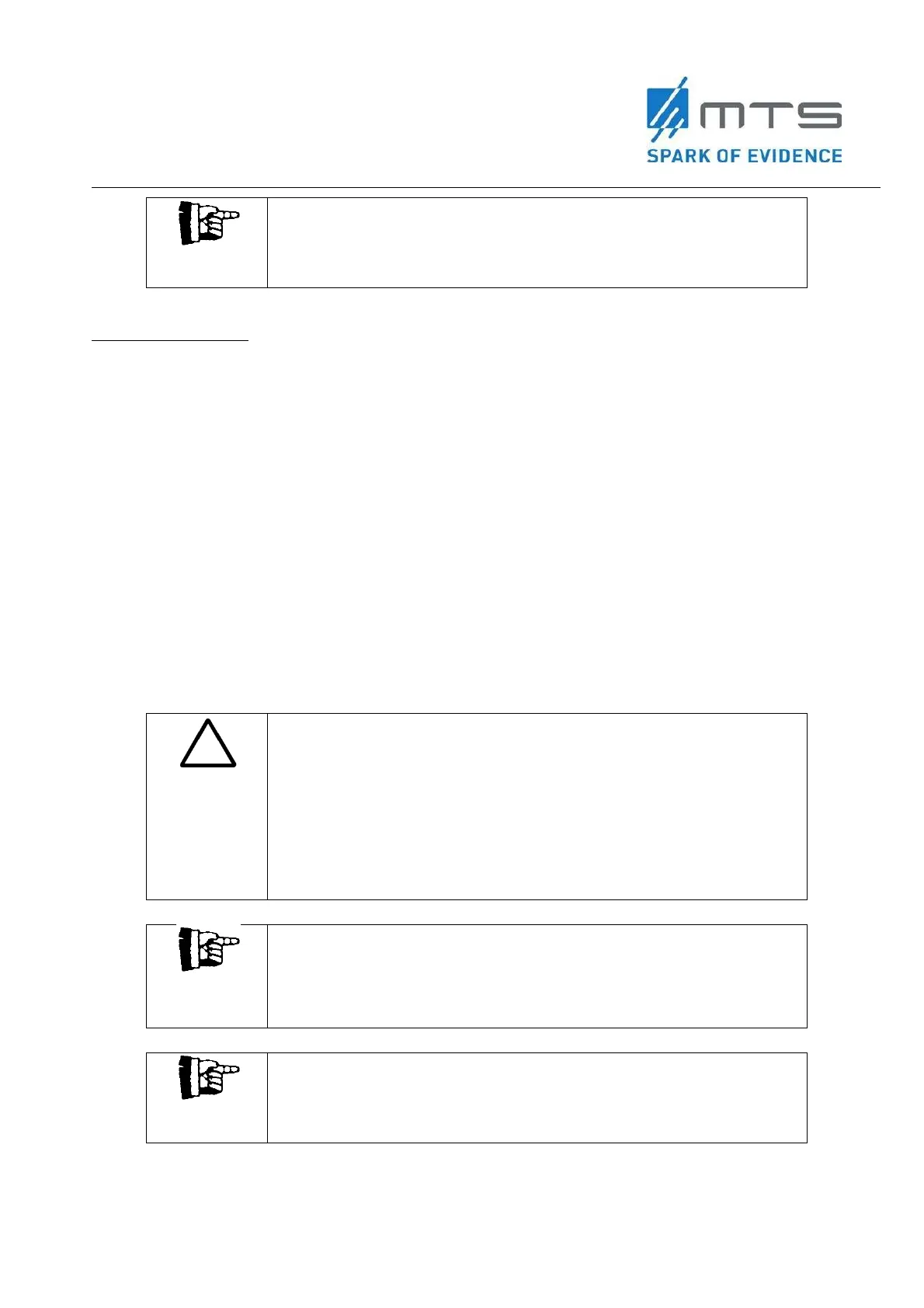27 MTS_OW100_IFU-orthogold100-US-K182682_A
Disconnection of the applicator:
Disconnect the water cartridge when the applicator is drained and
disconnected for installing a new applicator or for storage.
Drain the Applicator
To change the applicator proceed as follows:
1. The OW100
®
must be switched on and the connected applicator must be filled.
2. Confirm that the footswitch is not activated (depressed by operator or objects
placed on top of the component).
3. Press “DRAIN”. Hold the applicator above the level of the unit to ensure the
complete drainage.
4. Push the "Setup" selection field.
5. Now press the “Applicator” selection field
The applicator will now make a series of internal movements before the device ejects
the applicator plug itself. After a few moments, the device will eject the applicator plug
a short distance. Now you may pull the applicator plug completely out. Clean and
disinfect the applicator and send it back in its original packaging to MTS. To connect
the new applicator proceed as described in Section “Connect the Applicator above.
No interchange of applicators
Within its lifespan (electrode), an applicator can only be operated
with the device that it was first plugged in to. Operating with other
OW100
®
devices leads to false indication of remaining
shockwaves.
If an interchange of applicators with different devices is intended,
the devices must be configured into optional mode “FRD”. For
detailed information please contact your local dealer or MTS
representative.
Changing of applicators
Please pay attention, the water cartridge needs to be replaced
with each exchange of the applicator. Be sure to include this in
the original packaging with the applicator when sending it back to
MTS.
Usage of applicators
At standard configuration up to five applicators of the same type
can be used with an OW100
®
device. The device can store up to
five applicators in its internal memory.
