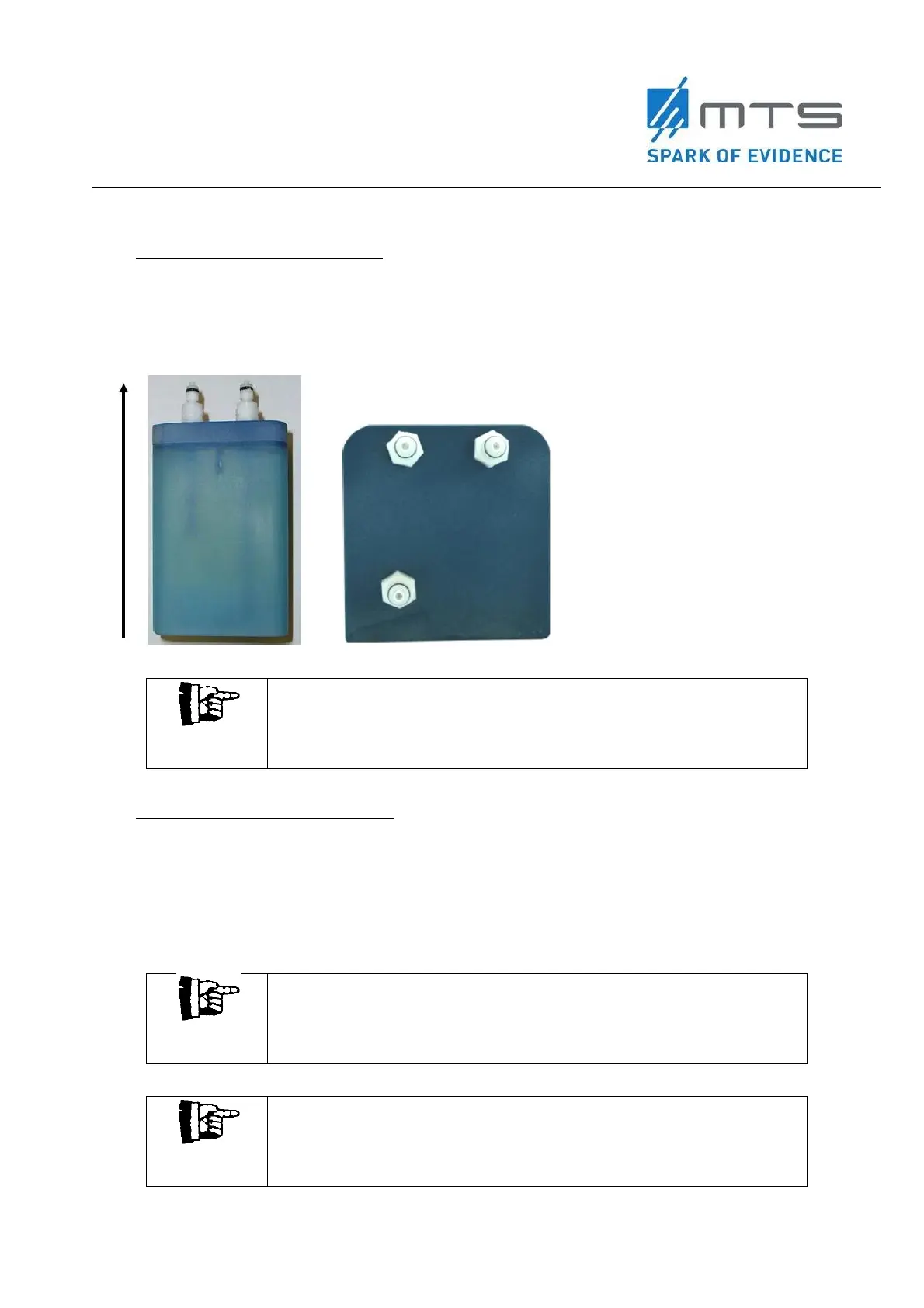30 MTS_OW100_IFU-orthogold100-US-K182682_A
Insertion of the water cartridge:
1. Push the water cartridge into the pit. Ensure that the 3 coupling plugs point toward
the inside as shown by the arrow in Figure 20.
2. Press the cartridge tight inside until it locks.
Figure 20
Water cartridge of the OW100
®
shown from above (left) and from front side (right)
The water cartridge can be inserted with the device switched off.
Exchange of the water cartridge:
1. If the applicator is filled, drain it.
2. Press the key field “Setup” in the operation menu.
3. Press the key field “Cartridge” in the setup-menu and wait until the cartridge is
unlocked audible.
4. Pull the cartridge out.
The device should be switched ON in order to drain the applicator
and unlock the existing cartridge.
The water cartridge is only usable for a limited time and should be
changed when a new applicator is introduced to the device.
