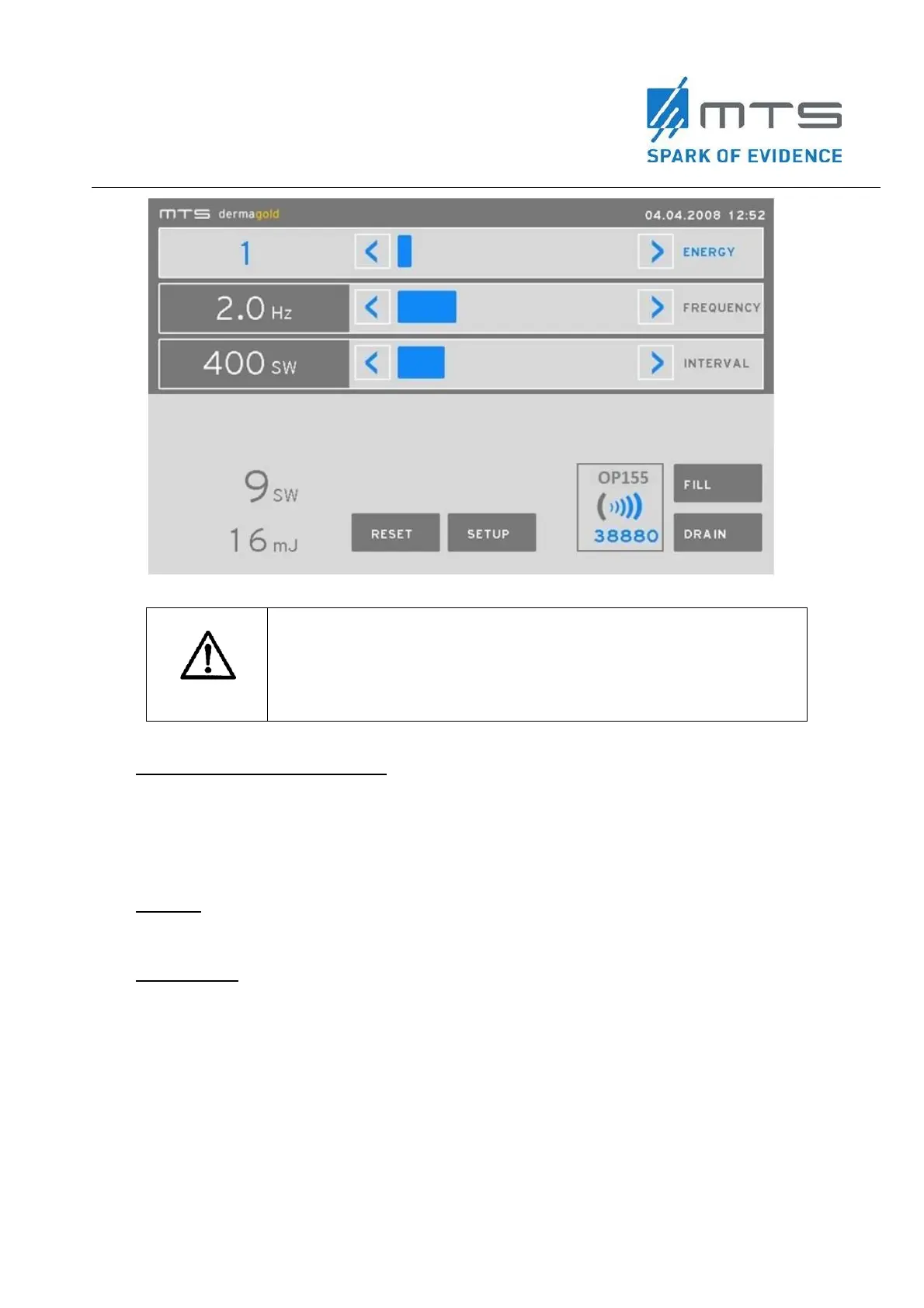38 MTS_OW100_IFU-orthogold100-US-K182682_A
Figure 27
Operation screen
Malfunction
Do not use the device if after switching on another nessage is
displayed as shown in figure 26 & 27. Switch off the device and
call service. Safe device against unintended use.
Switching out of stand-by-mode
If the device is in stand-by-mode (screen dark, power switch illuminated and the lower
LED in touch-wheel illuminated), press confirmation button in the touch wheel for 2
seconds (Figure 25). The OW100
®
starts the self test and ends after successful
testing in the operation mode.
Self test
After switching on, the device absolves an automatic self test, indicated by the
moving bar on the screen (Figure 26).
Function test
Before treating with the OW100
®
, perform a functional test. For the functional test, an
applicator is to be connected. See the applicable section below for how to set-up and
operate the device:
Switch on the OW100
®
Fill the applicator
Release approximately 10 acoustic waves without patient contact
