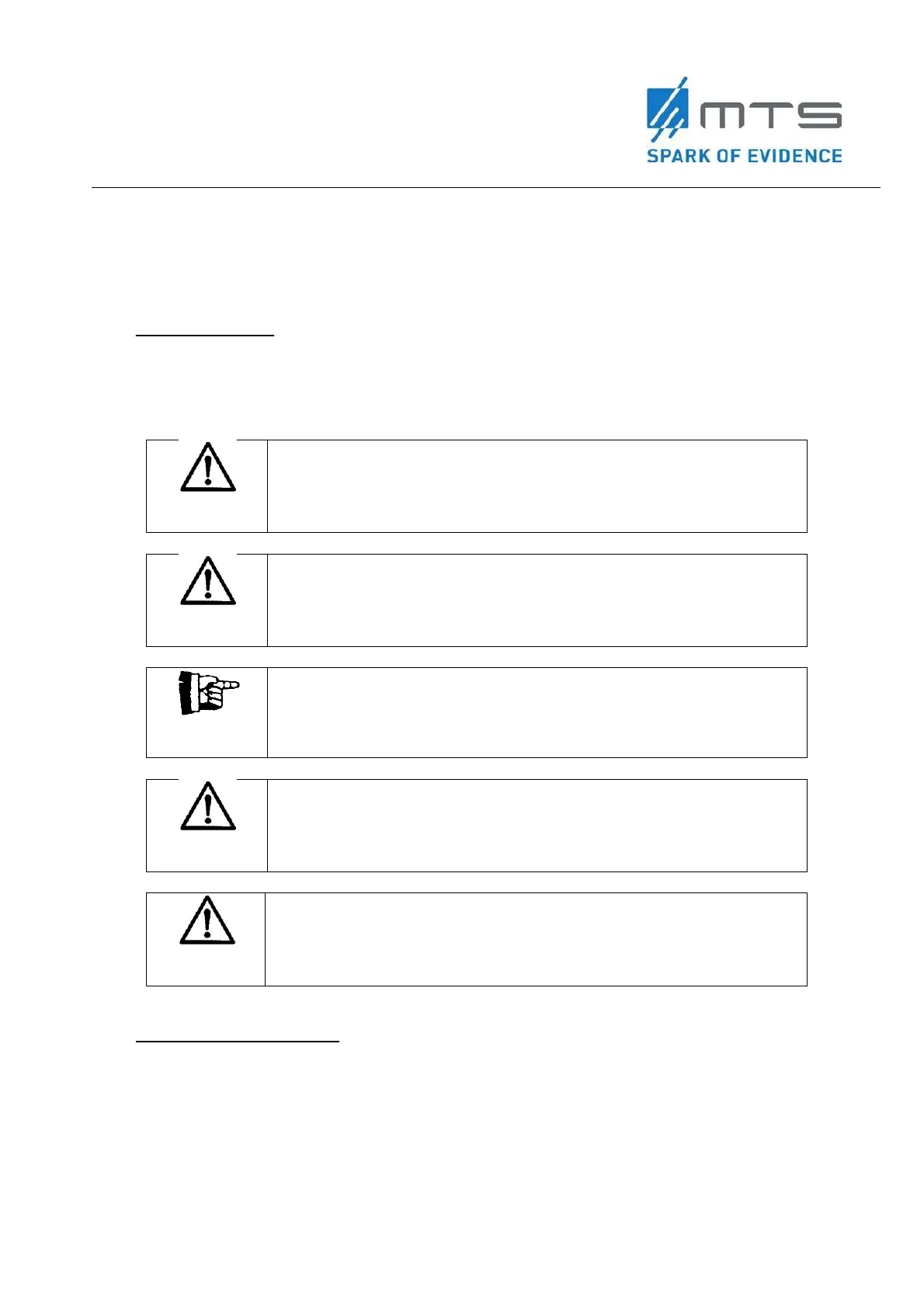20 MTS_OW100_IFU-orthogold100-US-K182682_A
3. Set-up Instructions
Unpack OW100
Open the transport box and take out the device and accessories.
Place the device on a firm surface. Ensure that the support is stable enough to hold
the weight of the device.
Weight of OW100
®
The OW100
®
weights approx. 16.5 kilograms (27 pounds). A
second person may be needed to take it out of the transport box.
Operation of the OW100
®
The OW100
®
must only be operated in a horizontal position.
Transport box
Store the transport box to have it available for further transports.
Visual Inspection!
Before using the OW100
®
check the device visually for damages.
If damages are detected: Do not use the OW100
®
and call the
technical service.
Explosion Hazard!
Do not use the device in an environment where explosive and/or
inflammable substances are used or stored. In case of emergency
disconnect the power plug.
OW100
®
and accessories
The following parts are provided with the OW100
®
. This list can differ from the
delivery note/ invoice. Valid contents are in the delivery note/ invoice.
