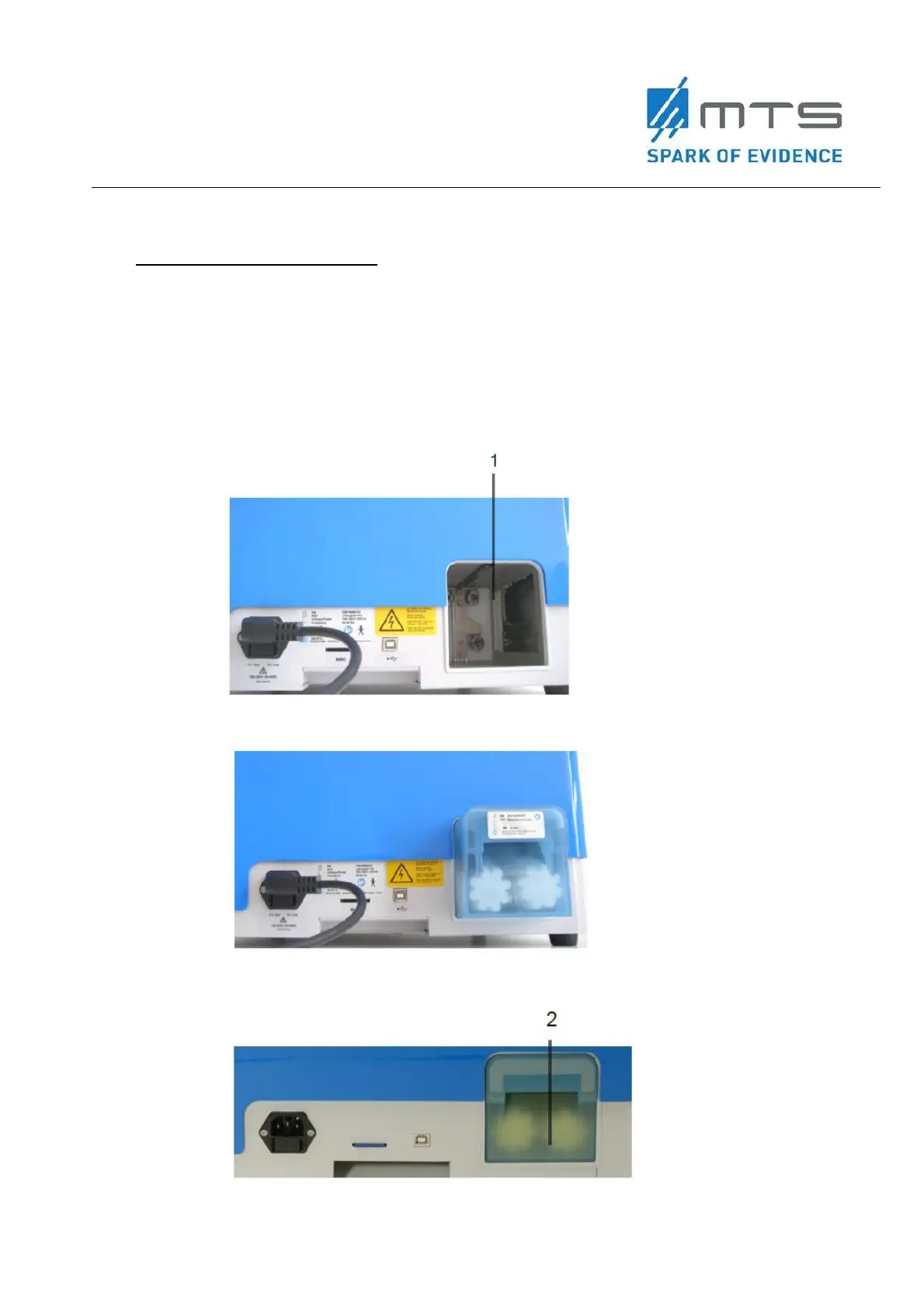29 MTS_OW100_IFU-orthogold100-US-K182682_A
3.4 Water Cartridge
Insert / change water cartridge
After the water is consumed by acoustic wave releases or for initial operation, the
water cartridge (Figure 20) should be exchanged / inserted. The device shows a
message box when the water of the water cartridge is dissipated, and it is time to
exchange for a new one.
Exchange the water cartridge with every applicator exchange to prevent
discontinuities.
Figure 17
Pit for water cartridge (1)
Figure 18
Unlocked water cartridge (1)
Figure 19
Inserted and locked water cartridge (2)
