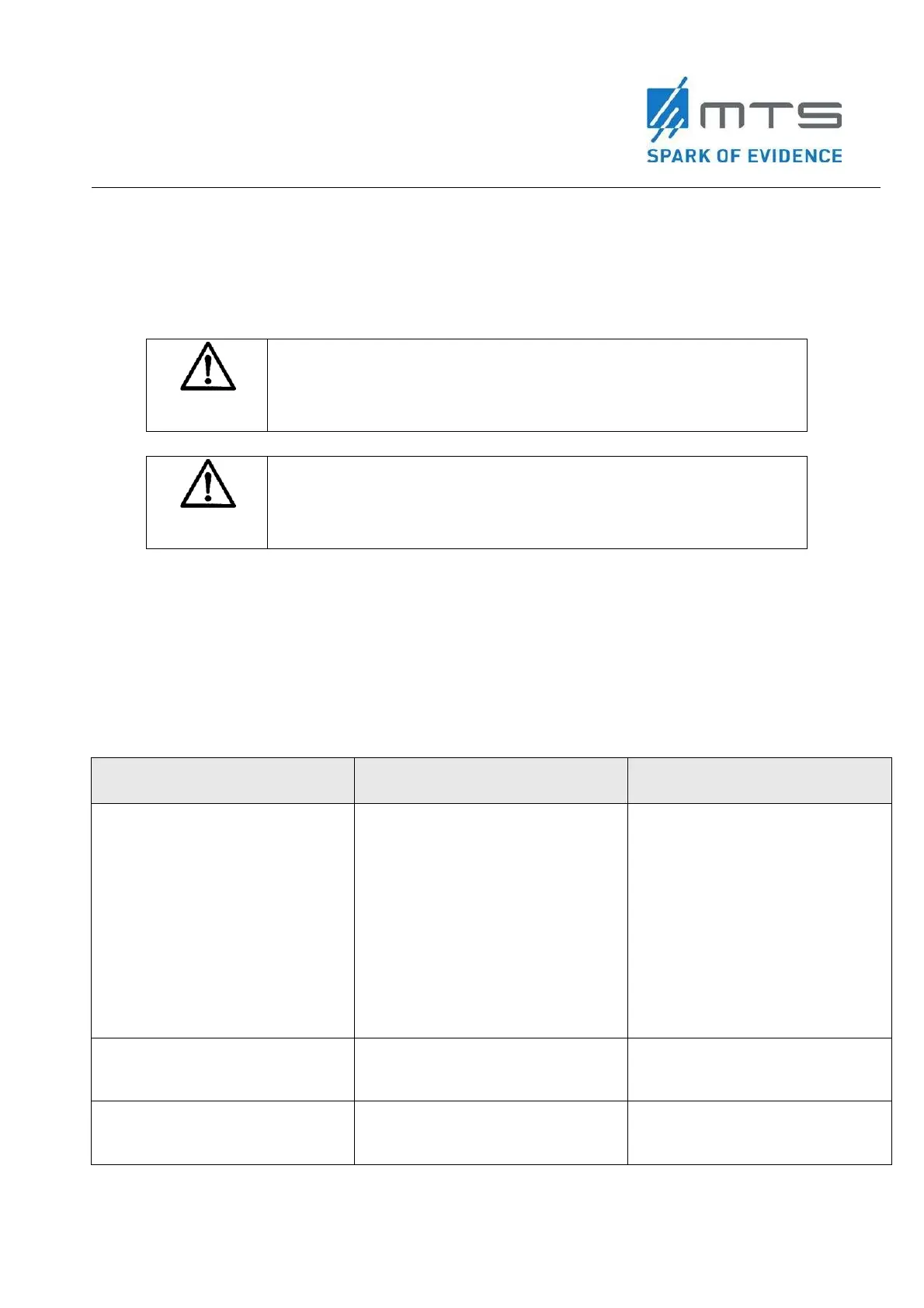64 MTS_OW100_IFU-orthogold100-US-K182682_A
8. Troubleshooting
In case of an error only personnel authorized by MTS may repair the device.
Alternatively, the device can be returned to MTS for repair.
Electrical hazard danger
A fault diagnostic must only be done by authorized service
personnel!
The device contains high voltage inside.
Electrical hazard danger
Fuses must only be changed by authorized service personnel.
The device has a detailed error message system. Occurring errors are displayed in
clear text (see the section on Error Messages).
The following table contains possible errors without error message.
Table 6 Troubleshooting Issues
Device cannot be switched on
No voltage at the power socket
Power cable not plugged in
properly, or defective
Plug in properly, or exchange
the cable
Internal error of power supply
Device cannot be switched
on out of stand/by
Applicator cannot be connected
Motor of applicator plug pulling
mechanism defective
