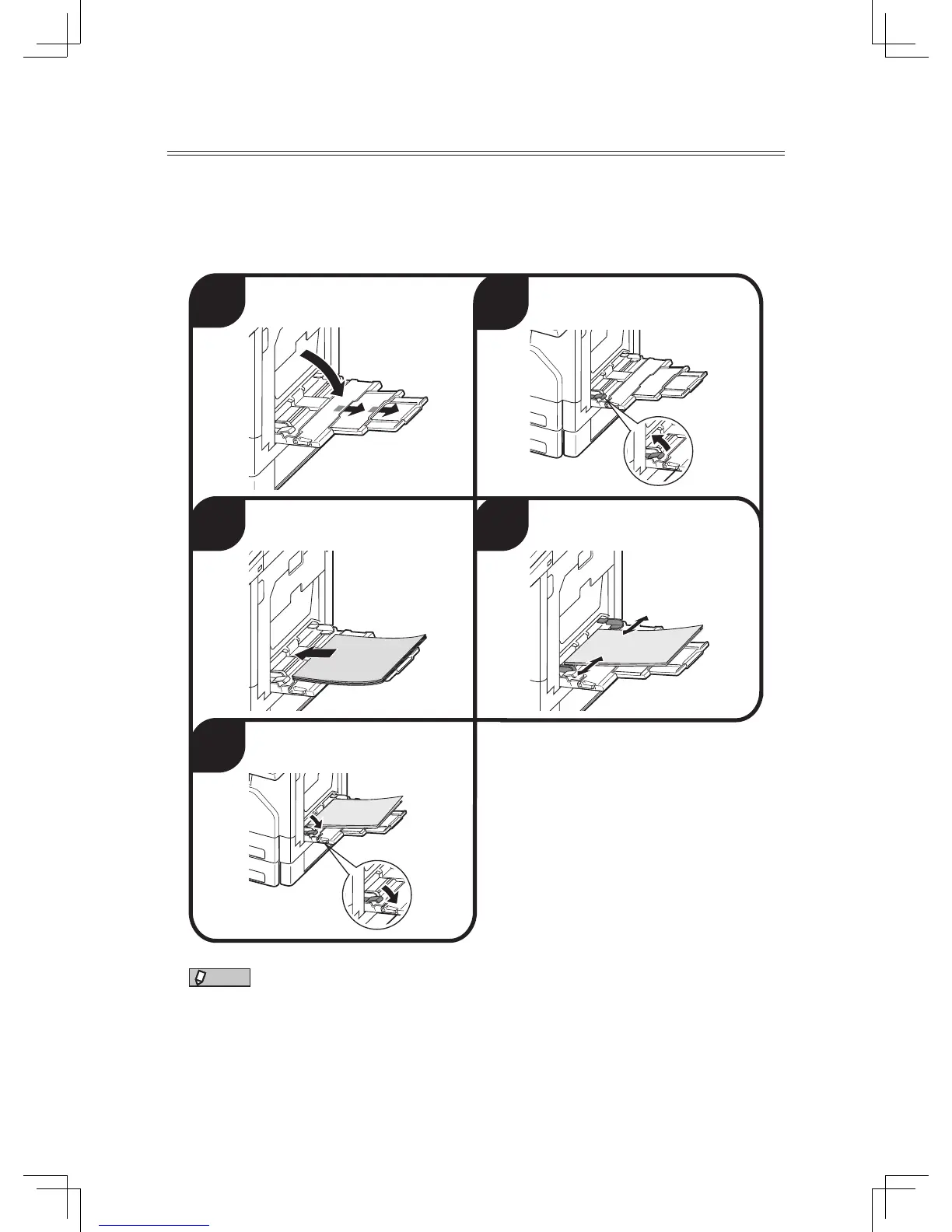8
Loading paper into the bypass tray
Loading paper into the bypass tray
You can load up to 100 sheets of paper. For details on the acceptable paper types, see
chapter 5, “Acceptable paper” in “Specifications” in the Administrator’s Guide.
Set the paper face-down.
1
3
2
4
5
NOTE
Follow the instructions on page 9 in order to set the paper size.
