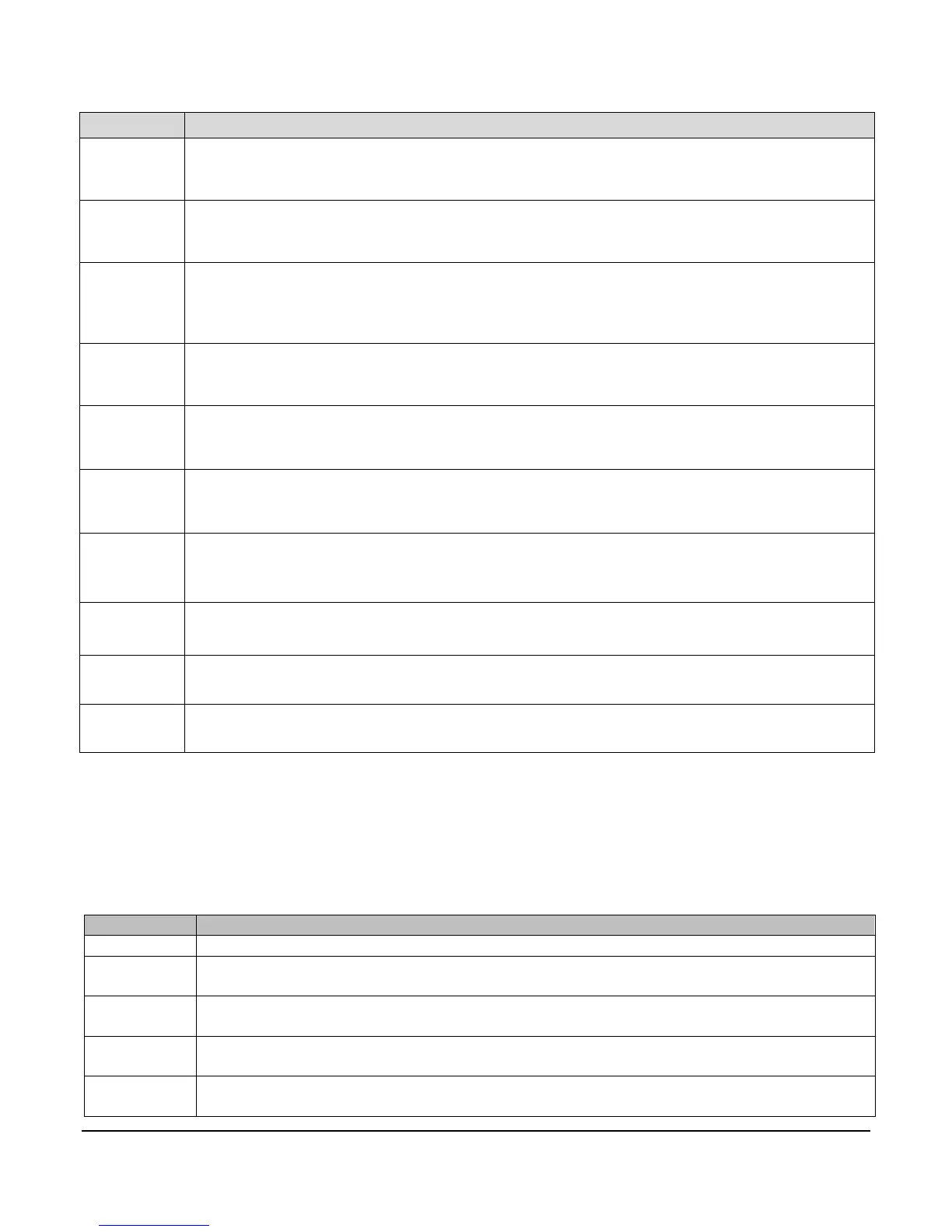Section 40 00-02-0716
2013-06-03 - 27 -
DEADBAND FLOW: When “flow” is selected in S37, no throttling will occur while the
flow is in the deadband. This set point extends above and below the maintain set point.
(adjustable from -500 to 10,000 GPM) Factory set to 500 GPM.
FLOW BYPASS DLY: This delay begins timing when an auto start condition is
accepted by the controller. The Flow stop S93, and the external flow switch are armed
when this delay expires. (adjustable from 0 to 9,999 seconds). Factory set to 180.
FLOW BUBBLE TIMER: This delay begins timing when a flow stop condition occurs,
either by S93 or the external flow switch. The condition must remain throughout this
delay on every occurrence or the delay resets. (adjustable from 0
to 9,999 seconds).
Factory set to 30.
FLOW MAX: Set this to the maximum value of the flow transducer. For example, if the
transducer range is 0 to 10,000 GPM, enter 10,000. (adjustable from -5
00 to 10,000
GPM) Factory set to 10,000 GPM.
FLOW MIN: Set this to the minimum value of the flow transducer. For example, if the
transducer range is 0 to 10,000 GPM, enter 0. (adjustable from -500 to 10,000 GPM)
Factory set to 0.
FLOW CNT MAX: With 5 VDC or 20mA applied to the analog channel, make the top line
read the same value as the bottom line. Factory set to 904. (If transducer is 0-5 VDC,
enter 1023 in this set point)
FLOW CNT MIN: With 1 VDC or 4mA. Applied to the analog channel, make the top line
read the same value as the bottom line. Factory set to 181. (If transducer is 0-5 VDC,
enter 0 in this set point)
AUXILIARY 1 INPUT CONFIG. Enter; “Aux 1”, “Flow Switch”, “Pivot Shutdown”,
“Vibration”, “Low Suction”, “Fuel Leak”, “Aux 1 Shutdown”. Factory set to Aux. 1.
AUXILIARY 2 INPUT CONFIG. Enter “Aux. 2”, ”System Flow”, “Pivot Shutdown”,
“Vibration”, “Low Suction”, “Fuel Leak”, “Aux. 2 Shutdown”. Factory set to Aux. 2.
AUXILIARY 3 INPUT CONFIG. Enter; “Aux 3”, “Pivot Shutdown”, “Vibration”, “Low
Suction”, “Fuel Leak”, “Aux. 3 Shutdown”, “Request Regen”. Factory set to Aux. 3.
P-Number Description and Listing
The EMS PRO Controller has P-numbers in addition to the S-numbers previously configured. These
are accessed in the same manner but using a different access code. See the Secret Code Supplement
for this code number.
Manual 'EXIT' from the S-number setup mode. Press " 'MENU' TO EXIT"
SUN SELECT: Set this to YES if you want to start your engine on SUNDAY. Set it to
NO if you want to lock out the start time on this day. Factory set to NO.
MON SELECT: Set this to YES if you want to start your engine on MONDAY. Set it to
NO if you want to lock out the start time on this day. Factory set to NO.
TUE SELECT: Set this to YES if you want to start your engine on TUESDAY. Set it to
NO if you want to lock out the start time on this day. Factory set to NO.
WED SELECT: Set this to YES if you want to start your engine on WEDNESDAY. Set
it to NO if you want to lock out the start time on this day. Factory set to NO.