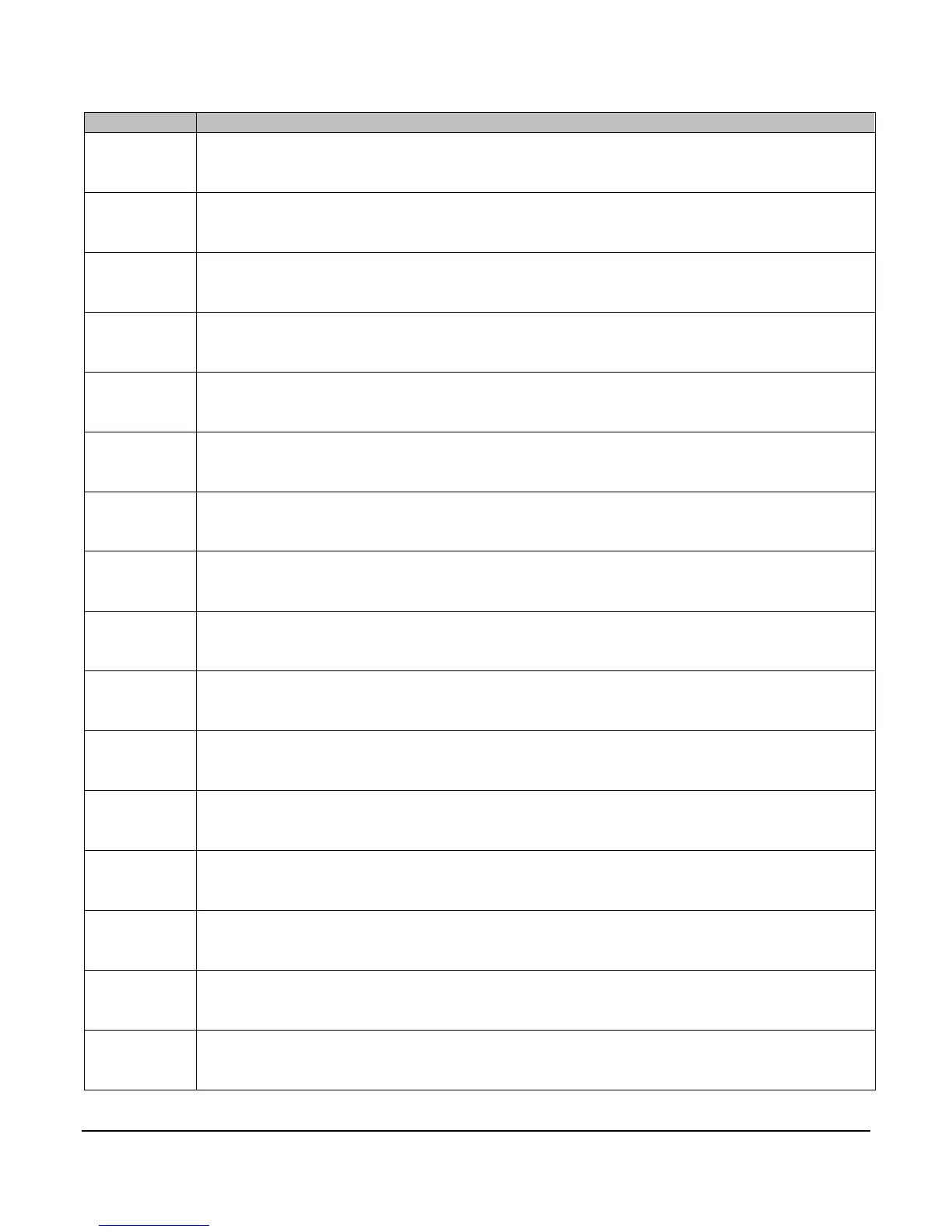Section 40 00-02-0716
2013-06-03 - 29 -
CLCK E MIN: This set-point lets you set the clock minute you would like to start. For
example, if you want to start at 8:30 in the morning, you would adjust this until it read
30 in the minute portion Factory set to 00.
CLCK F RUN TM: This set-point lets you set in the amount of time you would like your
engine to run on your first start time. You have 12 available start times per day (A – L).
CLCK F HR: This set-point lets you set the clock hour you would like to start in 24hr
format. For example, if you want to start in the 3 o'clock in the afternoon hour, set it to
CLCK F MIN: This set-point lets you set the clock minute you would like to start. For
example, if you want to start at 8:30 in the morning, you would adjust this until it read
30 in the minute portion Factory set to 00.
CLCK G RUN TM: This set-point lets you set in the amount of time you would like your
engine to run on your first start time. You have 12 available start times per day (A – L).
CLCK G HR: This set-point lets you set the clock hour you would like to start in 24hr
format. For example, if you want to start in the 3 o'clock in the afternoon hour, set it to
CLCK G MIN: This set-point lets you set the clock minute you would like to start. For
example, if you want to start at 8:30 in the morning, you would adjust this until it read
30 in the minute portion Factory set to 00.
CLCK H RUN TM: This set-point lets you set in the amount of time you would like your
engine to run on your first start time. You have 12 available start times per day (A – L).
CLCK H HR: This set-point lets you set the clock hour you would like to start in 24hr
format. For example, if you want to start in the 3 o'clock in the afternoon hour, set it to
CLCK H MIN: This set-point lets you set the clock minute you would like to start. For
example, if you want to start at 8:30 in the morning, you would adjust this until it read
30 in the minute portion Factory set to 00.
CLCK I RUN TM: This set-point lets you set in the amount of time you would like your
engine to run on your first start time. You have 12 available start times per day (A – L).
CLCK I HR: This set-point lets you set the clock hour you would like to start in 24hr
format. For example, if you want to start in the 3 o'clock in the afternoon hour, set it to
CLCK I MIN: This set-point lets you set the clock minute you would like to start. For
example, if you want to start at 8:30 in the morning, you would adjust this until it read
30 in the minute portion Factory set to 00.
CLCK J RUN TM: This set-point lets you set in the amount of time you would like your
engine to run on your first start time. You have 12 available start times per day (A – L).
CLCK J HR: This set-point lets you set the clock hour you would like to start in 24hr
format. For example, if you want to start in the 3 o'clock in the afternoon hour, set it to
CLCK J MIN: This set-point lets you set the clock minute you would like to start. For
example, if you want to start at 8:30 in the morning, you would adjust this until it read
30 in the minute portion Factory set to 00.