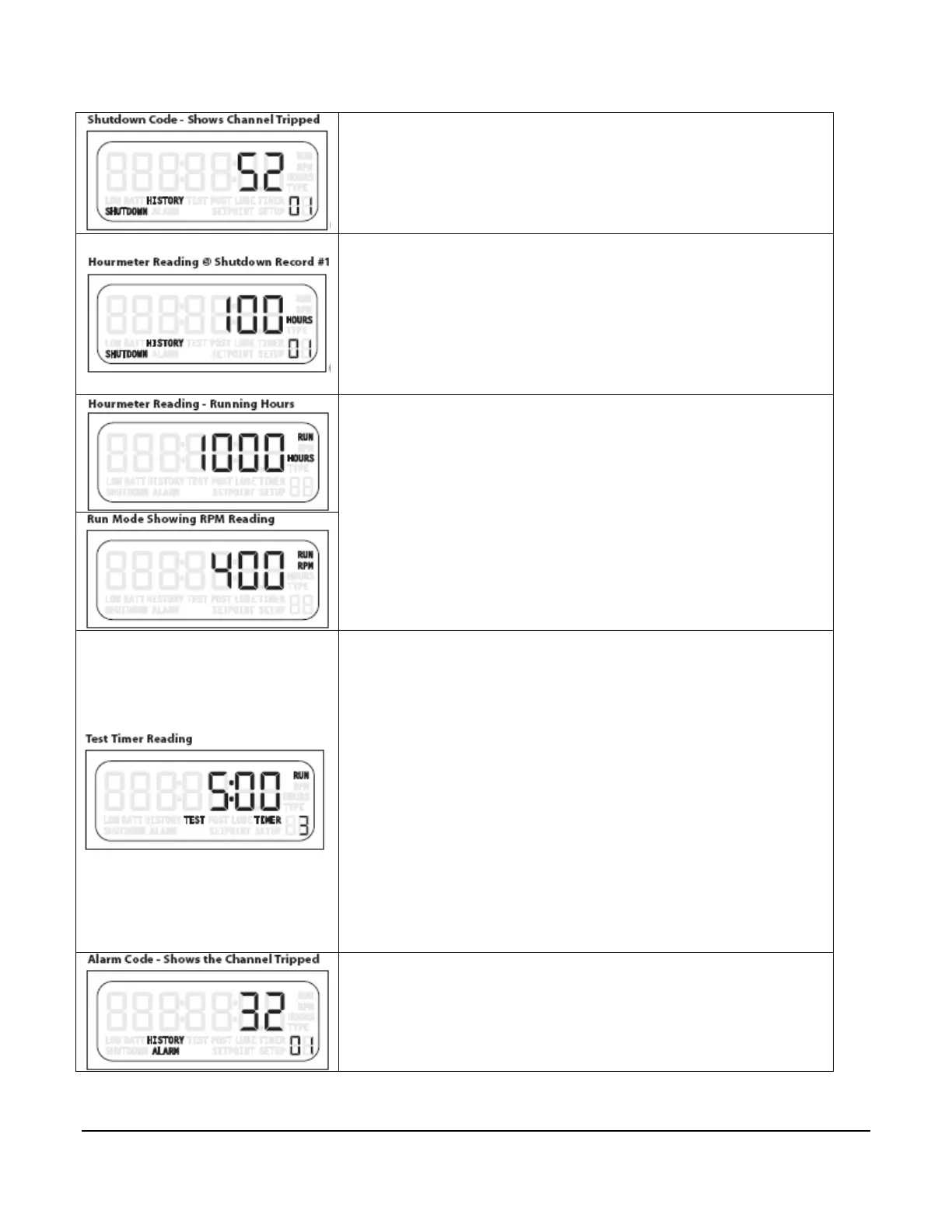Section 50 00-02-0329
01-09-07 - 18 -
When the Post-Lube time counts down, the Fault Channel numeric
display moves to the right. The HISTORY icon is visible and the
current shutdown is indicated in the lower right hand corner by 01.
This is the only time History records are available from the Front
panel. History records can be read via the Modbus registers at any
time.
The TTD annunciator stores the Shutdown and Alarm History. The
last 10 shutdown codes and 4 alarms are stored with the hourmeter
reading when they occur. For example, if the unit is shutdown from
sensor input 35, the display shows 01 in the lower right-hand corner
of the display to indicate the last shutdown, and the SHUTDOWN
icon shows.
Press the [UP ARROW] key to see the History of the last 10
shutdowns. For more information, see Accessing Shutdown & Alarm
History.
If this is a TTD unit with Tachometer option, and the unit is in the Run
Mode, when the [READ HOURS] key is pressed, the display shows
the running hours for 5 seconds. The display then returns to the RPM
reading.
Push the [TEST] key to start the Test Timer for up to 5 minutes. The
TEST icon shows in the display. Test Mode allows the operator to
simulate faults without the outputs changing state. In Test Mode, all
other functions operate normally. Faulted inputs display, but the
system is not shutdown and the ALARM is not turned on. When
more time is needed to simulate inputs, the operator can press
[TEST] again for up to an additional 5 minutes of time. Press
[RESET] to reset the fault and then press the [TIMER 0] to exit the
Test Timer. These shutdowns override Test Mode:
- Emergency Shutdown (47,48)
- Overspeed (50)
- Manual Stop (52)
- Underspeed (51)
- Loss of Ignition (49)
- Optional Additional ESD, if chosen as ESD
If Class "C" functions are used, they will need to be bypassed to test
other sensors. When exiting Test Mode with Class "C" functions,
press the [RESET] and [TIMER 0] keys simultaneously.
In an alarm situation, the ALARM icon is turned on and the alarm
point or channel displays. If the unit is equipped with a Tachometer
option, the active point or channel alternates with the running hours
at the time of the alarm.
If a fault is detected or an alarm occurs, the appropriate fault codes
display
To order call 1-800-548-1191 or visit www.partdeal.com - info@partdeal.com