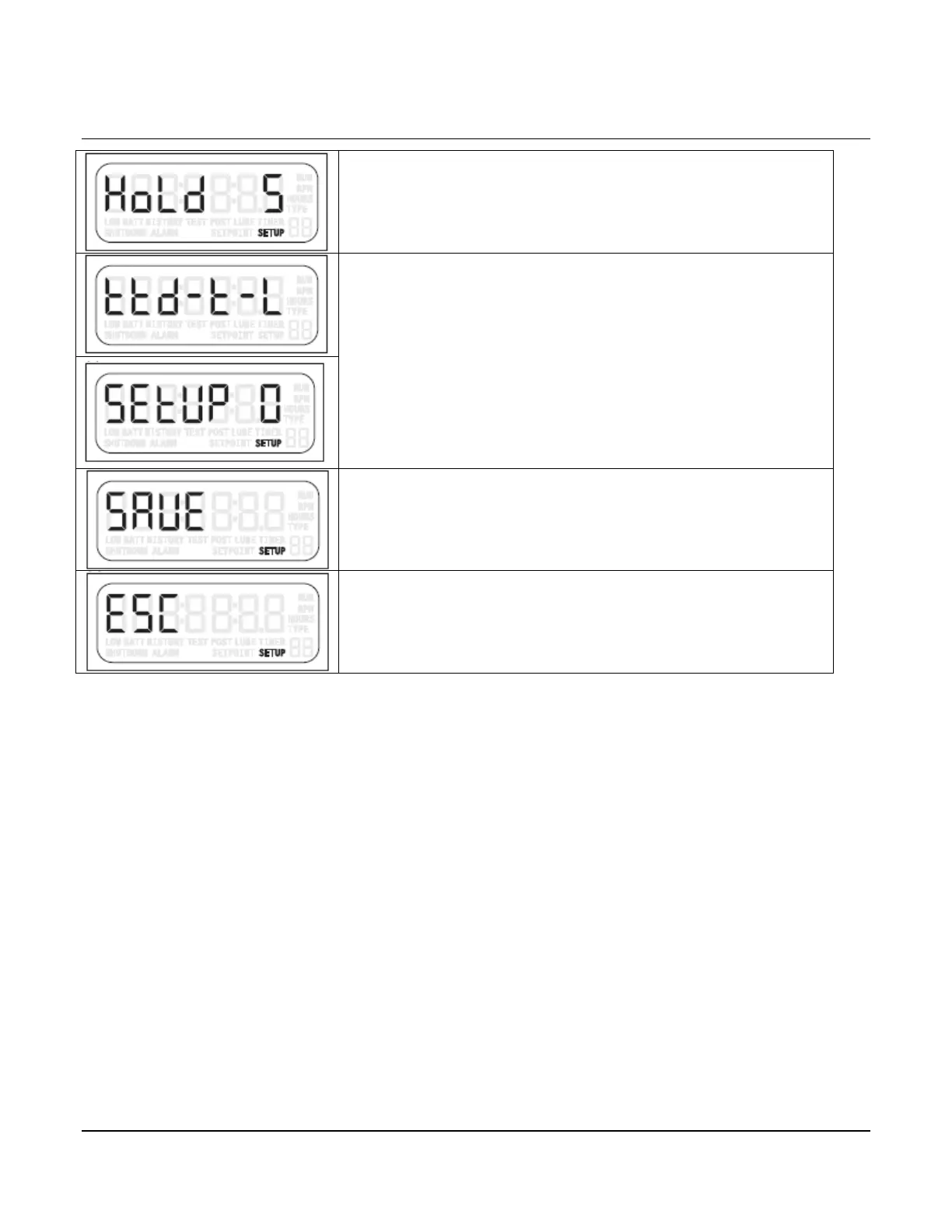Section 50 00-02-0329
01-09-07 - 21 -
Entering Setup Mode
To enter the Setup Mode, press the [SETUP/ENTER] key and hold
until the display shows HOLD. Continue to press the
[SETUP/ENTER] key until the model number is displayed.
The HOLD display counts down for 6 seconds, shows the model
number for 3 seconds and then shows SETUP 0 to indicate the unit
is in Setup Mode.
Press the [UP ARROW] or [DOWN ARROW] key to move through
the Setup values.
After selecting a different Setup to view, press the [SETUP/ENTER]
key to display the current configuration of that setup value.
To change a setting, press [SETUP/ENTER] again to access the
menu choices.
Enter changes by using the [UP ARROW] or [DOWN ARROW] key.
The only time a new value can be entered is when the Setup icon is
blinking.
Press the [SETUP/ENTER] key again to save the new value. The
display will show SAVE for a few seconds and then return to the
Setup menu.
To exit without saving the change, press [ESC]. Press [ESC] again to
exit from the Setup Mode completely. The display will show ESC and
then return to the operational screen.
Access During Run and Shutdown
Setup menus and settings can be viewed during RUN or SHUTDOWN, but most menus
cannot be changed while in Run Mode. To assure changes can be made, access Setup menus
while in Shutdown Mode. Press and hold the [SETUP/ENTER] key for 6 seconds to enter the
Setup Mode. The display shows HOLD while the seconds count down.
When the countdown completes, the TTD annunciator is in Setup Mode. The unit model
message displays for about 3 seconds before the SETUP 0 message shows. At this point, use
the [UP ARROW] key to increment to another Setup Mode.
To order call 1-800-548-1191 or visit www.partdeal.com - info@partdeal.com