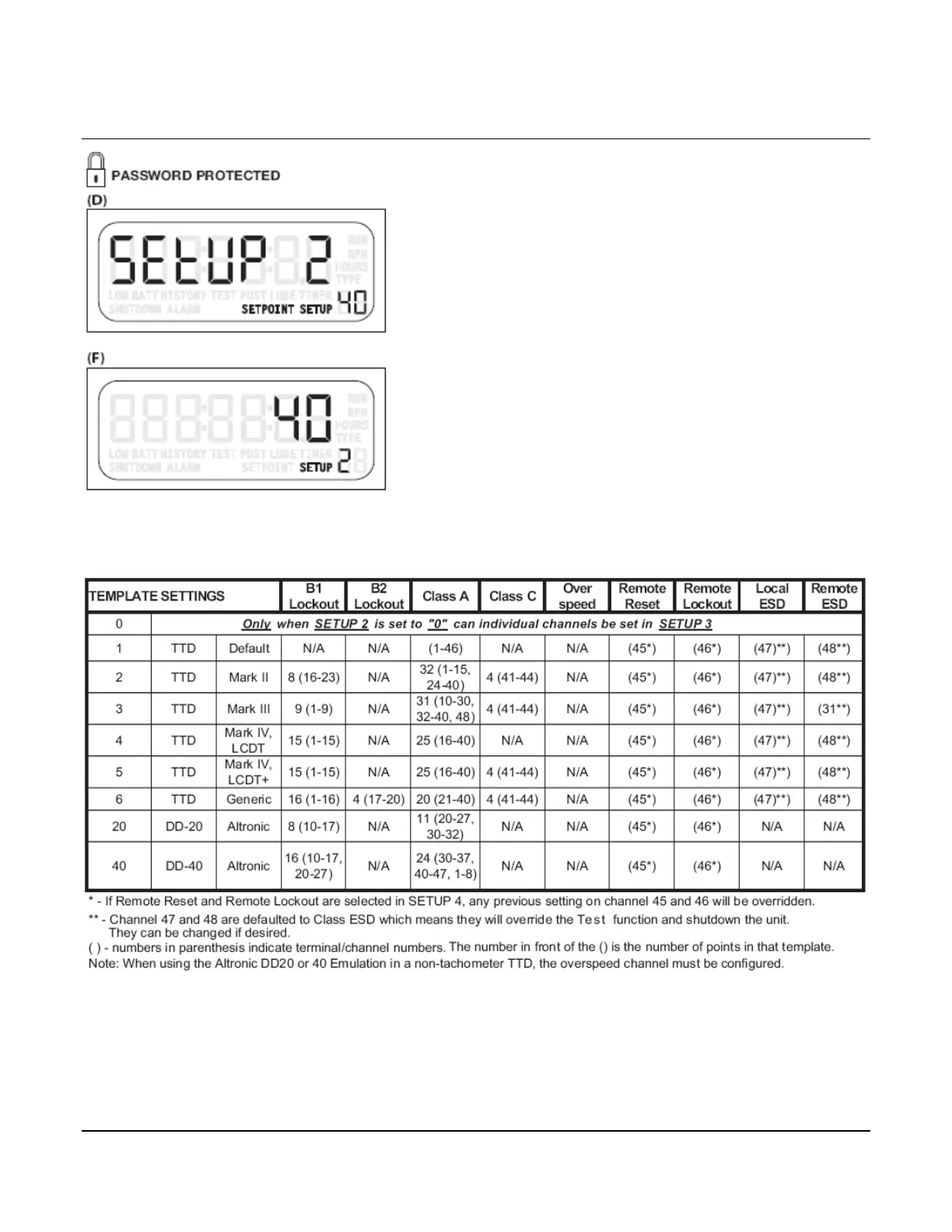Section 50 00-02-0329
01-09-07 - 25 -
Setup 2 – Sensor Mode
(D) SETUP 2 is a feature that offers choices for
predetermined configurations of sensor class to input
channel. These choices can emulate an existing
annunciator being replaced or configure a new
installation by using the closest template. Units from the
factory are set to an Emulation Template default of 1
with all inputs set to Class A.
Once the unit is in Shutdown Mode, enter SETUP 2 and
choose from one of the eight pre-configured “Emulation
Template Settings.” Review the template settings in the
first column of the Emulation Table and enter that
number to select the template. (F)
Emulation Table
To order call 1-800-548-1191 or visit www.partdeal.com - info@partdeal.com