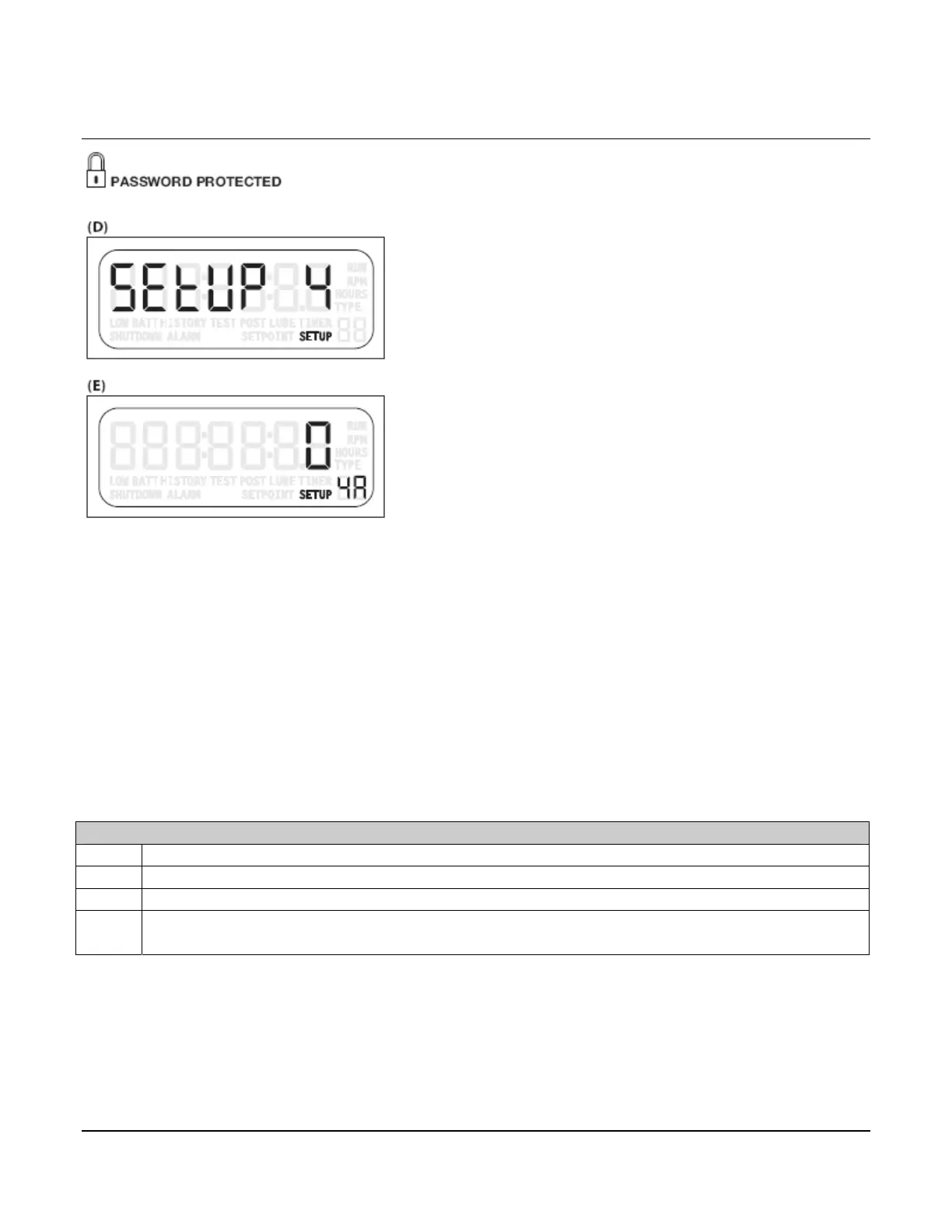Section 50 00-02-0329
01-09-07 - 30 -
Setup 4 – Remote Reset Remote Lockout Select and No-Flow Enable Delay
Press the [ENTER] key to read SETUP 4A, press a
second time to read SETUP 4b.
(D) Use SETUP 4A to set the Remote Reset/Remote
Lockout configuration of pre-selected channels 45 and
46.
(E) Remote Reset and Lockout is enabled by this setup
and will override any template setting. When the
Remote Reset feature is enabled, a closed contact on
point 45 resets the TTD annunciator in the same
manner as when using the [RESET] key.
The closed contacts to operate the Remote Reset
feature should be kept closed for no longer than
approximately 1 second to cause a Remote Reset.
The Remote Lockout inhibits the Class B1 and Class B2 Lockout timers. These Lockouts are
ignored when Input 46 is an open contact. A closed contact at Input 46 allows the Lockouts to
function normally. When the Remote Lockout is active, it resets the B1 and B2 Lockout timers,
and Class "C" inputs. This is intended to be used with automatic starting systems.
With the unit running, and an open contact on terminal 46, the display will flash and display the
B1 timer. On units with Tachometer, the display will flash and alternate between RPM reading
and B1 timer.
The TTD annunciator should be put into Remote Lockout immediately before stopping the
engine. Close the contact once the engine is running. At that time, the B1 and B2 timers will be
allowed to count down.
Configuration Settings
0
Disabled
1
Remote Reset assigned in the CH45 (fixed)
2
Remote Lockout assigned in the CH46 (fixed)
3
Remote Reset assigned in the CH45 (fixed) and Remote Lockout assigned in the
CH46 (fixed)
To order call 1-800-548-1191 or visit www.partdeal.com - info@partdeal.com
