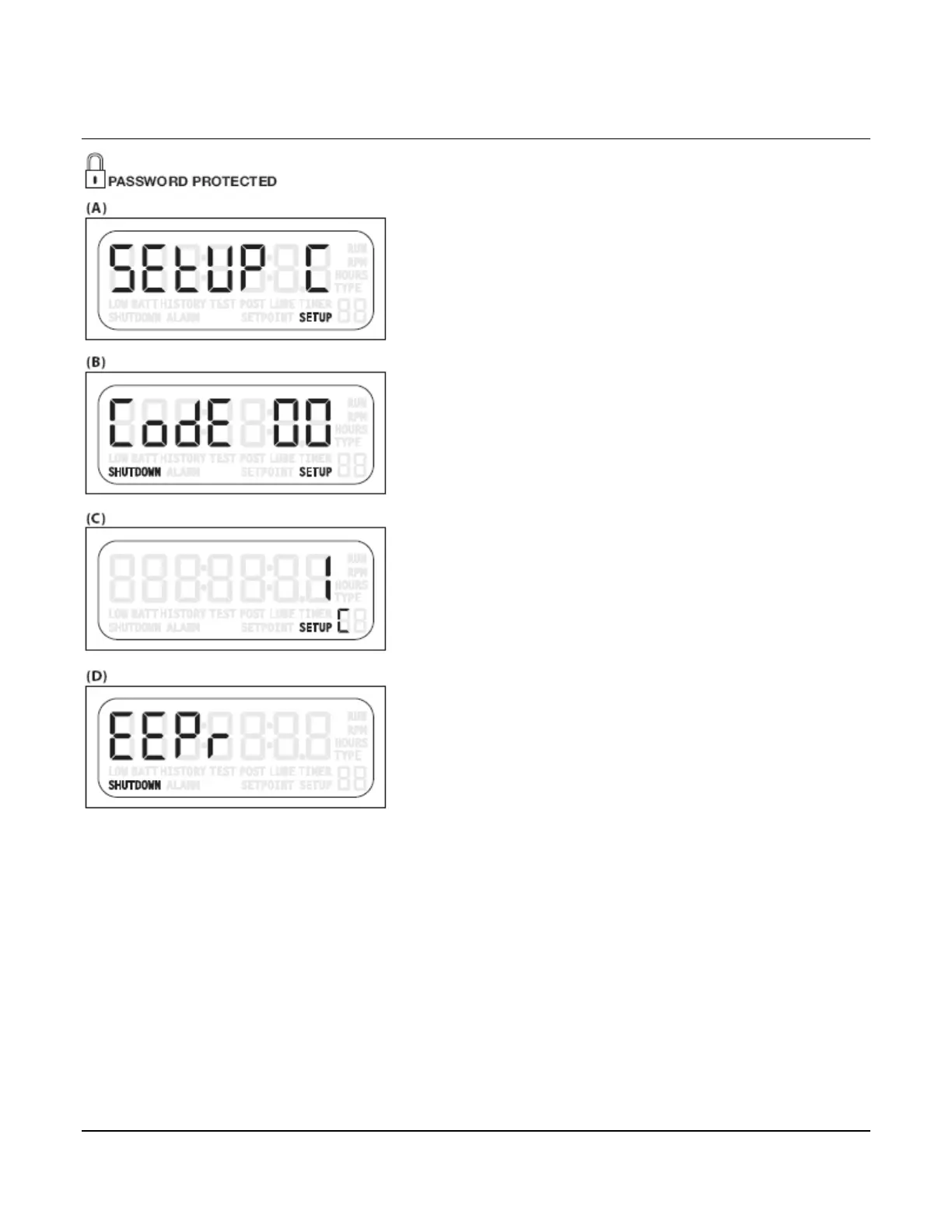Section 50 00-02-0329
01-09-07 - 39 -
Setup C – Factory Default
(A) This option returns all settings except the Product
Life Time register back to the default Factory settings.
Use these instructions to return the TTD unit to the
original factory defaults:
1. Enter the correct numeric password. (B)
2. Use the [UP ARROW] key to set the value to 1 (C).
3. Press the [SETUP/ENTER] key to save the change.
The screen display returns to SETUP C.
4. Press the [DOWN ARROW] to reach SETUP 0.
5. Press [ENTER]
6. The EEPR screen displays to verify the factory
defaults have been reinstated. (D)
CAUTION: Executing SETUP C resets all settings,
registers, and hours. Shutdown and alarm histories
will also be erased.
To order call 1-800-548-1191 or visit www.partdeal.com - info@partdeal.com