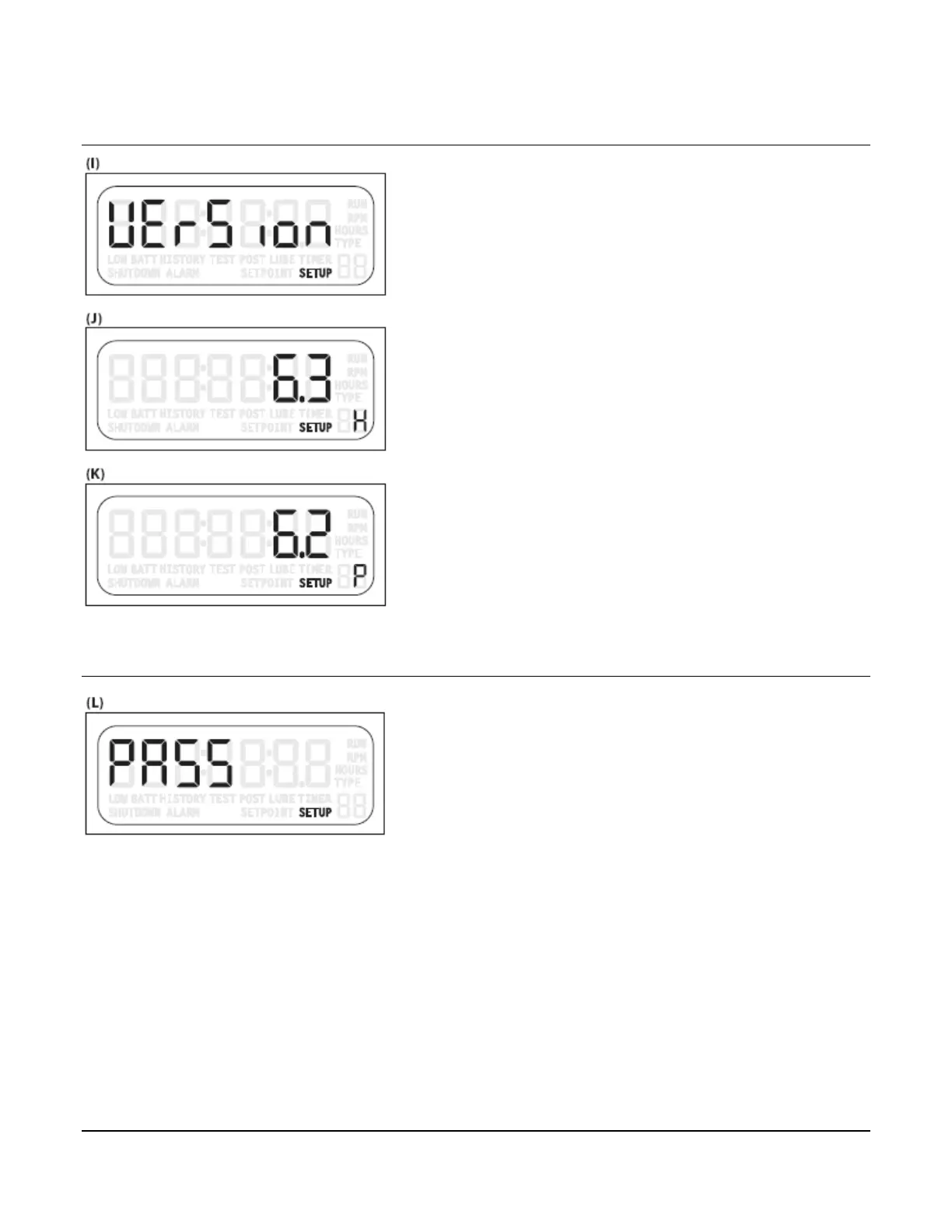Section 50 00-02-0329
01-09-07 - 41 -
Software Version
The Version menu (I) offers a quick and easy way to
check the firmware versions in the TTD components.
To verify the current firmware, press [ENTER] to access
the Version SETUP H or SETUP P. Press [ENTER] the
first time to view SETUP H. Pressing [ENTER] a second
time reaches SETUP P.
SETUP H indicates the software version in the Display
Head. In this sample (J), the version is 6.3. (Read 6
point 3)
SETUP P indicates the software version in the Power
Supply. In this sample (K), the version is 6.2. (Read 6
point 2)
Special Features (Password Code)
To view and/or change the code, press and hold the
[READ HOURS] key while the TTD annunciator is
powered up (L).
Set the code by pressing the [UP ARROW] and [DOWN
ARROW] keys in the range of 0 to 99.
Entering a code Ø, disables the password protection. All the menus protected can be
accessed for read and write without restrictions and the Entry Code will be disabled.
Pressing the [SETUP/ENTER] key saves the code.
To order call 1-800-548-1191 or visit www.partdeal.com - info@partdeal.com
