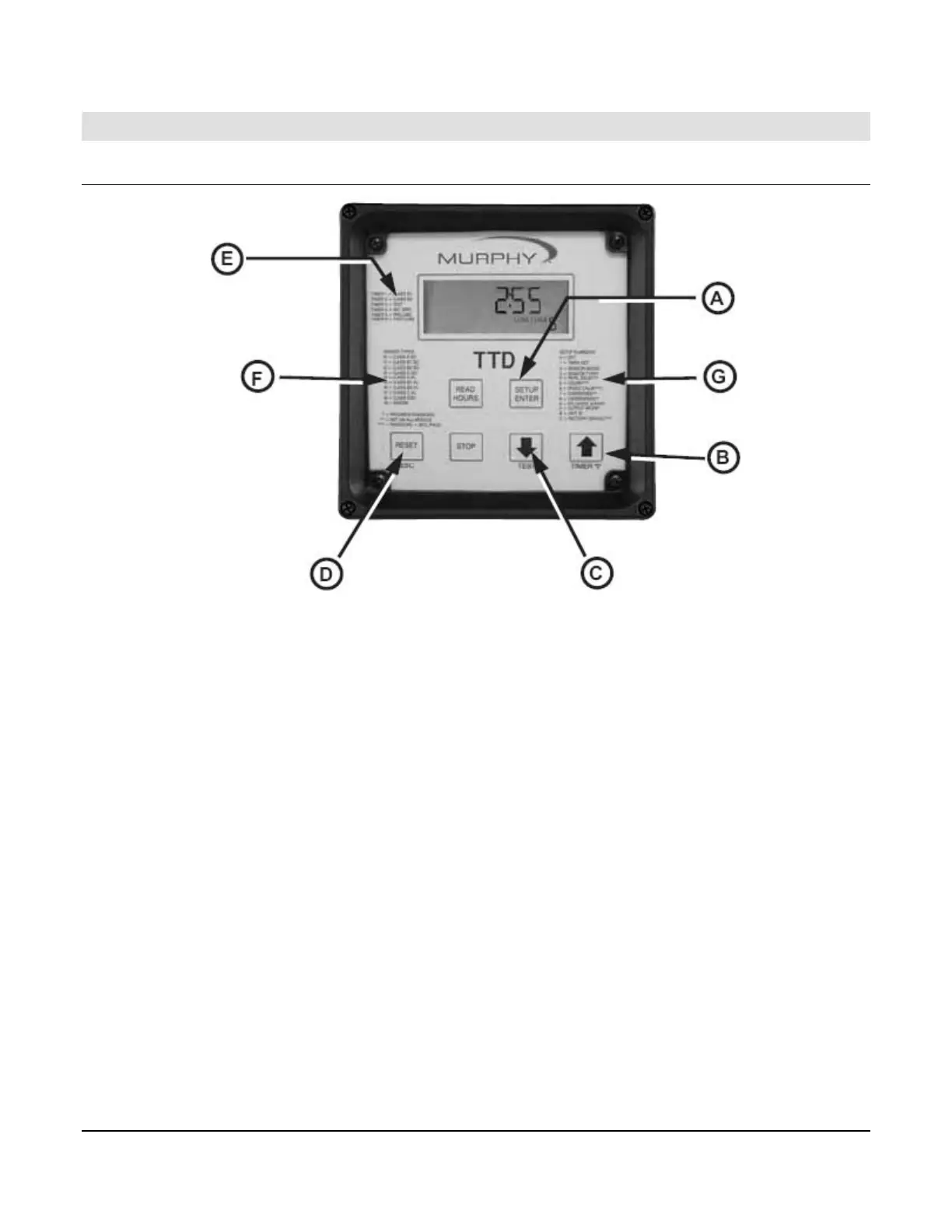Section 50 00-02-0329
01-09-07 - 20 -
Configuration / Setup of the TTD Annunciator
Navigating the TTD Front Panel
The TTD Annunciator can be setup by using the Front Panel. The Setup Mode can be entered
from either RUN or SHUTDOWN. However, settings can only be changed when the SETUP
icon is blinking.
(A) [SETUP or ENTER] key
(B) [UP ARROW] key
(C) [DOWN ARROW] key
(D) [ESC] escape key
(E) Timer information
(F) Sensor types
(G) Setup numbers
To order call 1-800-548-1191 or visit www.partdeal.com - info@partdeal.com
