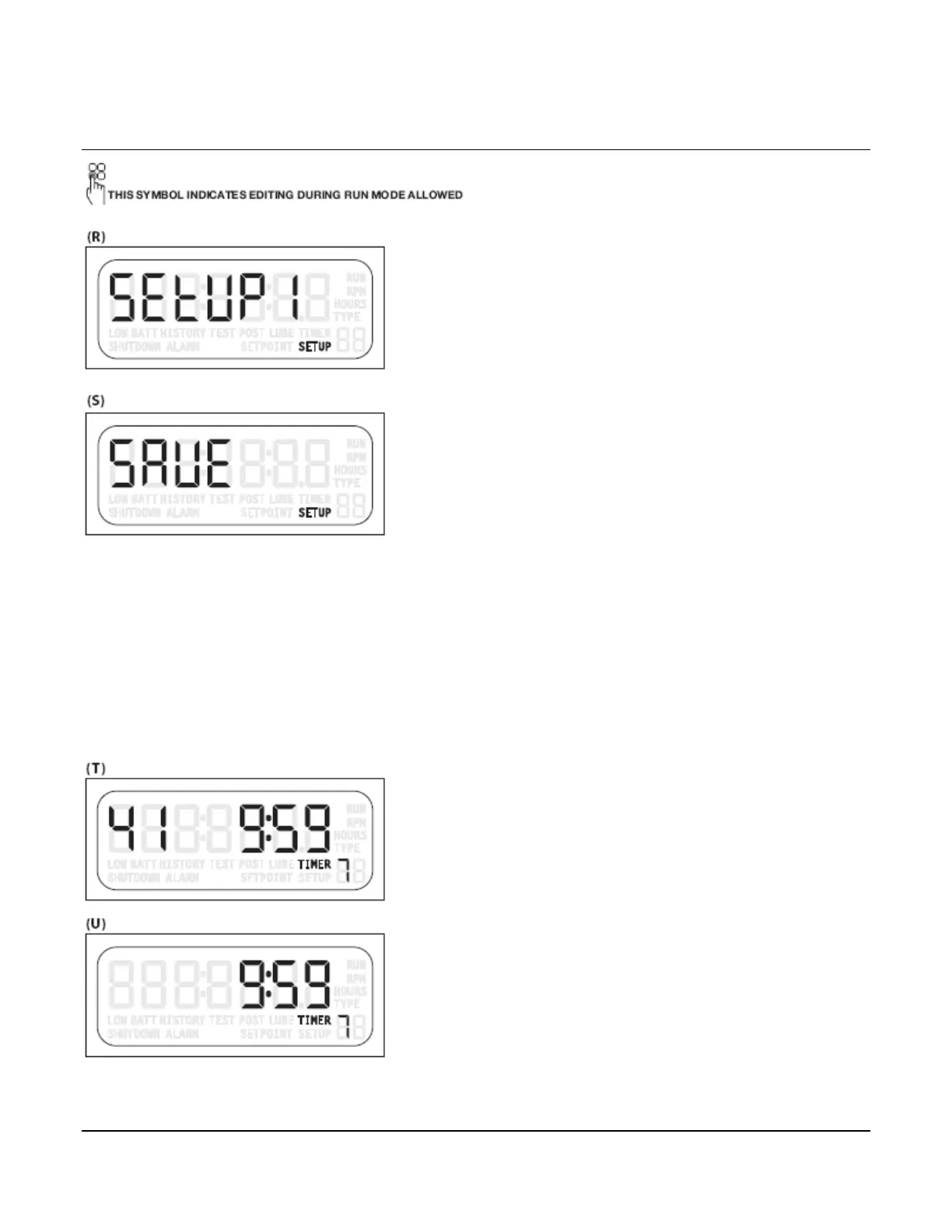Section 50 00-02-0329
01-09-07 - 23 -
Setup 1 – Timer Setup
This manual explains Setup values in order starting with
SETUP 1. However, once the SETUP icon is blinking,
the [UP ARROW] or [DOWN ARROW] keys can be used
to increment to any Setup option. Once the option is
reached, press the [SETUP/ENTER] key to access the
adjustments for that Setup.
All timers are configured in SETUP 1. (R) When the
SETUP icon is blinking, press the [SETUP/ENTER] key
to reach the specific timer to be set. (Setup icon should
blink about once a second.)
Use the [UP ARROW] or [DOWN ARROW] keys to
change the configuration. Once the change is
completed, press the [ENTER] key to save the changes.
The unit will display SAVE (S) for few seconds, and then
move to the next timer.
If a change is made, and then the [ESC] key is pressed, the TTD moves to the next timer
without accepting the change. If no changes were made to the setting, press the [ESC] key to
return to SETUP 1, or press [ENTER] to move to the next timer.
Continue to press [ENTER] to move through all timers and review values or make changes to
values as necessary.
Timer 7 Delay Before No-Flow Shutdown
When an internal input detects a No-Flow condition, the
Channel number that detected the condition is displayed
along with Timer 7 and its countdown.
(T) Shows the Timer 7 display during No-flow delay
before shutdown.
(U) Shows Setup 1 – Timer 7 menu.
Timer 7 will not be armed until Timer 1 has expired.
During Timer 1 countdown, the channels enabled as No-
Flow (CH41 - CH44) will be ignored.
Setting Timer 7 to zero (Ø) will cause an immediate
shutdown when Timer 1 has expired If No-Flow is
detected on any of the four enabled channels.
To enable or disable the No-Flow function use SETUP 4b thru 4E.
To order call 1-800-548-1191 or visit www.partdeal.com - info@partdeal.com