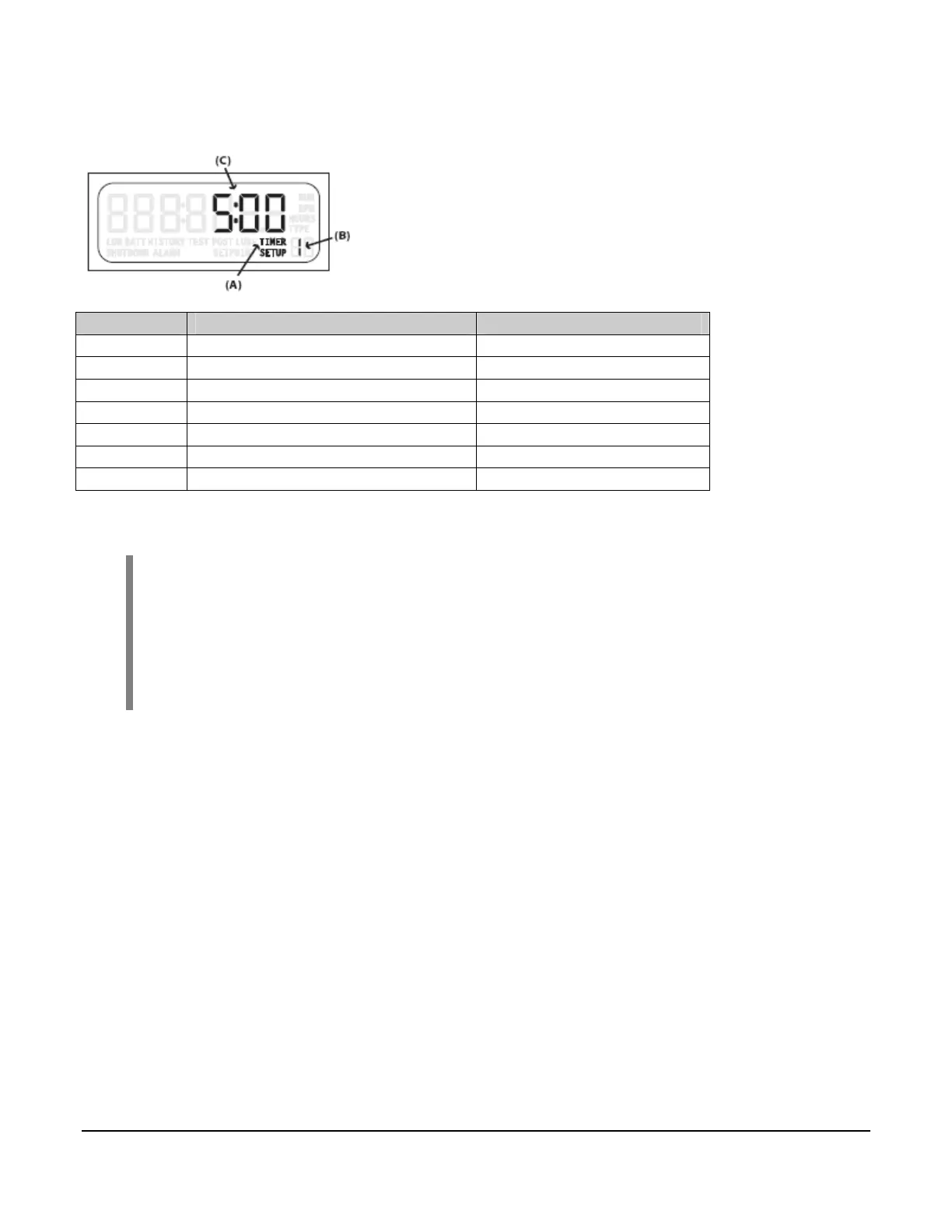Section 50 00-02-0329
01-09-07 - 24 -
The active timer is indicated by the TIMER icon (A), timer number (B), and numeric display (C).
Timer Timer Class Timer Range
Timer 1
Class B1 0 to 5 minutes
Timer 2
Class B2 0 to 10 minutes
Timer 3
Test 0 to 5 minutes
Timer 4
IGN GND 0 to 20 seconds
Timer 5*
Pre-lube 0 to 5 minutes
Timer 6*
Post-lube 0 to 10 minutes
Timer 7**
Delay Before No-Flow Shd. 0 to 10 minutes
* When timer is set to zero (0) the Timer’s feature is disabled or turned off.
** Delay-Only Timer; it does not enable or disable No-Flow functionality.
NOTE: During Run Mode if more than one Timer is active at the same time, the
Timers will be displayed by the TTD in the following priority:
1. Timer 3
2. Timer 1
3. Timer 2
4. Timer 7
Timers not active during the Run Mode will not occur at the same time.
To order call 1-800-548-1191 or visit www.partdeal.com - info@partdeal.com