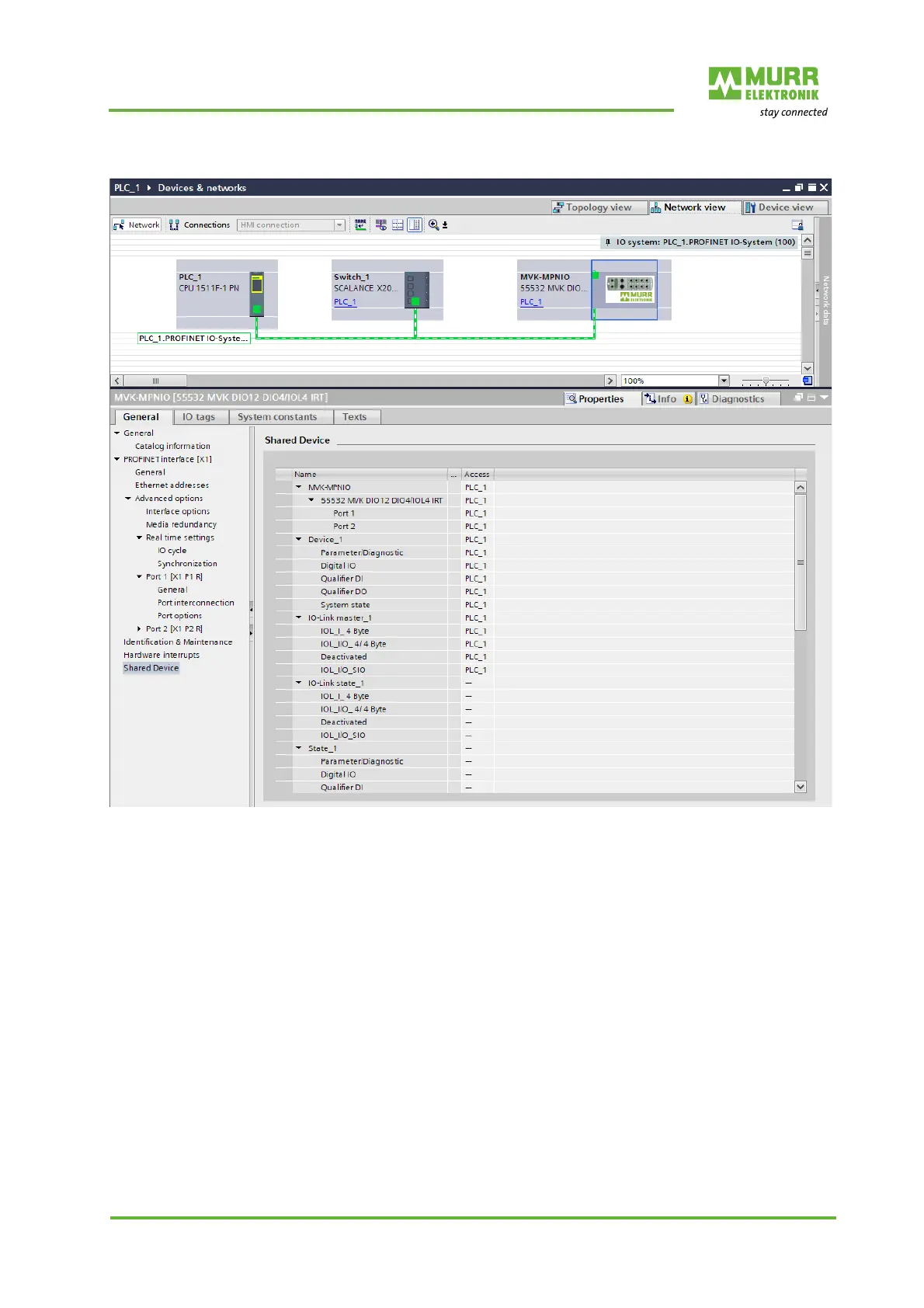Configuration/settings
User manual 55530_hdb_en_16 121 / 156
Creating project 1
Fig. 8-47: Setting PLC_1 access
Creating project 1 Setting PLC_1 access
1 | Set up a project in the TIA portal with the name of “PLC_1”.
2 | Add a controller.
3 | Add the MVK-MPNIO module as well as an IO-Link state and a State.
4 | Assign the name “PLC_1“ to the controller.
5 | Assign the MVK-MPNIO module to controller “PLC_1“.
6 | Select the MVK-MPNIO module to navigate to the Shared Device menu
item and
7 | set access to the “PLC_1“ controller.
