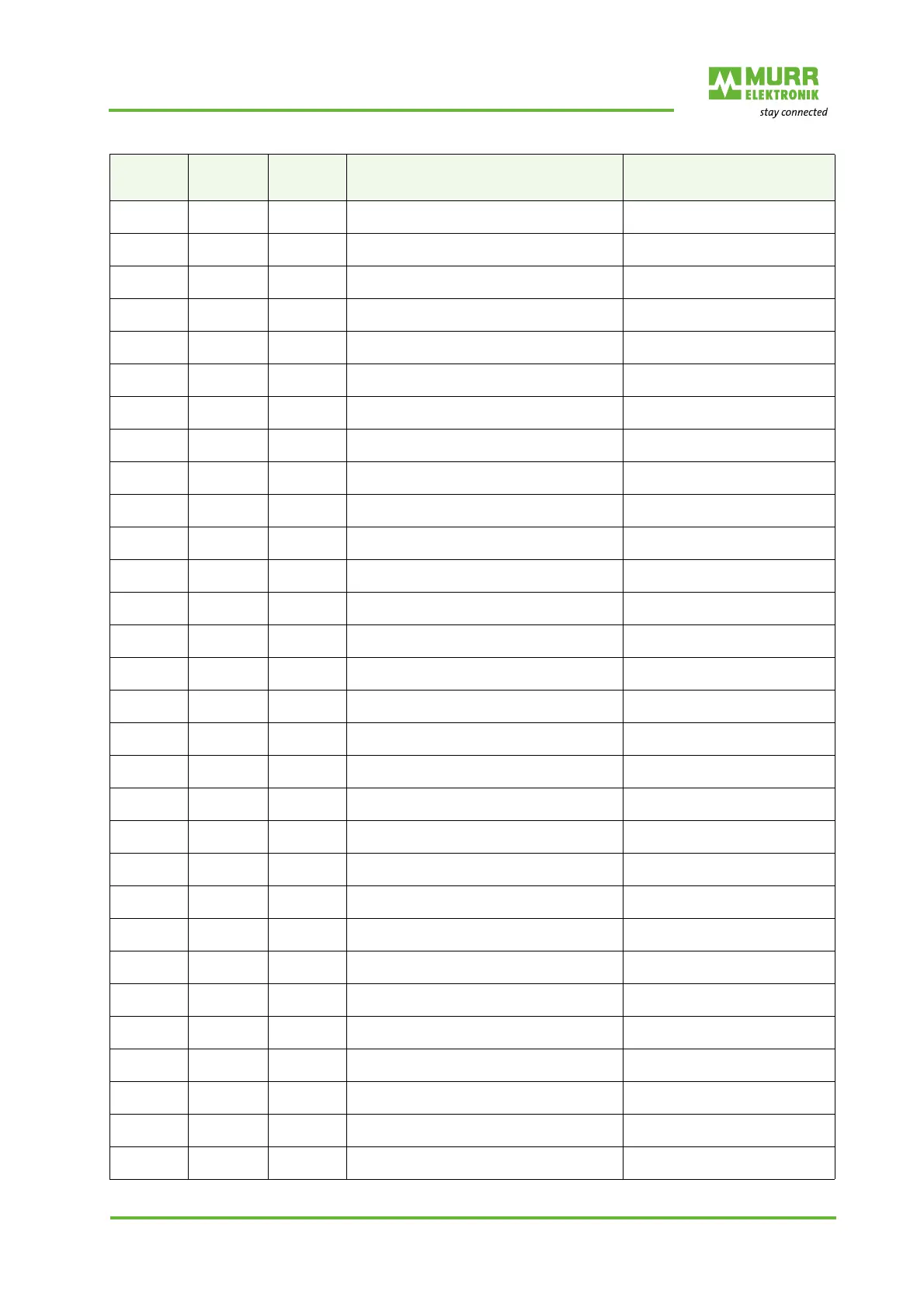Operation
User manual 55530_hdb_en_16 145 / 156
0x4500
(17664)
0x4310
(17168)
0x4310
(17168)
Admissible ambient temperature exceeded Localize the heat source.
0x4500
(17664)
0x4320
(17184)
0x4320
(17184)
External temperature dropped below admis-
sible value
Isolate the device.
0x4500
(17664)
0x5000
(20480)
0x5000
(20480)
Hardware error in the device Replace the device.
0x4500
(17664)
0x5010
(20496)
0x5010
(20496)
Component malfunction Repair or replace the device.
0x4500
(17664)
0x5011
(20497)
0x5011
(20497)
Loss of non-volatile memory Check the batteries.
0x4500
(17664)
0x5012
(20498)
0x5012
(20498)
Batteries weak Replace the batteries.
0x4500
(17664)
0x5100
(20736)
0x5100
(20736)
General fault in supply voltage Check availability
0x4500
(17664)
0x5101
(20737)
0x5101
(20737)
Fuse blown or off Replace the fuse or check the
fuse switch
0x4500
(17664)
0x5110
(20752)
0x5110
(20752)
Overvoltage in the main power supply Check the permitted voltage
range.
0x4500
(17664)
0x5111
(20753)
0x5111
(20753)
Undervoltage in the main power supply Check the permitted voltage
range.
0x4500
(17664)
0x5112
(20754)
0x5112
(20754)
Faults in the secondary power supply (port
class B)
Check the permitted voltage
range.
0x4500
(17664)
0x5113
(20755)
0x5113
(20755)
Device power supply: Undervoltage U3 =
power supply + 5 V
Check availability
0x4500
(17664)
0x5114
(20756)
0x5114
(20756)
Device power supply: Undervoltage U4 =
vendor-specific
Check availability
0x4500
(17664)
0x5115
(20757)
0x5115
(20757)
Device power supply: Undervoltage U5 =
vendor-specific
Check availability
0x4500
(17664)
0x5116
(20758)
0x5116
(20758)
Device power supply: Undervoltage U6 =
vendor-specific
Check availability
0x4500
(17664)
0x5117
(20759)
0x5117
(20759)
Device power supply: Undervoltage U7 =
vendor-specific
Check availability
0x4500
(17664)
0x5118
(20760)
0x5118
(20760)
Device power supply: Undervoltage U8 =
vendor-specific
Check availability
0x4500
(17664)
0x5119
(20761)
0x5119
(20761)
Device power supply: Undervoltage U9 =
vendor-specific
Check availability
0x4500
(17664)
0x5151
(20817)
0x5151
(20817)
Device power supply: Short circuit Check the installation.
0x4500
(17664)
0x5160
(20832)
0x5160
(20832)
Device power supply: Fault in the power
supply to peripherals
Check availability
0x4500
(17664)
0x5200
(20992)
0x5200
(20992)
Device controller: General fault Check the device controller.
0x4500
(17664)
0x5300
(21248)
0x5300
(21248)
Device control panel: General fault Check the control panel.
0x4500
(17664)
0x5400
(21504)
0x5400
(21504)
Device power unit: General fault Check the power unit.
0x4500
(17664)
0x5410
(21520)
0x5410
(21520)
Device power supply unit: Fault in the output
driver
Check the installation.
0x4500
(17664)
0x5450
(21584)
0x5450
(21584)
Device power supply unit: Fuse blown or off Replace the fuse or check the
fuse switch
0x4500
(17664)
0x5451
(21585)
0x5451
(21585)
Device power supply unit: Fuse blown or off
S1 = L1
Replace the fuse or check the
fuse switch.
0x4500
(17664)
0x5452
(21586)
0x5452
(21586)
Device power supply unit: Fuse blown or off
S2 = L2
Replace the fuse or check the
fuse switch.
0x4500
(17664)
0x5453
(21587)
0x5453
(21587)
Device power supply unit: Fuse blown or off
S3 = L3
Replace the fuse or check the
fuse switch.
0x4500
(17664)
0x5454
(21588)
0x5454
(21588)
Device power supply unit: Fuse blown or off
S4 = vendor-specific
Replace the fuse or check the
fuse switch.
0x4500
(17664)
0x5455
(21589)
0x5455
(21589)
Device power supply unit: Fuse blown or off
S5 = vendor-specific
Replace the fuse or check the
fuse switch.
Channel
Error Type
Extended
Channel
Error Type
IO-Link
Event
code(s)
Meaning Action
