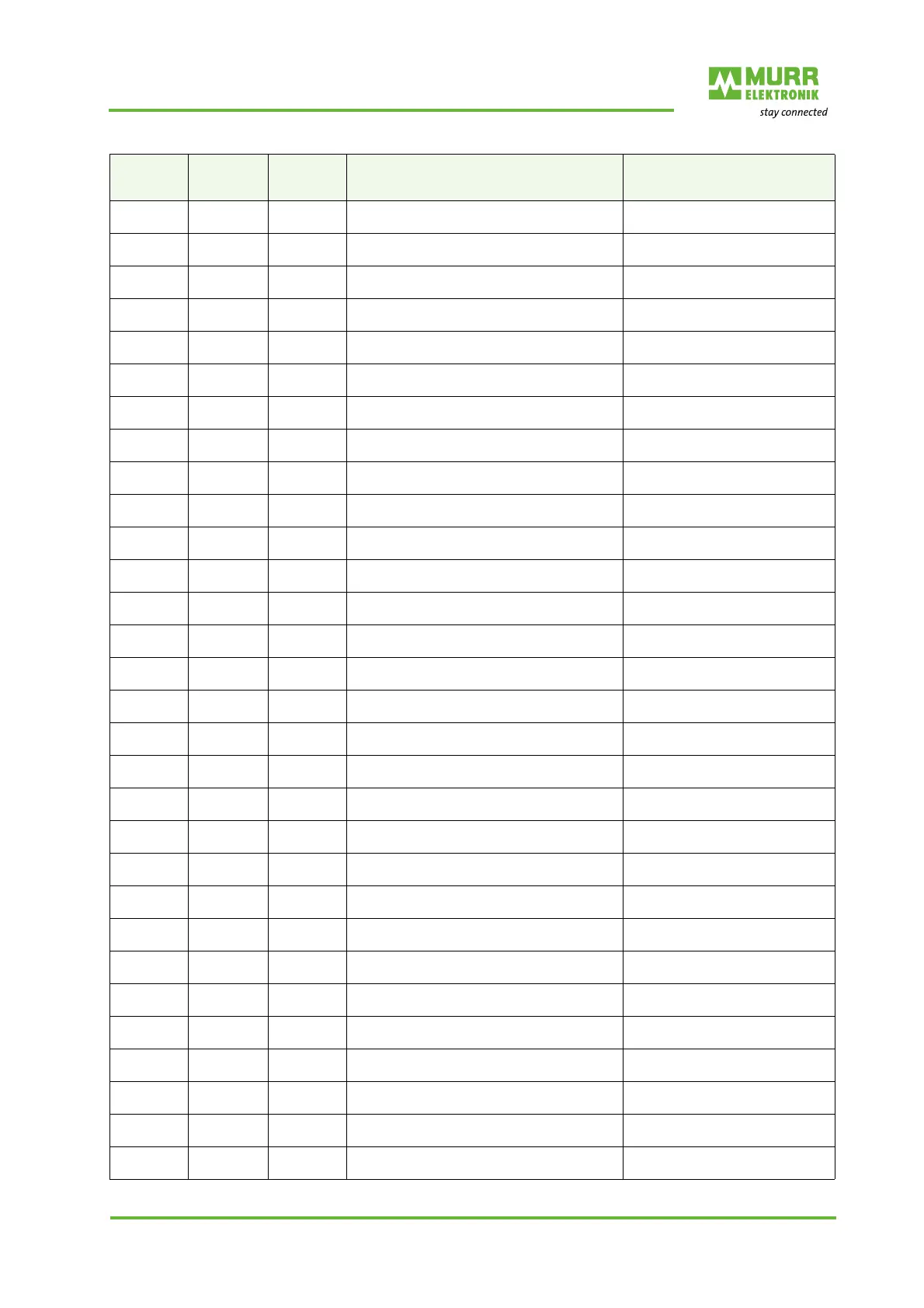Operation
User manual 55530_hdb_en_16 146 / 156
0x4500
(17664)
0x5456
(21590)
0x5456
(21590)
Device power supply unit: Fuse blown or off
S6 = vendor-specific
Replace the fuse or check the
fuse switch.
0x4500
(17664)
0x5457
(21591)
0x5457
(21591)
Device power supply unit: Fuse blown or off
S7 = vendor-specific
Replace the fuse or check the
fuse switch.
0x4500
(17664)
0x5458
(21592)
0x5458
(21592)
Device power supply unit: Fuse blown or off
S8 = vendor-specific
Replace the fuse or check the
fuse switch.
0x4500
(17664)
0x5459
(21593)
0x5459
(21593)
Device power supply unit: Fuse blown or off
S9 = vendor-specific
Replace the fuse or check the
fuse switch.
0x4500
(17664)
0x5500
(21760)
0x5500
(21760)
Faults in other device communication Check the installation.
0x4500
(17664)
0x5510
(21776)
0x5510
(21776)
Faults in device communications interface 2 Check the installation.
0x4500
(17664)
0x6000
(24576)
0x6000
(24576)
Device software error Check the firmware release ver-
sion.
0x4500
(17664)
0x6010
(24592)
0x6010
(24592)
Device software: Reset (watchdog) Check the firmware release ver-
sion.
0x4500
(17664)
0x6100
(24832)
0x6100
(24832)
Device software: Internal fault Check the firmware release ver-
sion.
0x4500
(17664)
0x6300
(25344)
0x6300
(25344)
Device software: Data record fault Check the data sheet and the val-
ues.
0x4500
(17664)
0x6310
(25360)
0x6310
(25360)
Loss of parameters Check the data sheet and the val-
ues.
0x4500
(17664)
0x6320
(25376)
0x6320
(25376)
Parameter error Check the data sheet and the val-
ues.
0x4500
(17664)
0x6321
(25377)
0x6321
(25377)
Parameter missing Check the data sheet.
0x4500
(17664)
0x6330
(25392)
0x6330
(25392)
Parameter not initialized Check the data sheet and the val-
ues.
0x4500
(17664)
0x6340
(25408)
0x6340
(25408)
Parameter not specific Check the data sheet and the val-
ues.
0x4500
(17664)
0x6350
(25424)
0x6350
(25424)
Parameter was changed Check the configuration.
0x4500
(17664)
0x7700
(30464)
0x7700
(30464)
Cable break of a subordinate device Check the installation.
0x4500
(17664)
0x7701
(30465)
0x7701
(30465)
Cable break of the subordinate device 1 Check the installation.
0x4500
(17664)
0x7702
(30466)
0x7702
(30466)
Cable break of the subordinate device 2 Check the installation.
0x4500
(17664)
0x7703
(30467)
0x7703
(30467)
Cable break of the subordinate device 3 Check the installation.
0x4500
(17664)
0x7704
(30468)
0x7704
(30468)
Cable break of the subordinate device 4 Check the installation.
0x4500
(17664)
0x7705
(30469)
0x7705
(30469)
Cable break of the subordinate device 5 Check the installation.
0x4500
(17664)
0x7706
(30470)
0x7706
(30470)
Cable break of the subordinate device 6 Check the installation.
0x4500
(17664)
0x7707
(30471)
0x7707
(30471)
Cable break of the lower-level device 7 Check the installation.
0x4500
(17664)
0x7708
(30472)
0x7708
(30472)
Cable break of the subordinate device 8 Check the installation.
0x4500
(17664)
0x7709
(30473)
0x7709
(30473)
Cable break of the subordinate device 9 Check the installation.
0x4500
(17664)
0x770A
(30474)
0x770A
(30474)
Cable break of the subordinate device 10 Check the installation.
0x4500
(17664)
0x770B
(30475)
0x770B
(30475)
Cable break of the subordinate device 11 Check the installation.
0x4500
(17664)
0x770C
(30476)
0x770C
(30476)
Cable break of the subordinate device 12 Check the installation.
0x4500
(17664)
0x770D
(30477)
0x770D
(30477)
Cable break of the subordinate device 13 Check the installation.
Channel
Error Type
Extended
Channel
Error Type
IO-Link
Event
code(s)
Meaning Action
