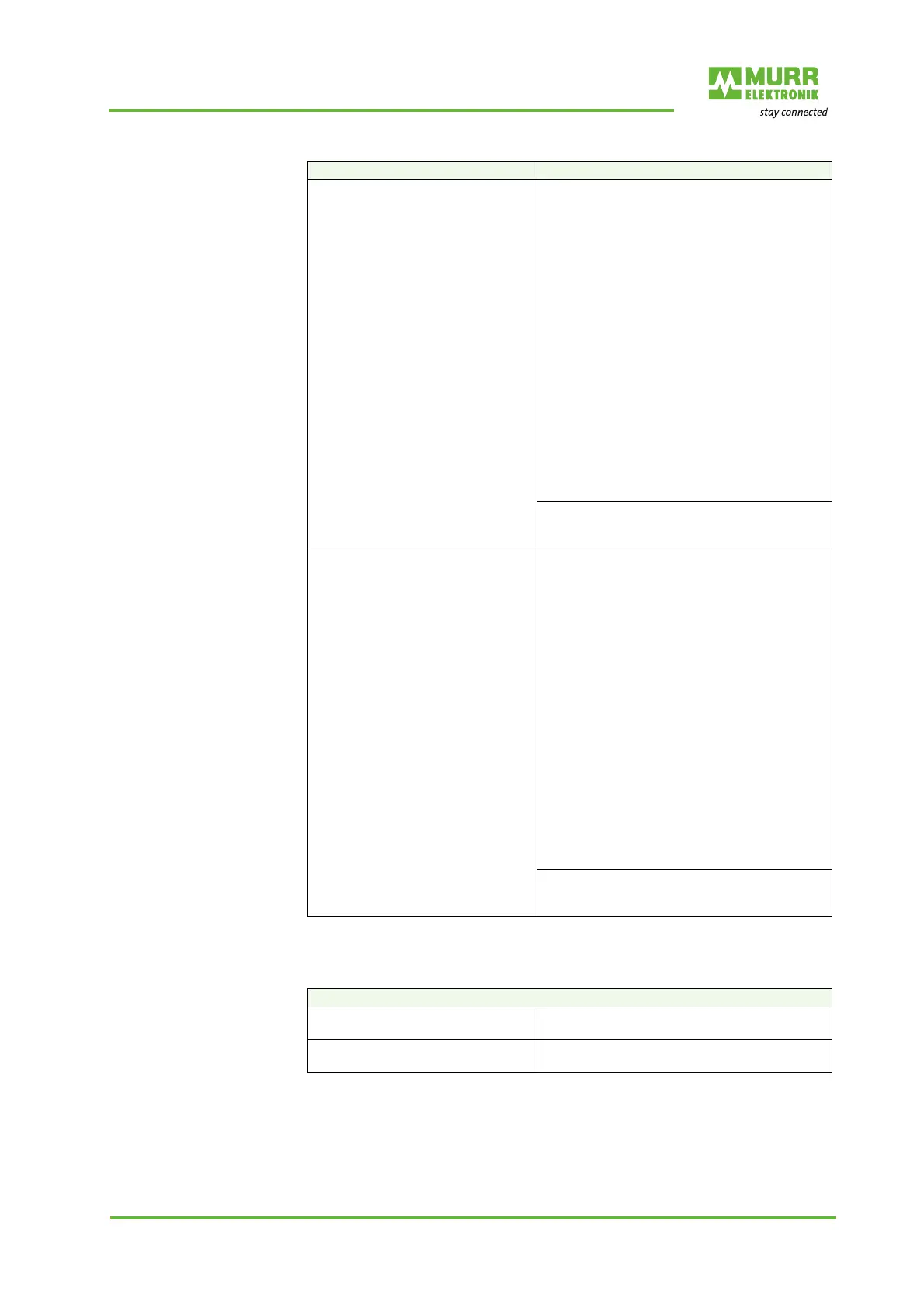Configuration/settings
User manual 55530_hdb_en_16 92 / 156
Tab. 8-26: Validation & backup_2
Tab. 8-27: Status DS_UPLOAD_FLAG
Selection Meaning
Compatible device with backup and
restore
The Manufacturer ID and Device ID of the con-
nected device are checked.
A compatible device is connected:
Case 1
DataStorage (DS) is present
DataStorage (DS) for device is valid
Download of DataStorage (DS) to device is
performed.
Case 2
DataStorage (DS) is not valid for device =>
Upload of DataStorage (DS) from the de-
vice is performed.
Case 3
DataStorage (DS) is empty =>
Upload of the DataStorage (DS) from the
device is performed.
Compatible device is set to OPERATE.
Parameters on the device are converted
DS_UPLOAD_FLAG = 1 => a DataStorage
(DS) upload from the device is carried out.
An incompatible device is left in PREOPER-
ATE
(see Tab. 9-3: "LED indication IO-Link").
Compatible device with Restore
function
The Manufacturer ID and Device ID of the con-
nected device are checked.
A compatible device is connected:
Case 1
DataStorage (DS) is present
DataStorage (DS) for device is valid =>
Download of DataStorage (DS) to device is
performed.
The condition of the DS_UPLOAD_FLAG is
ignored.
Case 2
DataStorage is not valid for device => no
upload is carried out (no action).
Case 3
DataStorage (DS) is empty =>
no download and upload are carried out.
Compatible device is set to OPERATE.
Parameters on device are converted DS_UP-
LOAD_FLAG = 1 => no upload of DataStorage
(DS) is performed from the device (no action).
An incompatible device is left in PREOPER-
ATE
(see Tab. 9-3: "LED indication IO-Link").
Status DS_UPLOAD_FLAG
0
No changes were made to parameters on the
device.
1
Changes were made to parameters on the de-
vice.
