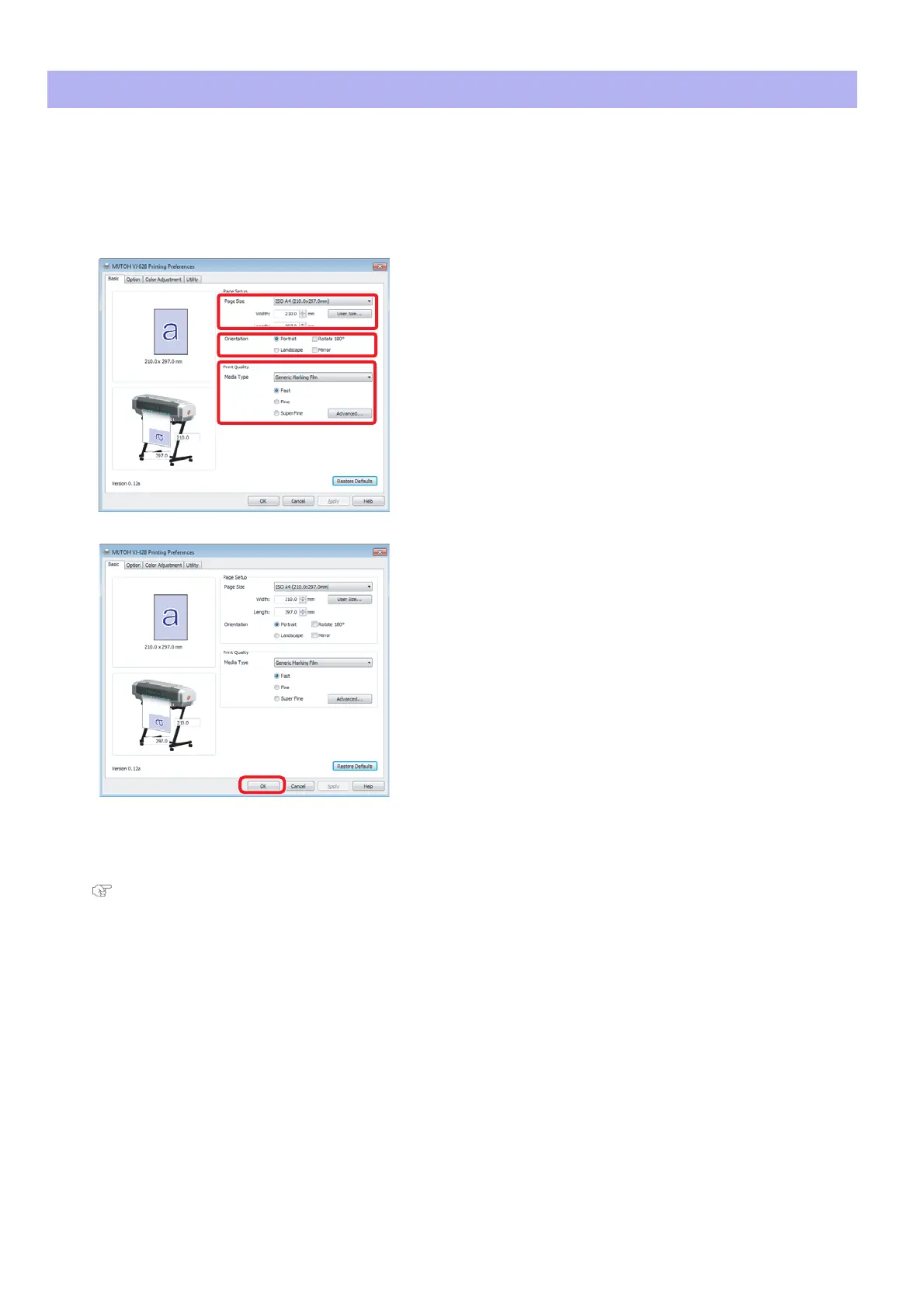Starting printing 29
In this section, a method to print from the printer driver is explained.
Starting printing
[1]
Open printing data from application software to execute printing.
[2]
Open the print setup screen of the VJ-628 printer driver from the application software.
[3]
Conduct print setup.
• Set [Paper Size], [Orientation] and [Print Quality].
[4]
Click [OK].
[5]
Printing is executed.
[6]
Cut the media.
"Cutting media" on page 32