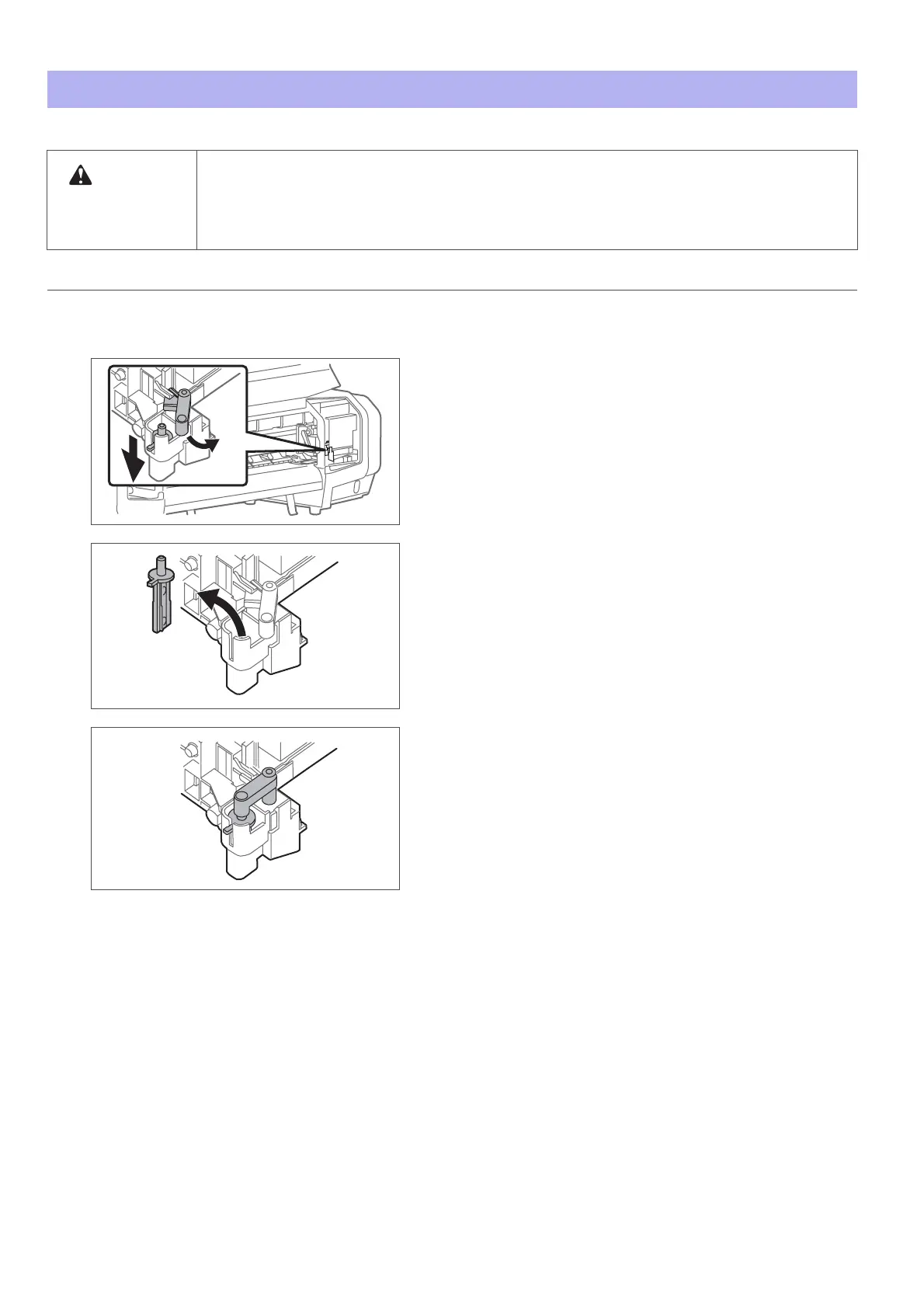Replacing cutter 61
When the cutter blade becomes dull, replace with a new cutter.
Replacing cutter
• Do not push the knob of cutter or release suddenly.
Because there is a spring under the cutter, the cutter can jump out.
• Do not touch the cutter blade.
It may cause injury.
Steps
[1]
Open the front cover.
[2]
Move the cutter holder a little so that the cutter can be removed.
• While pushing down the cutter knob lightly, move the cutter holder
to your side.
[3]
Remove the cutter.
[4]
Attach a new cutter.
• Set the cutter for the cutter holder to be in the original position.
[5]
Close the front cover.
CAUTION