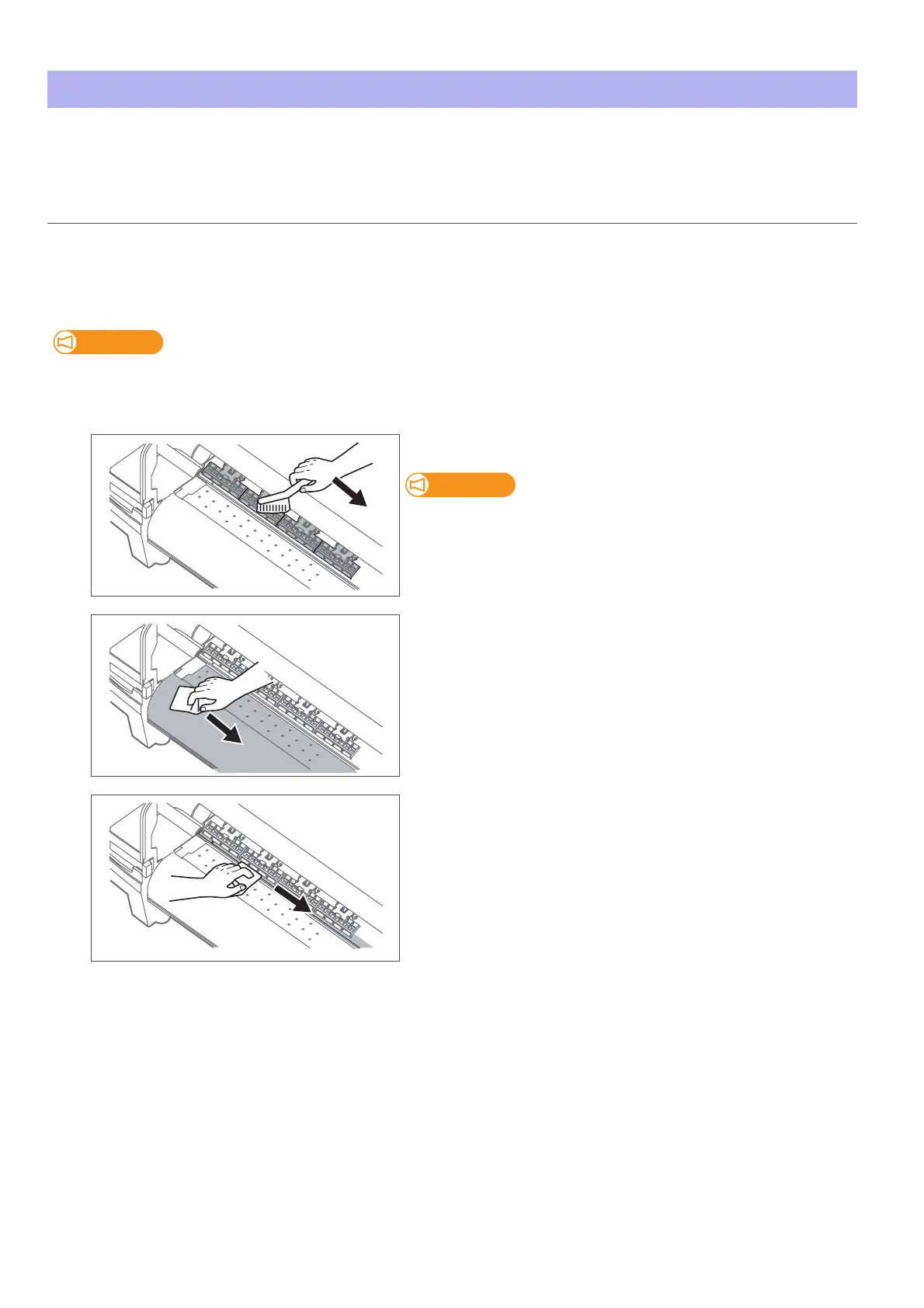Inside cleaning 57
Cleaning period:
• Monthly
Inside cleaning
Steps
[1]
Check the power is OFF.
[2]
Open the front cover.
Important!
Immediately after turning off the power, the temperature of the heater in this product is very high.
Touch the platen or media guide and if it is too hot, wait for a while before starting cleaning.
[3]
Brush off dusts on the pressure arms with a soft brush.
Important!
• Do not blow off dusts inside the product with a gas duster. It may cause
abnormal noise.
[4]
Using a soft cloth that is soaked in water and squeezed tightly, wipe
dirt on the platen and media guide.
[5]
Using a soft cloth that is soaked in water and squeezed tightly, wipe
dirt on the silver part of grid roller.
[6]
Close the front cover.