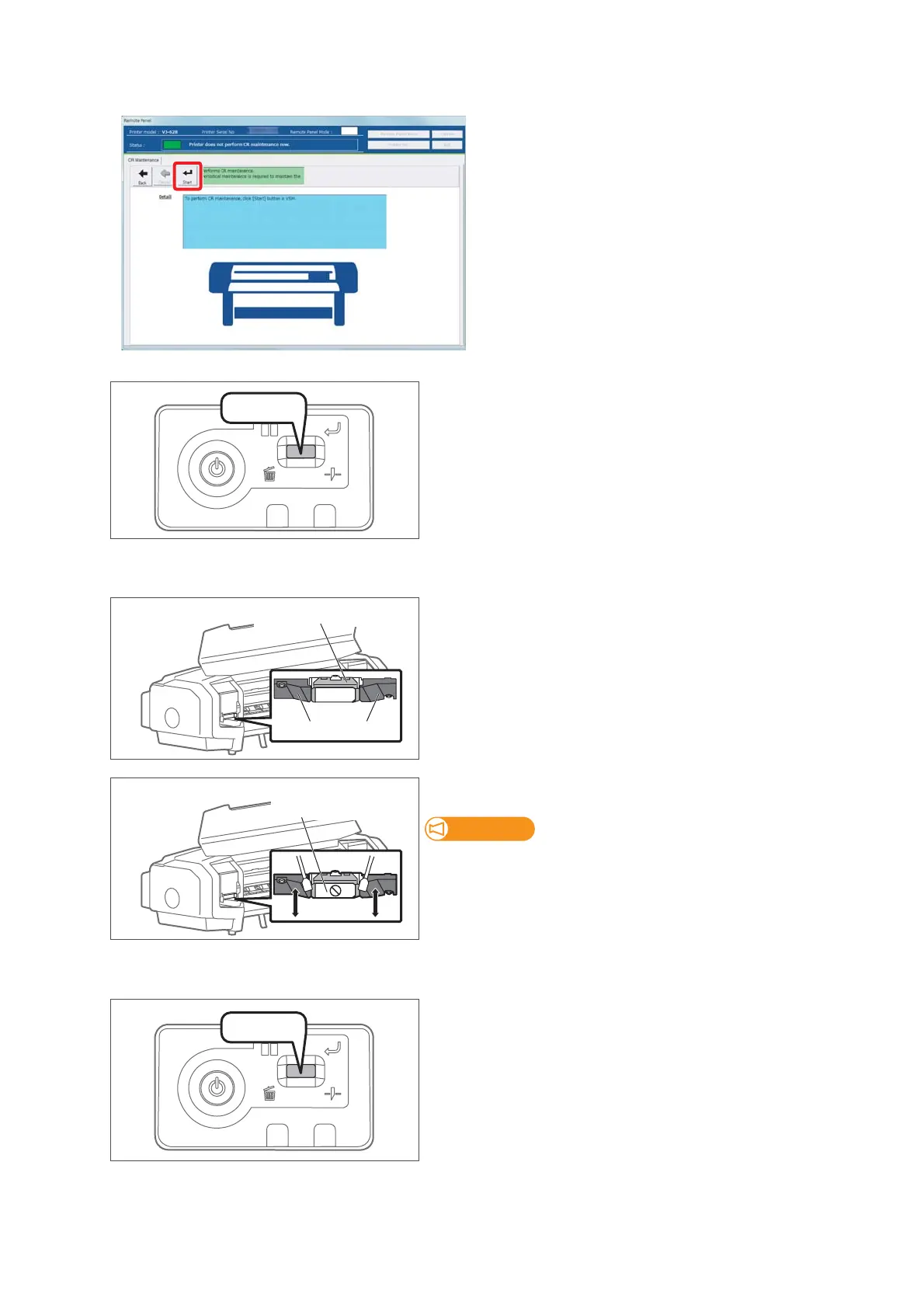56 Cleaning of print head circumference
[4]
Click [Start].
[5]
Short press the operation key on the operation panel.
• The carriage moves to the maintenance position inside the front
cover.
[6]
Open the front cover.
[7]
Look at the bottom side of the carriage and check if dusts and ink
lump are adhered.
• Print head circumference (silver metal part)
• Print head guide part (black plastic part)
[8]
If dusts or ink lump are adhered, clean with a cleaning stick.
Important!
• Do not touch the print head surface with fingers or a cleaning stick. It can
cause damage to the print head.
• Do not touch the platen or media guide. The temperature may be high.
[9]
Close the front cover.
[10]
Short press the operation key on the operation panel.
• The carriage returns to the original position inside the front cover.
Press!
Print head circumference
Print head guide part
Do not touch the print
head surface
Press!