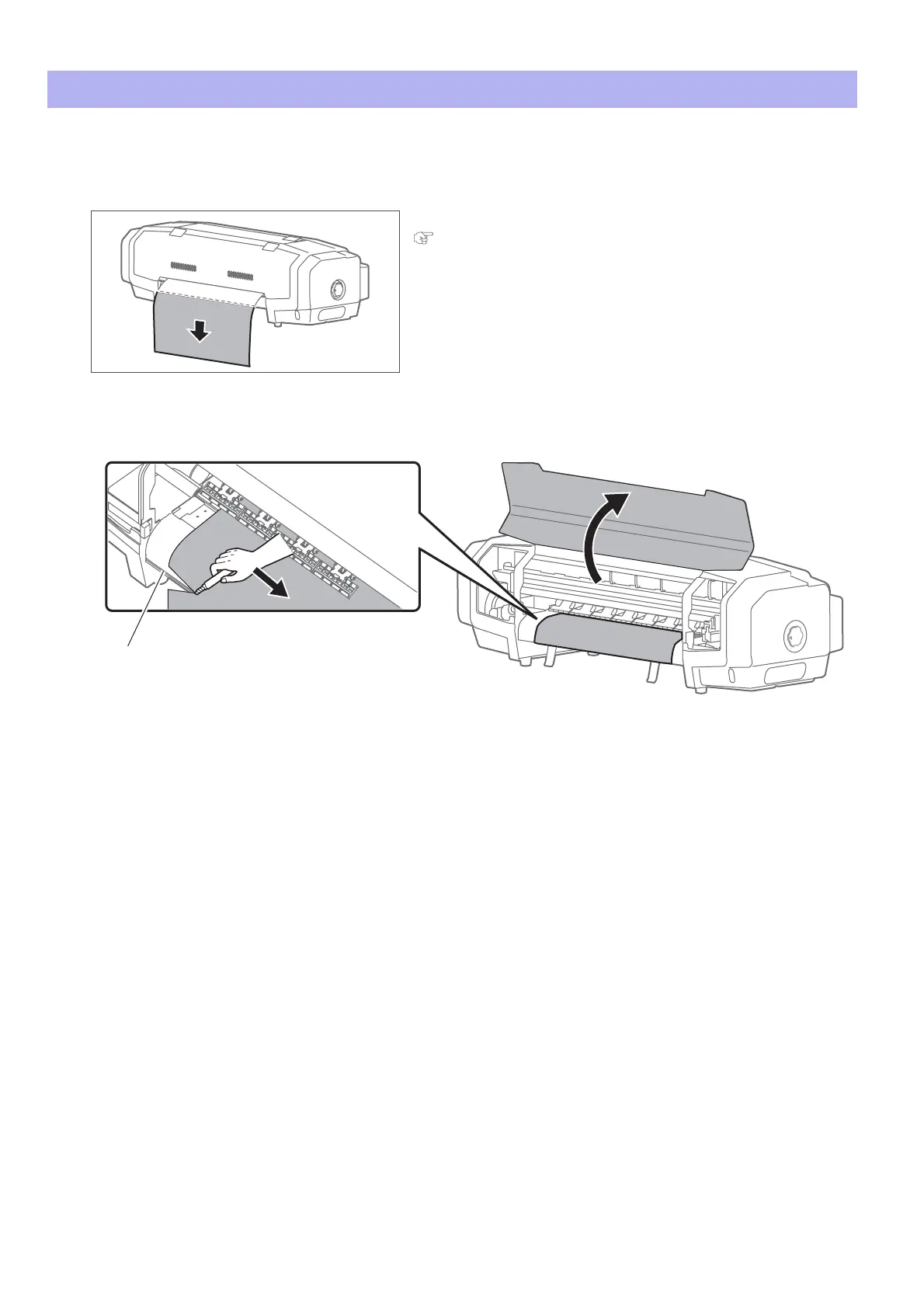Cutting by hand 33
For media that cannot be cut with the built-in cutter in the product, please cut following the next steps.
Cutting by hand
[1]
Check printing is done.
[2]
Feed the media to a position where printing results can be cut.
"Forwarding/Rewinding media" on page 31
[3]
Open the front cover, and cut the media with a commercial available cutter.
• Cut along the media cut groove.
[4]
Close the front cover.
Media cut groove