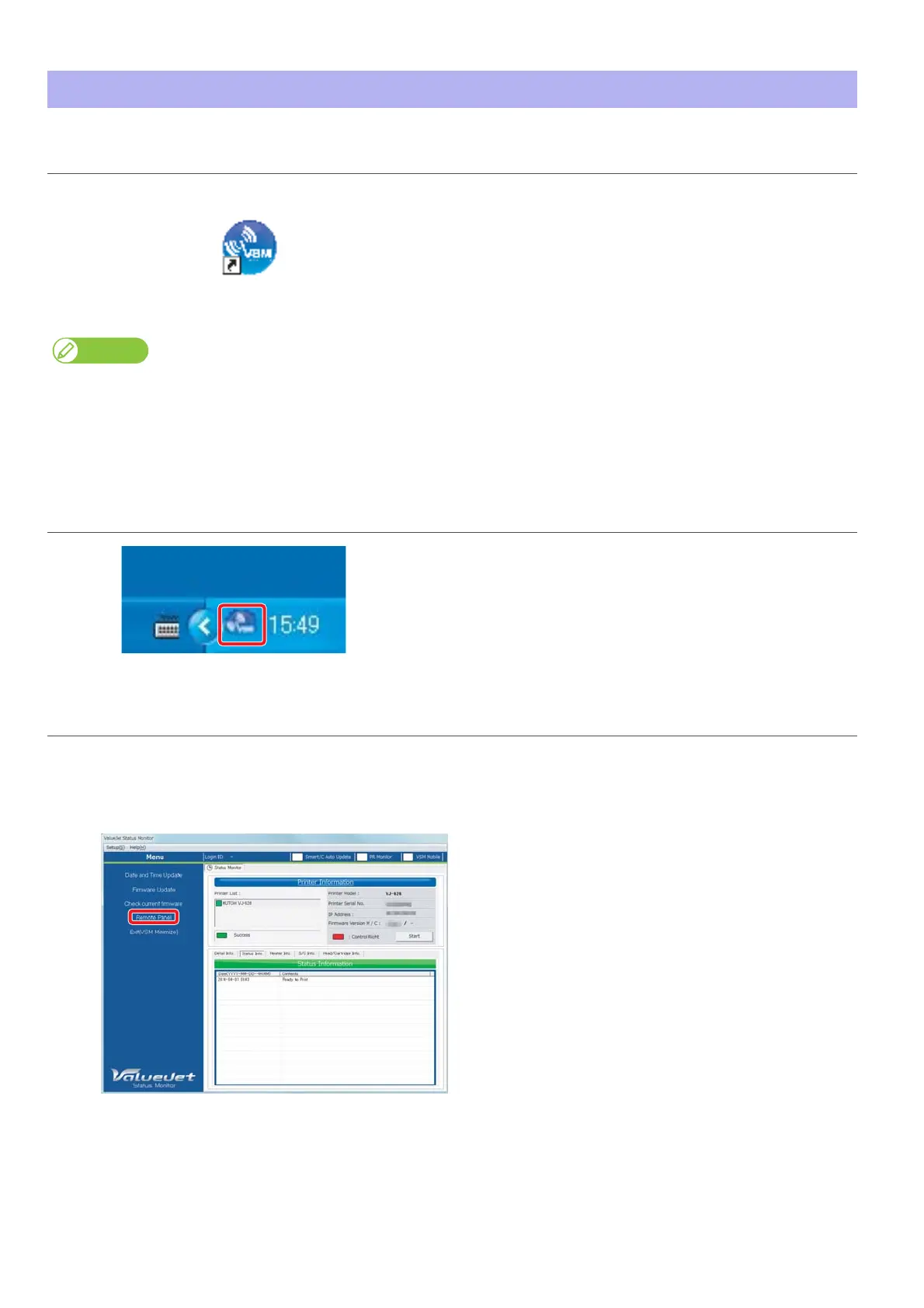Launching/Displaying/Finishing ValueJet Status Monitor (VSM) 9
The remote panel is used to view this product’s status or operate.
Launching/Displaying/Finishing ValueJet Status Monitor (VSM)
Launching VSM
Windows 8/Windows8.1
• In the [Start] screen, click [Desktop].
• Double click the VSM icon on the Desktop.
Windows7/Vista/XP
Double click the VSM icon on the Desktop.
Note
Launching from the Start Menu of Windows
•Windows 8/Windows8.1
Right click somewhere the [Start] screen tiles are not displayed to display the application bar, and click [All Apps].
•Windows7/ Vista/XP
From the [Start] menu, click [All Programs] (or [Programs]) - [MUTOH] - [ValueJet Status Monitor].
Displaying VSM
Double click the VSM icon in the task tray.
Displaying remote panel
Click [Remote Panel].
• The remote panel opens.
