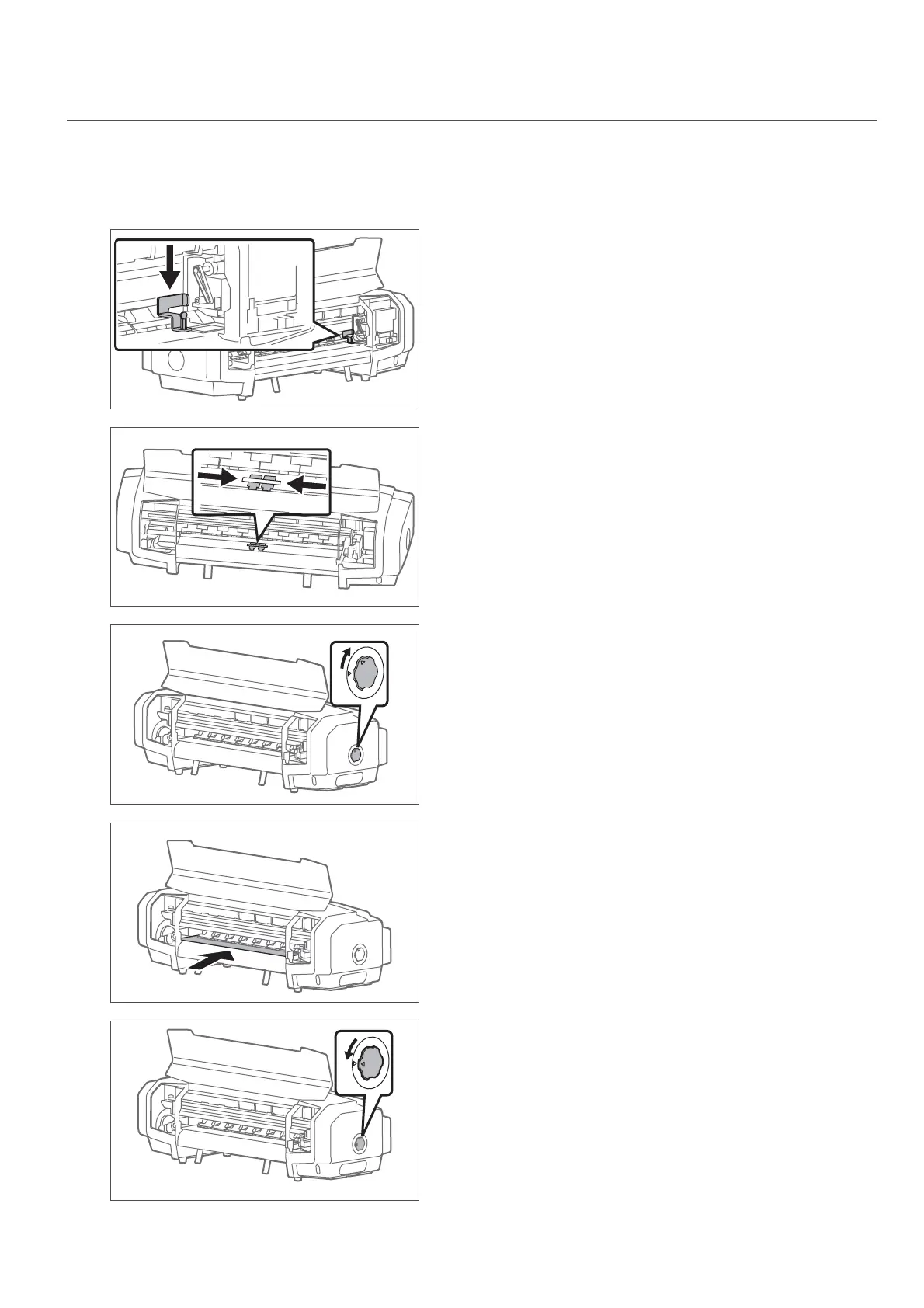64 Transporting
2. Repacking
[1]
Remove all cables like power cable.
[2]
Open the front cover.
[3]
Attach the head fixing plate with screws.
[4]
Move the paper guides to the center and place taping.
[5]
Turn the media fixing knob to release the lock.
[6]
Attach the roller protective sheet.
[7]
Turn the media fixing knob to lock.
• The roller protective sheet is fixed.