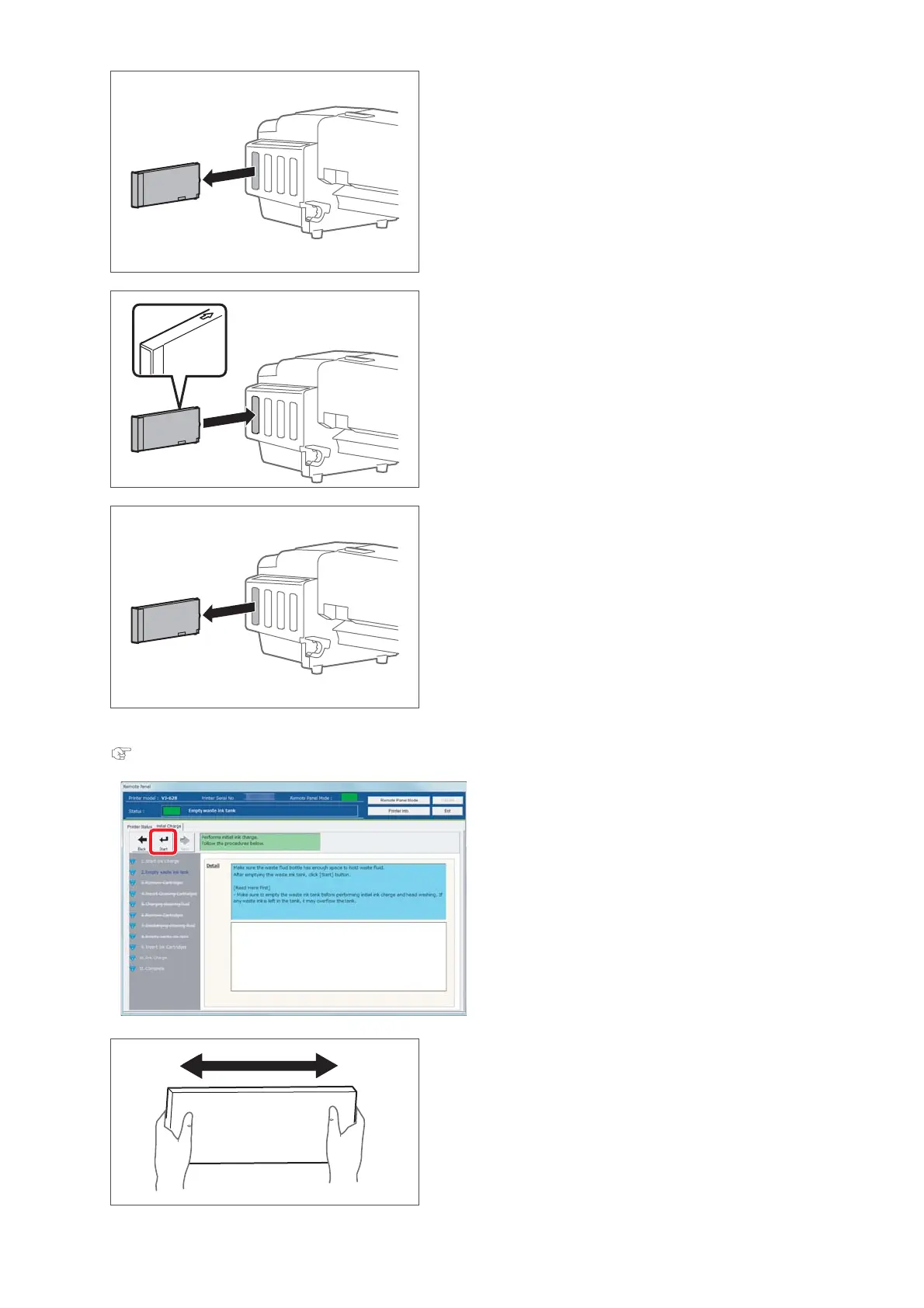68 Initial charging
[6]
When ink cartridges are inserted to the cartridge slots, remove them
all.
[7]
Insert cleaning cartridge to all cartridge slots.
• The arrow should face up.
• Insert all the way to the end.
• Start charging cleaning fluid
[8]
After cleaning fluid charging is done, remove all cleaning cartridges.
• Cleaning fluid starts to be discharged.
[9]
After emptying the waste ink tank, click [Start].
"Emptying waste ink tank" on page 49
[10]
Shake the ink cartridge 2 or 3 times lightly.