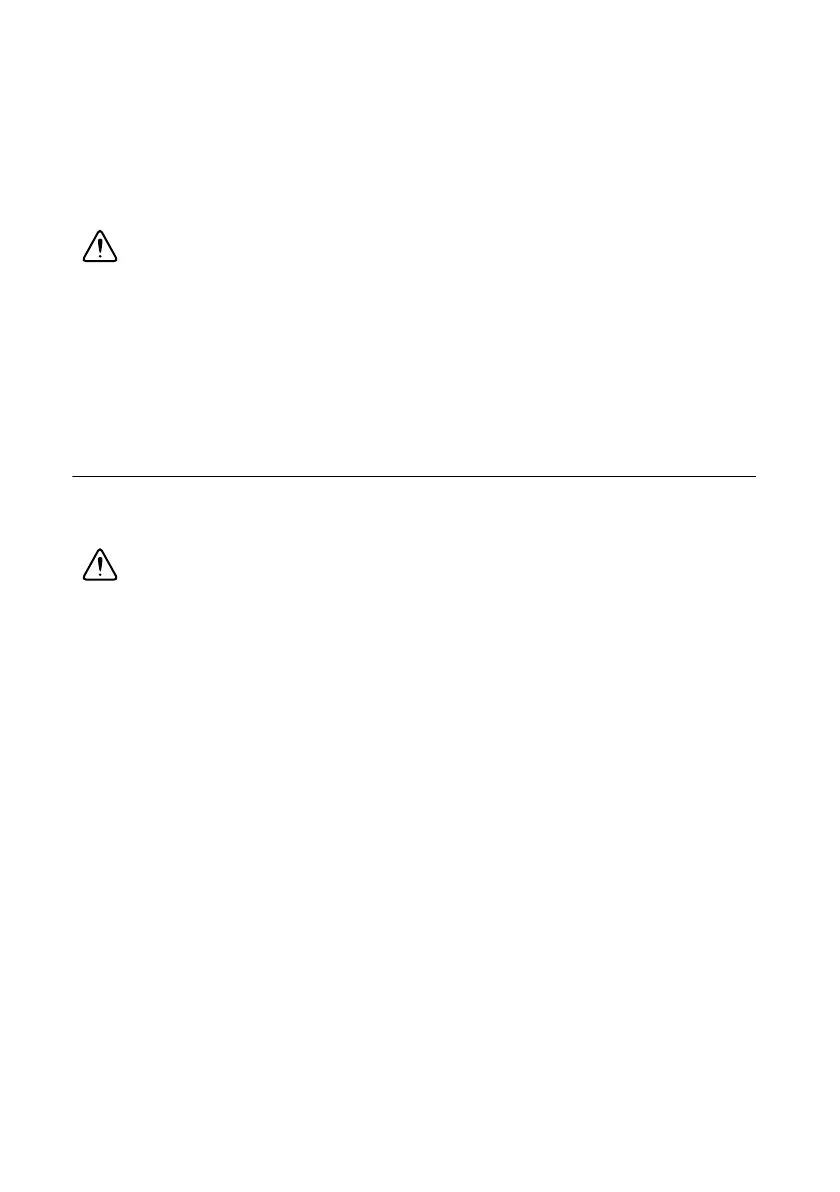3-2 | ni.com
Chapter 3 Maintenance
Exterior Cleaning
Clean the exterior surfaces of the chassis with a dry lint-free cloth or a soft-bristle brush. If any
dirt remains, wipe with a cloth moistened in a mild soap solution. Remove any soap residue by
wiping with a cloth moistened with clear water. Do not use abrasive compounds on any part of
the chassis.
Cautions Avoid getting moisture inside the chassis during exterior cleaning,
especially through the top vents. Use just enough moisture to dampen the cloth.
Do not wash the front- or rear-panel connectors or switches. Cover these components
while cleaning the chassis.
Do not use harsh chemical cleaning agents; they may damage the chassis. Avoid
chemicals that contain benzene, toluene, xylene, acetone, or similar solvents.
Replacing the Power Supply
This section describes how to remove, configure, and install the AC power supply in the
PXIe-1095 chassis.
Caution Disconnect the power cable and wait 30 seconds prior to removing the
power supply.
Before connecting the power supply to a power source, read this section and the Read Me First:
Safety and Electromagnetic Compatibility document included with the kit.
