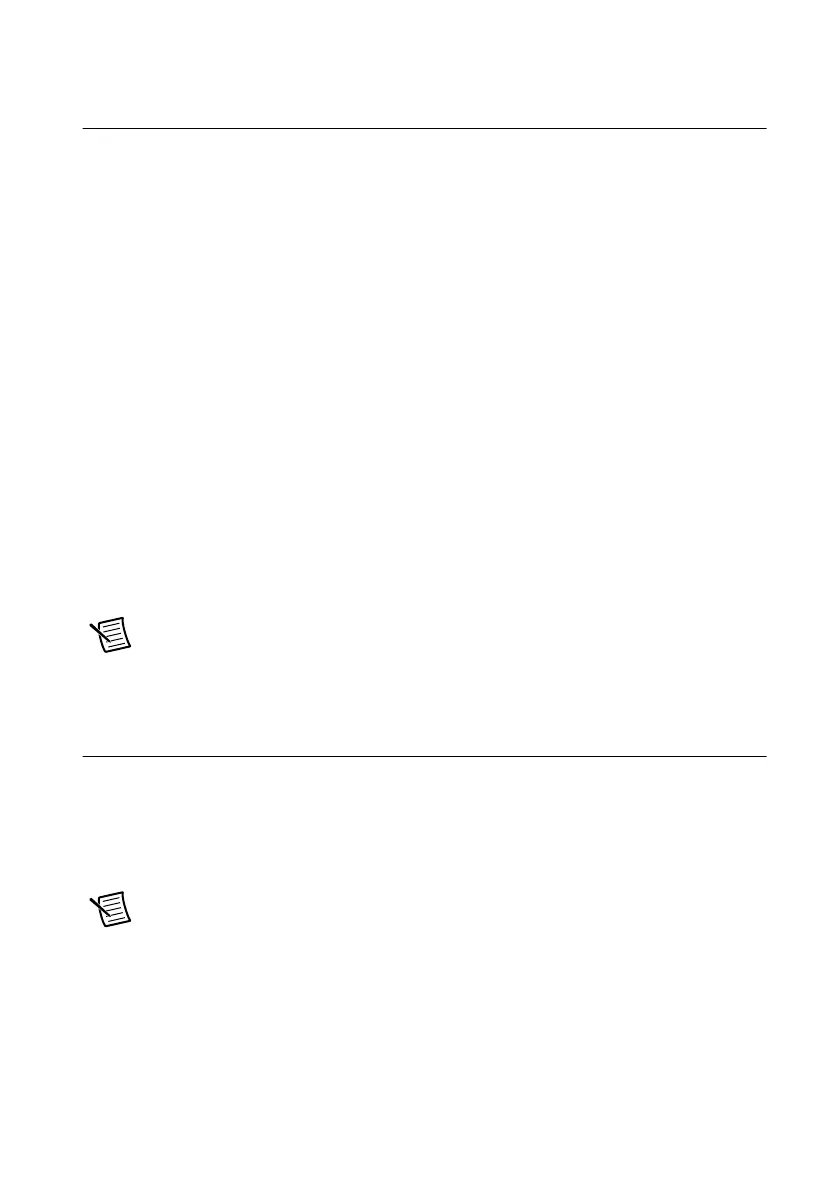© National Instruments | 2-13
PXIe-1095 User Manual
Fan Mode
The PXIe-1095 chassis operates in two main fan modes.
In Auto mode, the speed of the chassis fans is determined by chassis intake air temperature.
Select Auto mode for improved acoustic performance.
In High mode, the speed of the chassis fans is fixed at high speed regardless of chassis intake
air temperature. Select High mode for maximum cooling performance.
Cooling Profiles
Both fan modes are available within the 38 W and 58 W cooling profiles.
• 38 W cooling profile—Supports NI modules up to 38 W max power dissipation
•58 W cooling profile—Supports NI modules up to 58 W max power dissipation
Fan Mode Selection
The chassis fan mode can be selected using Measurement & Automation Explorer (MAX). Refer
to the Fan Configuration in MAX section for more information.
Alternatively, the fan mode on the PXIe-1095 chassis is selected using a DIP switch on the
backplane. Refer to the DIP Switches section for more information about the DIP switch.
Refer to Figure 1-1, Front View of the PXIe-1095 Chassis for the location of this switch.
Note The DIP switch must be in the Auto position for software configuration in
MAX to work. If the DIP switch is in the High position, the chassis Fan Mode will
be High regardless of the software setting.
PXI Express System Configuration with MAX
The PXI Platform Services software included with your chassis automatically identifies your
PXI Express system components to generate a pxiesys.ini file. You can configure your
entire PXI system and identify PXI-1 chassis through Measurement & Automation Explorer
(MAX), included with your system controller. PXI Platform Services creates the
pxiesys.ini
and pxisys.ini file, which define your PXI system parameters.
Note The configuration steps for single or multiple-chassis systems are the same.
MAX provides the following chassis information:
• Asset information, such as serial number or part number
• Chassis number
• Voltages, temperatures, and fan speeds
• Fan and cooling settings
