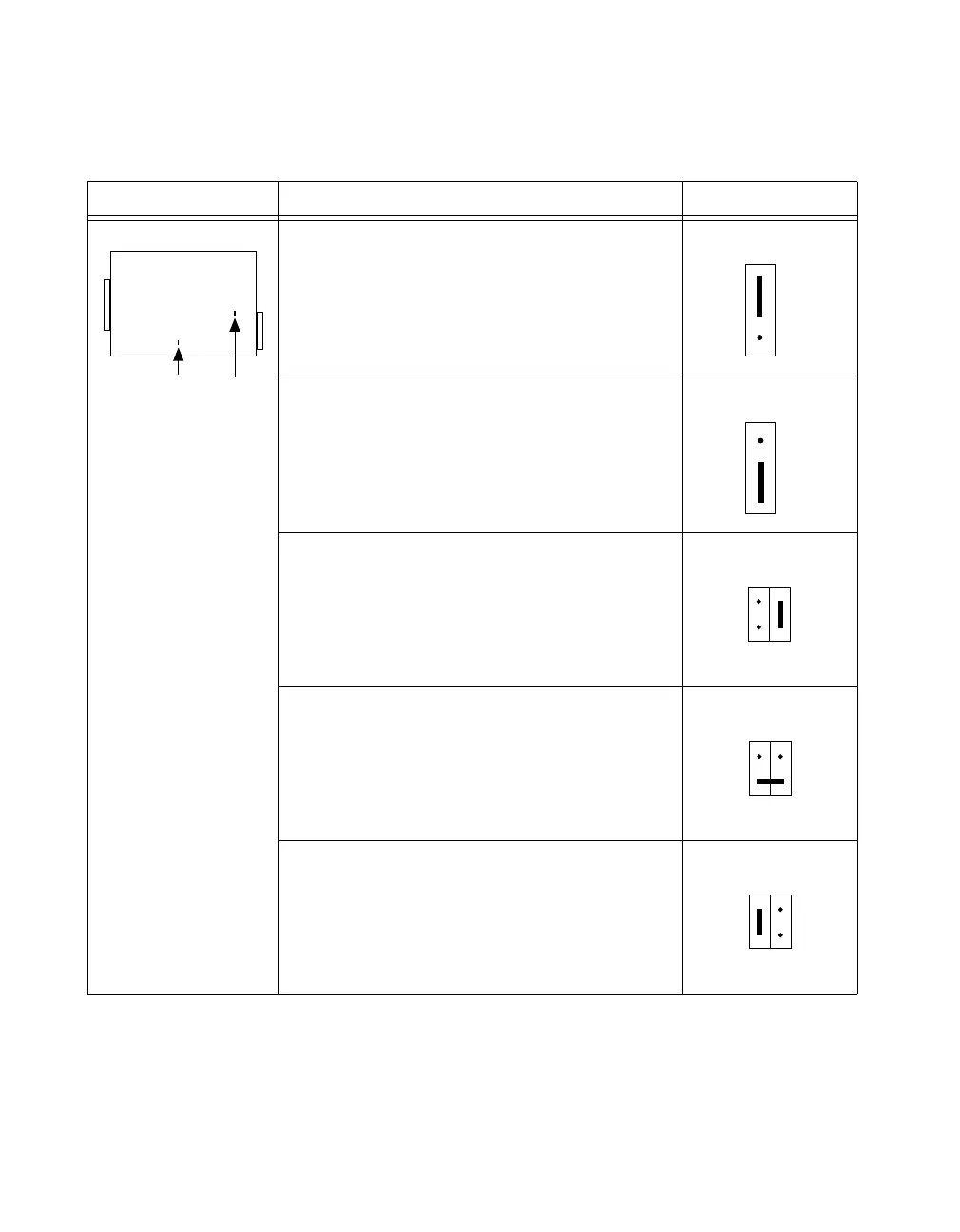Chapter 3 Configuring Your SCXI Hardware and Software
Getting Started with SCXI 3-46 www.ni.com
Table 3-35 shows the SCXI-1163 mode jumper configurations.
Table 3-35. SCXI-1163 Mode Jumper Configuration
Jumper Description Configuration
S—Use this setting to configure the module in
serial mode (factory-default position).
P—Use this setting to configure the rear connector
for a DIO device in parallel mode.
DIO—Use this setting to configure the module in
serial mode (factory-default position).
PAR—Use this setting to configure the rear
connector for a DIO device in parallel mode.
MIO—Use this setting to configure the rear
connector for an MIO device.
W5W6
W6
S
P
W6
S
P
PAR
W5
MIO
DIO
PAR
W5
MIO
DIO
PAR
W5
MIO
DIO