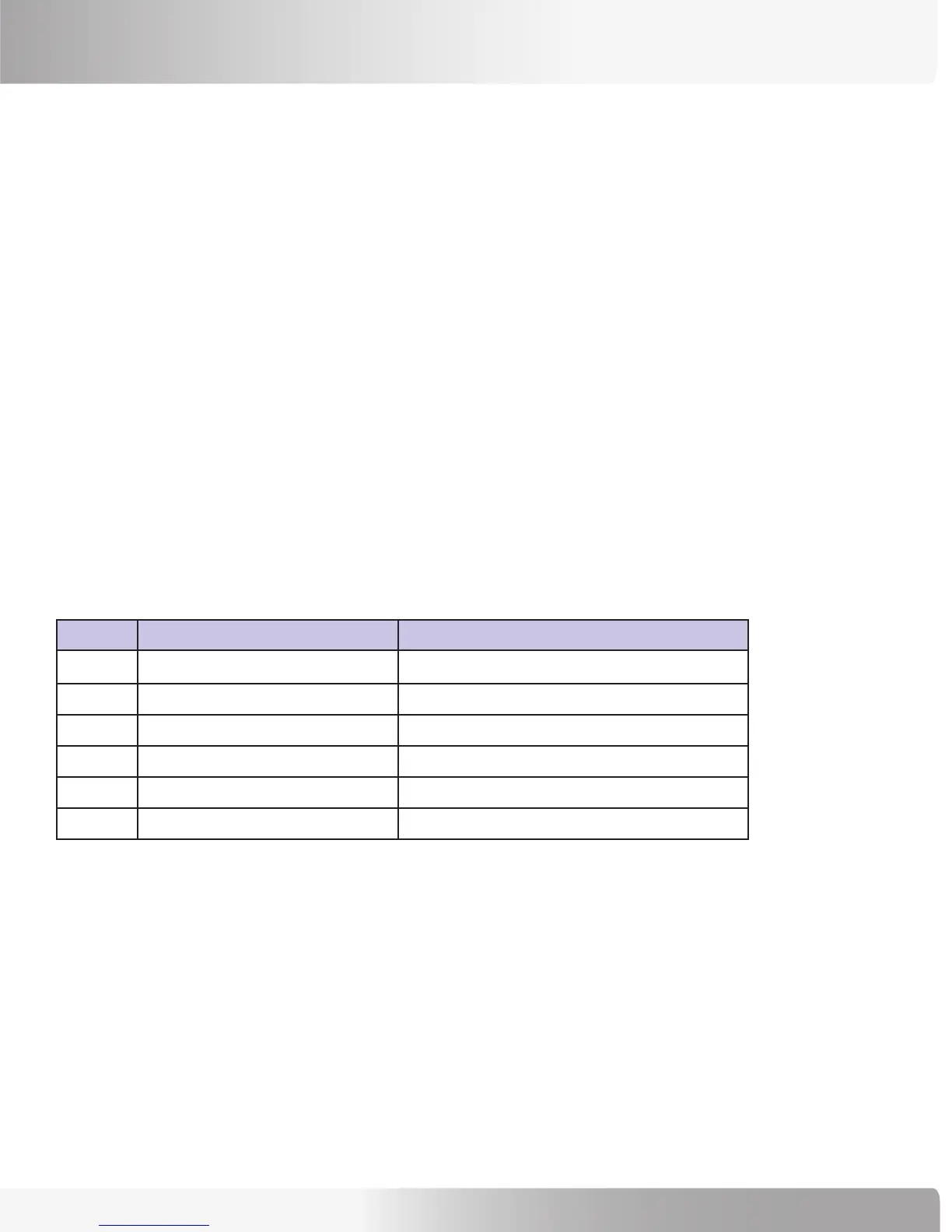11
Nautilus® Commerical Series Elliptical Service Manual
Overview
To enter a Service Mode, the unit must be in IDLE DISPLAY state or an ERROR. The service screens cannot be entered during
a workout, paused or in a WARNING state. (If the unit is in a Warning state, you must press [CLEAR] before entering the
Service Modes.) To access the console codes,
press the Level Up button (▲), the group number code, and [ENTER]. Then use
the arrow buttons to scroll through the menu options for each group. The procedures are outlined in the tables below.
There are six groups of Service Mode console codes: Defaults (codes starting with 2), Customize (codes starting with 3),
Machine Status (codes starting with 4), Diagnostics (codes starting with 6), Maintenance Logs (codes starting with 7), and
Change Machine (codes starting with 8). Each group of codes is defined below.
Defaults
You can customize several workout parameters on the E916/EV916 Elliptical with default values to conform to your
individual requirements, including:
• % target heartrate (10-90%)
• age (10-99)
• workout time (5-99 min)
• workout level (1-20)
• weight (50-400 lbs. or 25-180 kg)
Refer to the following table to scan through and customize the settings:
Table 2–1. Defaults
Step No. Press Keys Display (What you will see)
1
▲, 2, ENTER
DEFAULTS
2 ▼ or ▲
CHR PERCENT, AGE, TIME, LEVEL, WEIGHT
3
ENTER
Selected choice
4 ▼ or ▲ (or numeric keypad)
Default value changes
5
ENTER
DEFAULTS
6
CLEAR
SELECT WORKOUT
Customize
You can customize several console settings on the E916/EV916 Elliptical with default values to conform to your individual
requirements, including:
• resetting all configurable settings to factory defaults (see below)
• adjusting
lower screen contrast (0-15)
• adjusting
upper screen contrast (0-15)
• console language
• choosing type of heartrate inputs (description below)
Customization
