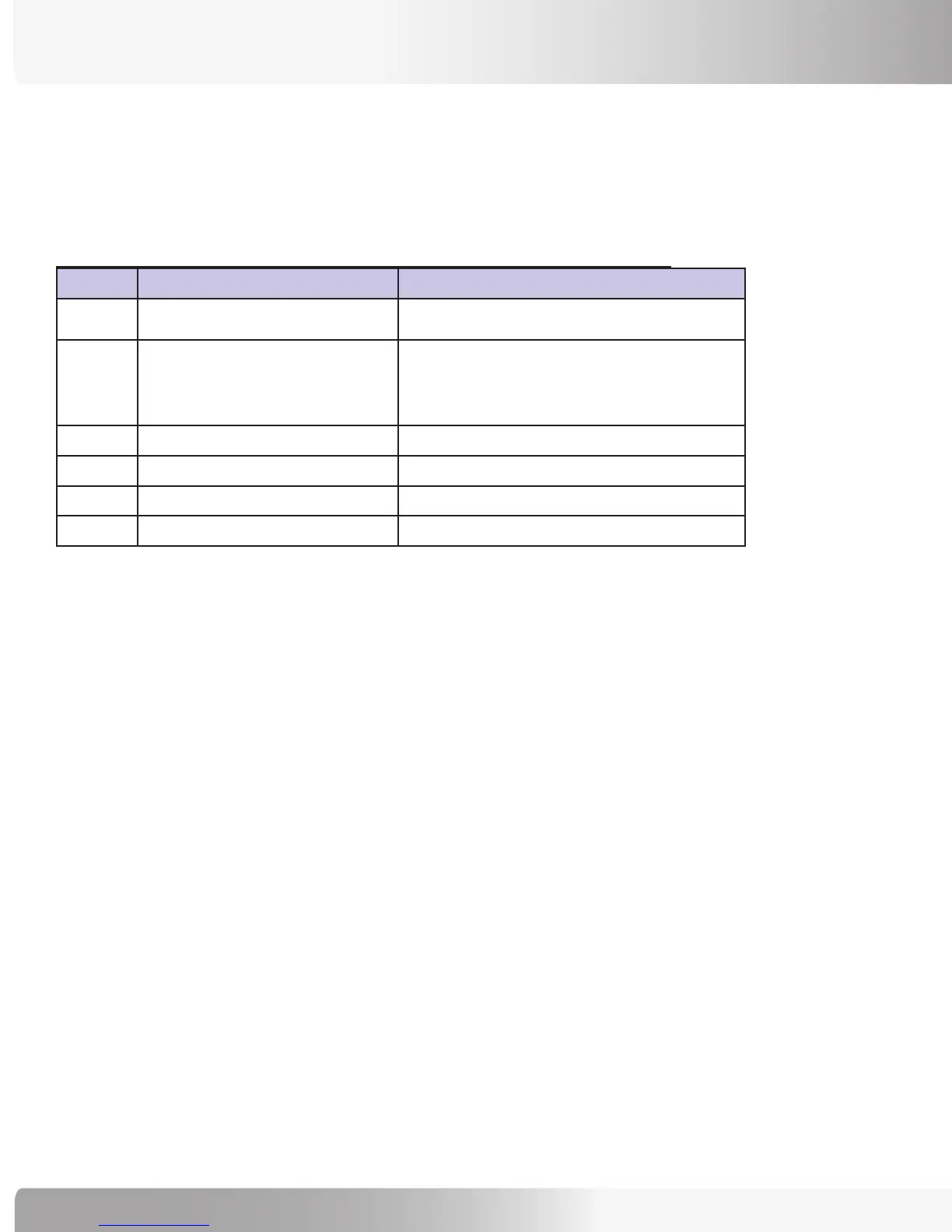12
• change units (USA units or metric units)
• cooldown time (1-10 min)
• maximum time limit (10-99 min or OFF)
Refer to the following table to scan through and customize the settings:
Table 2–2. Customize
Step No. Press Keys Display (What you will see)
1 ▲, 3, ENTER CUSTOMIZE
2 ▼ or ▲ SET DEFAULTS, CONTRAST ADJ LOWER,
CONTRAST ADJ UPPER, LANGUAGE,
SELECT STATS*, HR INPUTS, CHANGE
UNITS, COOL DOWN, MAX TIME LIMIT
3 ENTER Selected choice
4 ▼ or ▲ (or numeeric keypad) Default value changes
5 ENTER CUSTOMIZE
6 CLEAR SELECT WORKOUT
*The SELECT STATS menu display option is not active for the E916 and EV916.
Set Defaults – resets the machine to the factory defaults for all configurable values. Please note that selecting this option
will require the machine to be reconfigured (see Change Machine section).
NOTE: All error and history counter data (Maint Hours, Distance, Workouts, Run Hours, Error Log, and QA ID Number) will
be lost if Set Defaults is selected.
HR Inputs – enables the various heart rate inputs that can be used. Heart rate configurations include: Locked Inputs (both
heart rate monitors are read until it detects a valid signal to lock on, at which point the other HR inputs are ignored), HR
PRGM OFF, Both HR OFF, Hand Only, Telemetry Only, and Either Input (if one input is lost, then the other input may become
active).
Change Units - changes all displayed data (service information and user data) to the selected units. Units are: Miles or
Kilometers, MilesPerHour or KilometersPerHour, Pounds (LB) or Kilograms (KG), MinutesPerMile or MinutesPerKM.
Machine Status
Use the machine status codes to view maintenance information such as:
• maintenance hours
• machine type (Elliptical)
• console
software version
• distance traveled
• number of workouts
• machine run-time hours
Machine Status