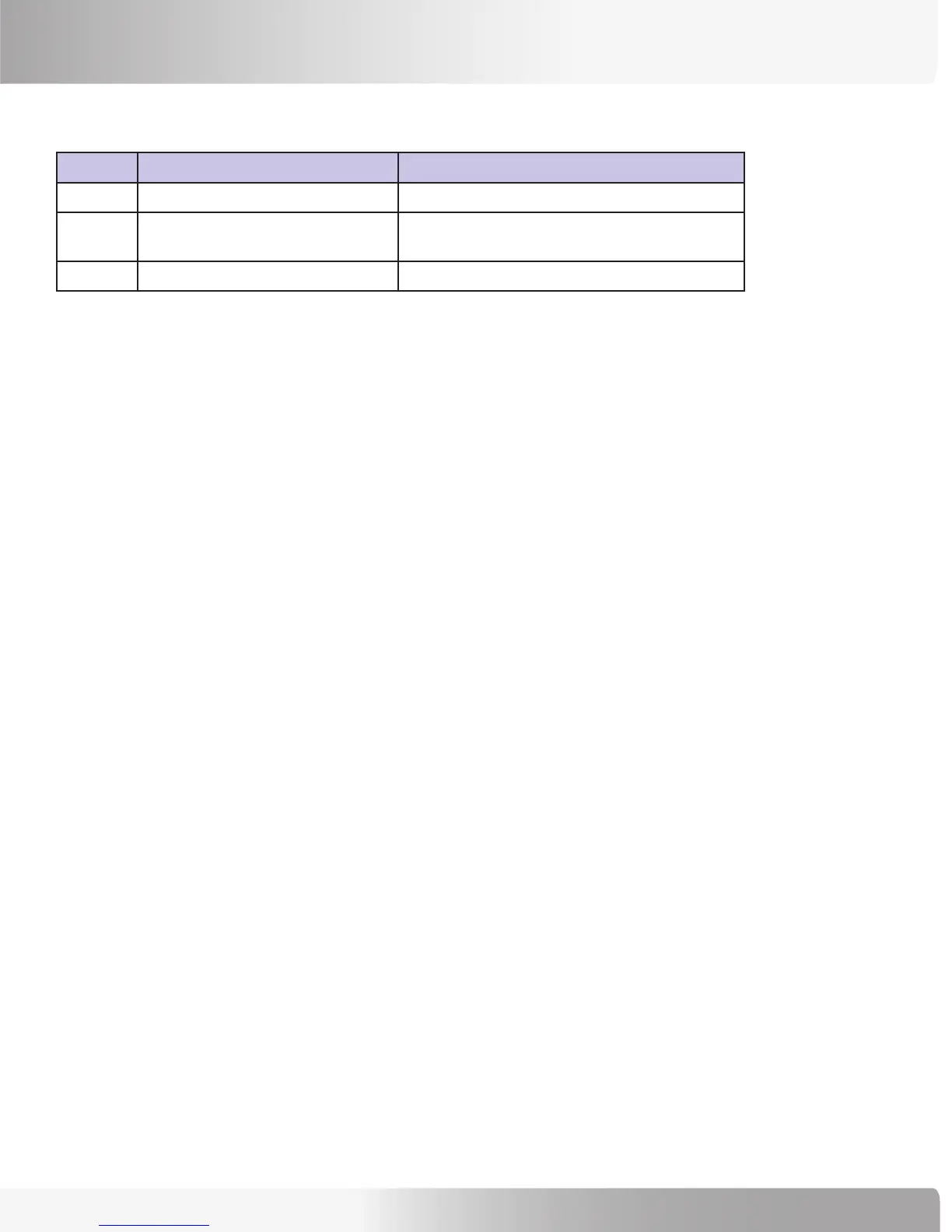13
Nautilus® Commerical Series Elliptical Service Manual
Refer to the following table to scan through and customize the settings:
Table 2–3. Machine Status
Step No. Press Keys Display (What you will see)
1 ▲, 4, ENTER MACHINE STATUS
2 ▼ or ▲ MAINT HOURS, ELLIPTICAL [or other], CONS,
DISTANCE, WORKOUTS, RUN HOURS
3 CLEAR SELECT WORKOUT
Maint Hours – displays the number of hours (incremented every hour) the machine has been running. The start value is set
under the Maintenance Logs service screen. (The start value can be set to any value—e.g. if the service tech had entered
100 in the Maintenance Logs service screen and there was 1 hour of running time on the machine, the value under this
Maint Hours screen would read 101).
Machine Type
– should display Elliptical. “NTM Config REQD” appears on the console if the software has been updated on
the machine or the machine froze up and the power had to be cycled. The message also appears when the console assembly
has been replaced and no configuration established. Configuring the machine will eliminate this message (see the table
“Machine Configuration”).
Distance – displays the total distance in miles (or kilometers) of machine operation. This value is auto-incremented every
1/100th or 1/10th unit, depending on how many miles/km have accrued.
Workouts
– displays the total number of workouts performed on the machine. This value is auto-incremented only if the
user enters a workout and either completes the workout or presses the [STOP] key twice.
Run Hours – displays the total number of hours on the machine.
NOTE: The R&D options (codes starting with 5) are not used for servicing machines. Do not change these settings. If an
R&D setting is inadvertently changed, it will reset when the machine is powered off and then back on.
Diagnostics
Use diagnostic codes to test various components of the machine such as the:
• tachometer
• alternator
• I/O
• sensor (for EV9.16 only)
• serial ports
• keypad
• display
Diagnostics