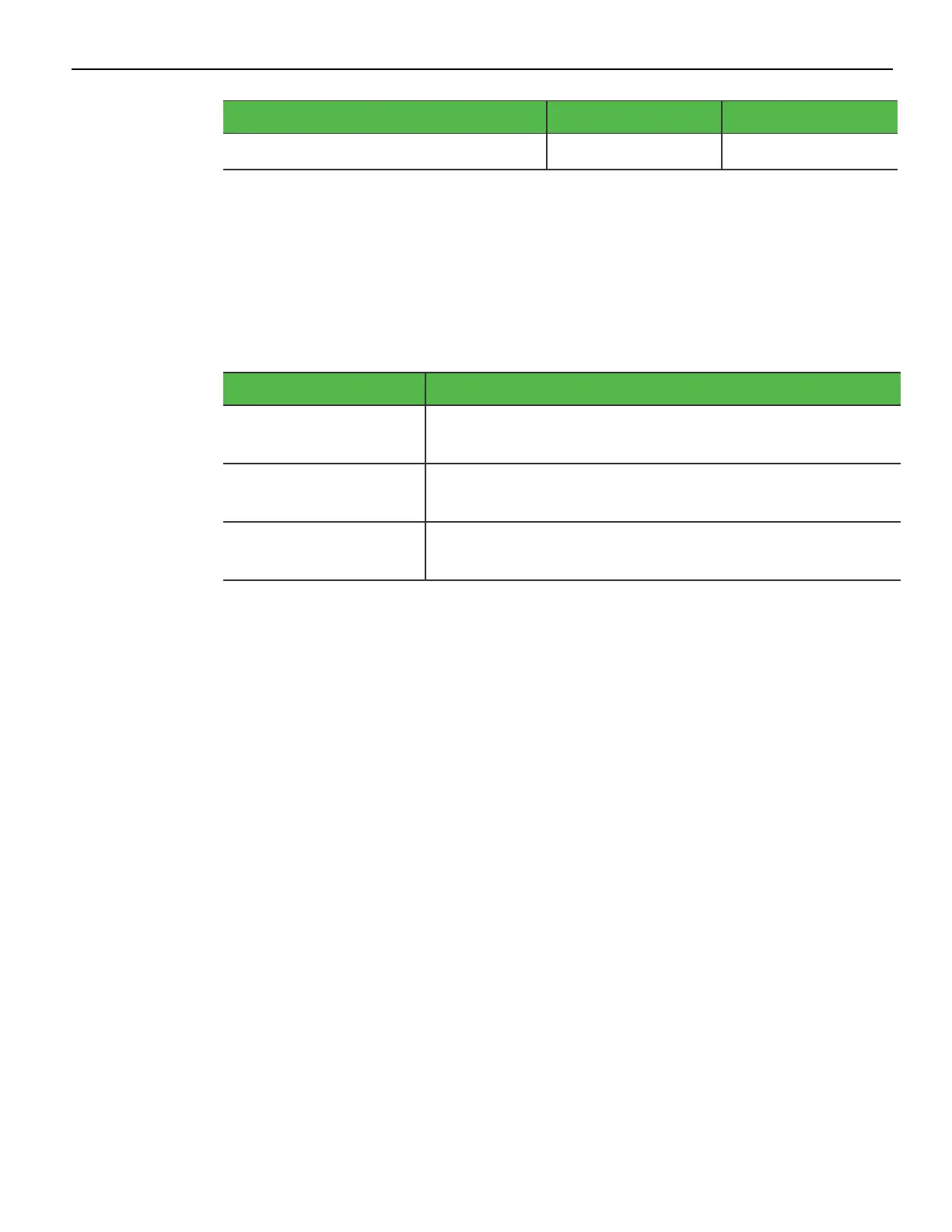1-2 Product Overview
I/O Board Connectors Retail I/O Hospitality I/O
LAN 1 1
Both I/O boards are connected to the CX7 core motherboard through a single USB Type-
C connector. In addition to the integration of the board in the base, each I/O can be
configured for a wall mount solution, pole mount solution, or ordered in a remote
chassis to permit placement under the counter.
Base Models
Model Description
7772-1216-8801 15.6" PCAP RGB w/ Intel Celeron, 8GB DDR4 memory, No
HDD, No Power Supply
7772-1316-8801 15.6" PCAP RGB w/ Intel i3, 8GB DDR4 memory, No HDD,
No Power Supply
7772-1516-8801 15.6" PCAP RGB w/ Intel i5, 8GB DDR4 memory, No HDD,
No Power Supply