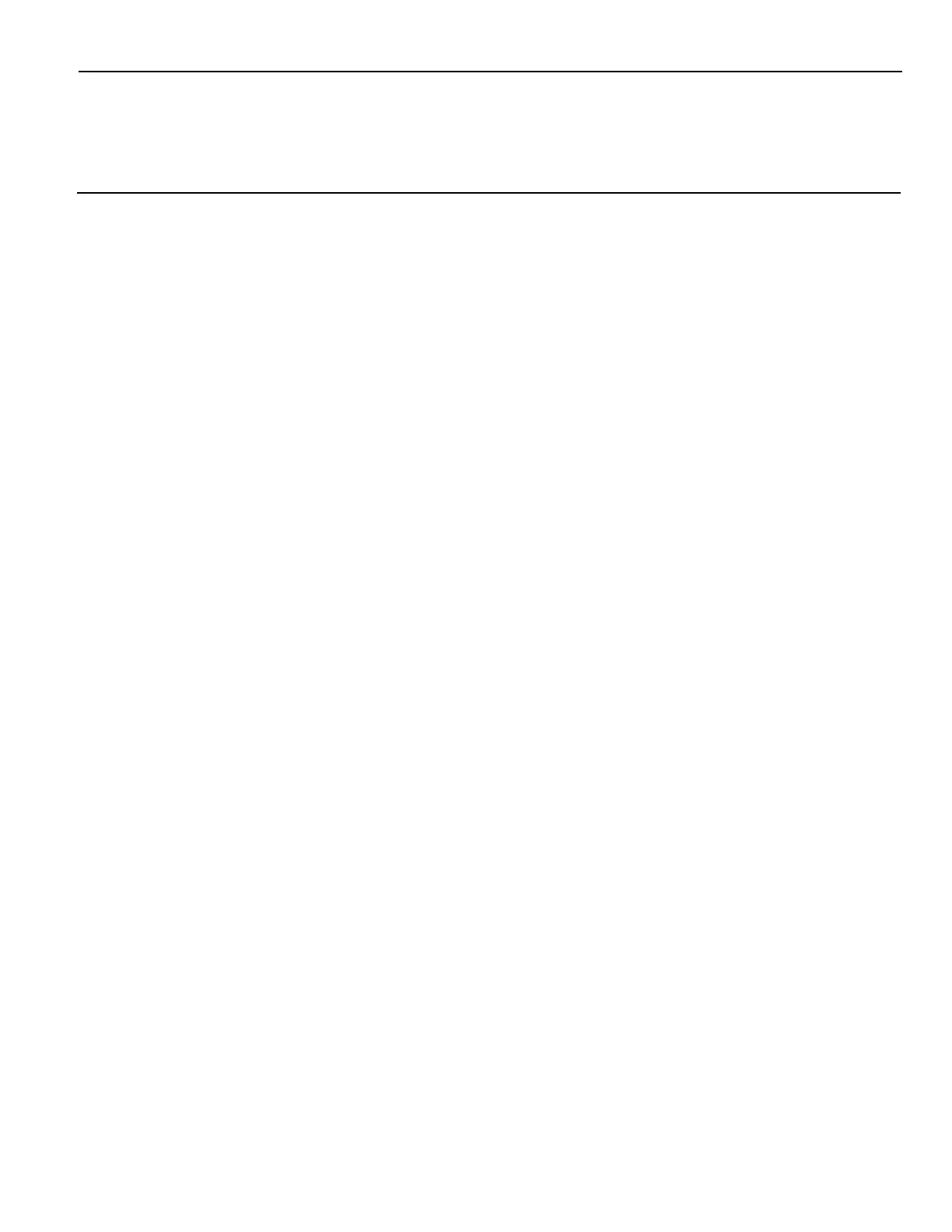Chapter 5: Configuring a Second SSD for RAID
Introduction
This chapter discusses how to add a second hard drive and configure a RAID system
using the Intel® Rapid Storage Technology.
The Intel® Rapid Storage Technology provides new levels of protection, performance, and
upgradeability for the CX7 platform. Whether using one or two hard drives you can
take advantage of enhanced performance and lower power consumption. When using
two drives you can have additional protection against data loss in the event of hard
drive failure.
Valuable digital memories are protected against a hard drive failure when the system is
configured for one of the fault-tolerant RAID levels: RAID 1 or RAID 5. By seamlessly
storing copies of data on one or more additional hard drives, any hard drive can fail
without data loss or system downtime. When the failed drive is removed and a
replacement hard drive is installed, data fault tolerance is easily restored.