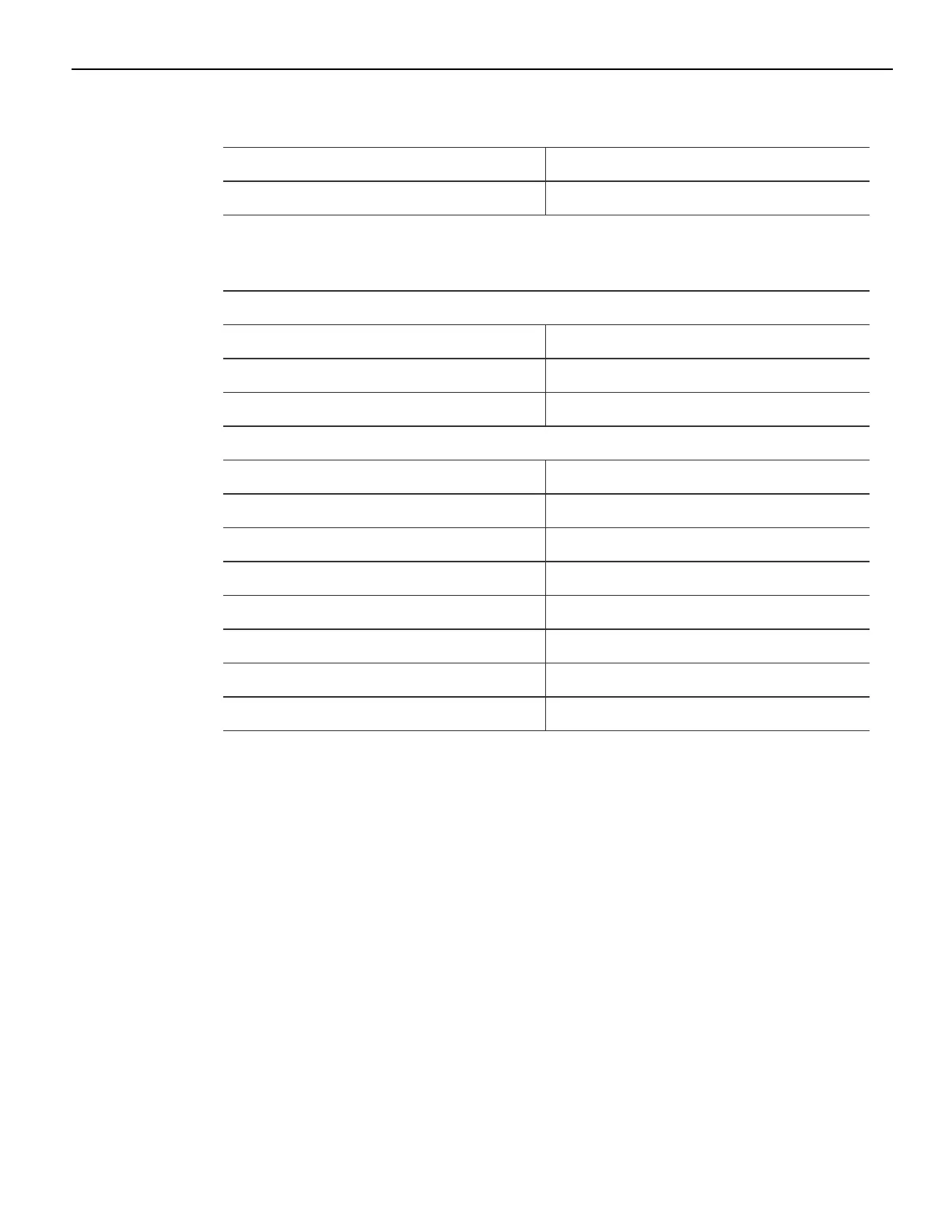7-76 BIOS Setup
Security Menu
Administrator Password [None]
User Password [None]
Boot Menu
Boot Configuration
Setup Prompt Timeout 3
Bootup NumLock State [On]
Display POST Logo [Enabled]
FIXED BOOT ORDER Priorities
Boot Option #1 [Hard Disk]
Boot Option #2 [Network]
Boot Option #3 [USB Key]
Boot Option #4 [USB Hard Disk]
Boot Option #5 [USB CD]
Boot Option #6 [USB Floppy]
Boot Option #7 [CD/DVD]
Boot Option #8 [USBLAN]