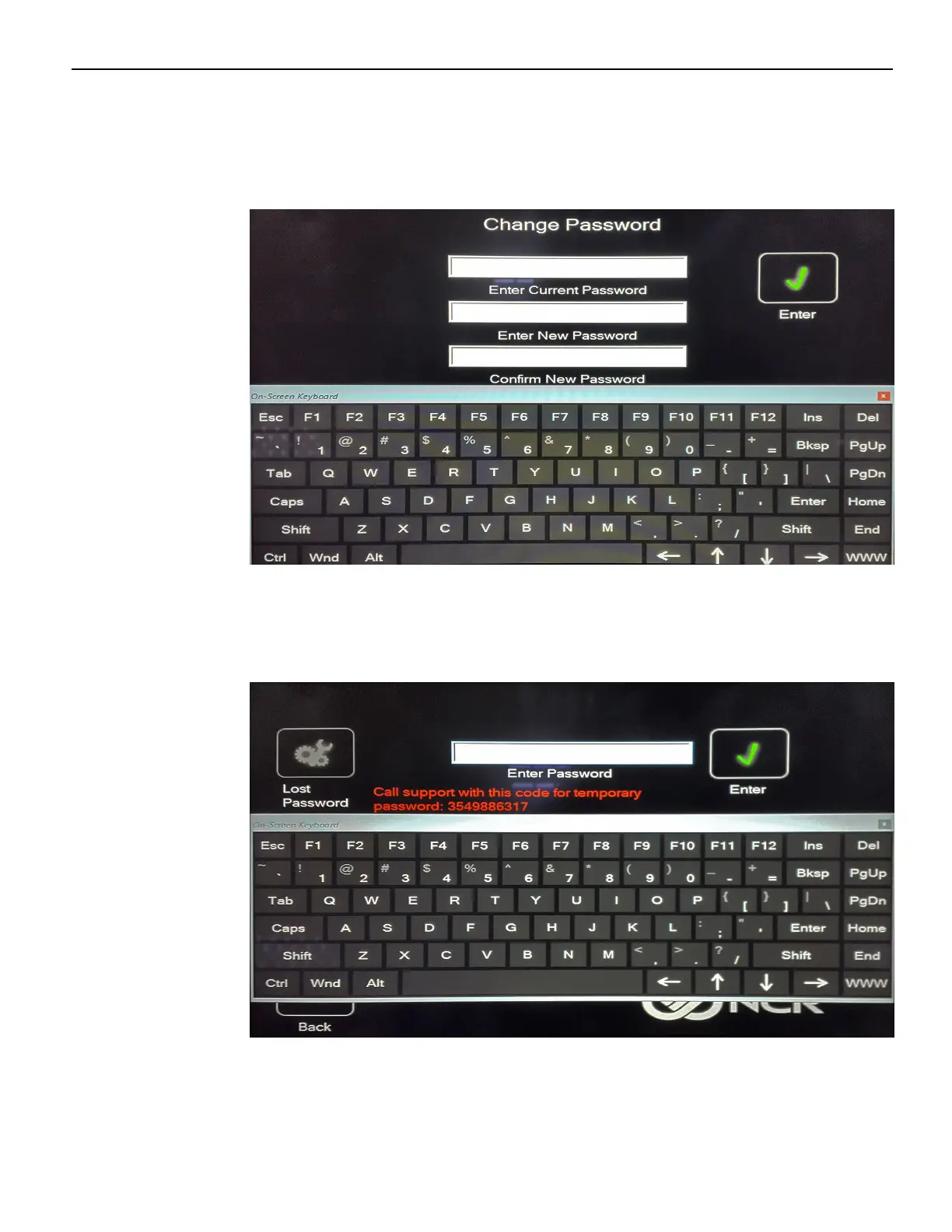Disk Image Backup and Recovery Tool 4-56
Change Password
1.
On the Change Settings Screen, select Change Password.
2.
Enter the current password and the new password, and then select Enter.
If you have forgotten or lost the password, select Lost Password. A unique code is
generated that you can provide to NCR Support to receive a new temporary
password.