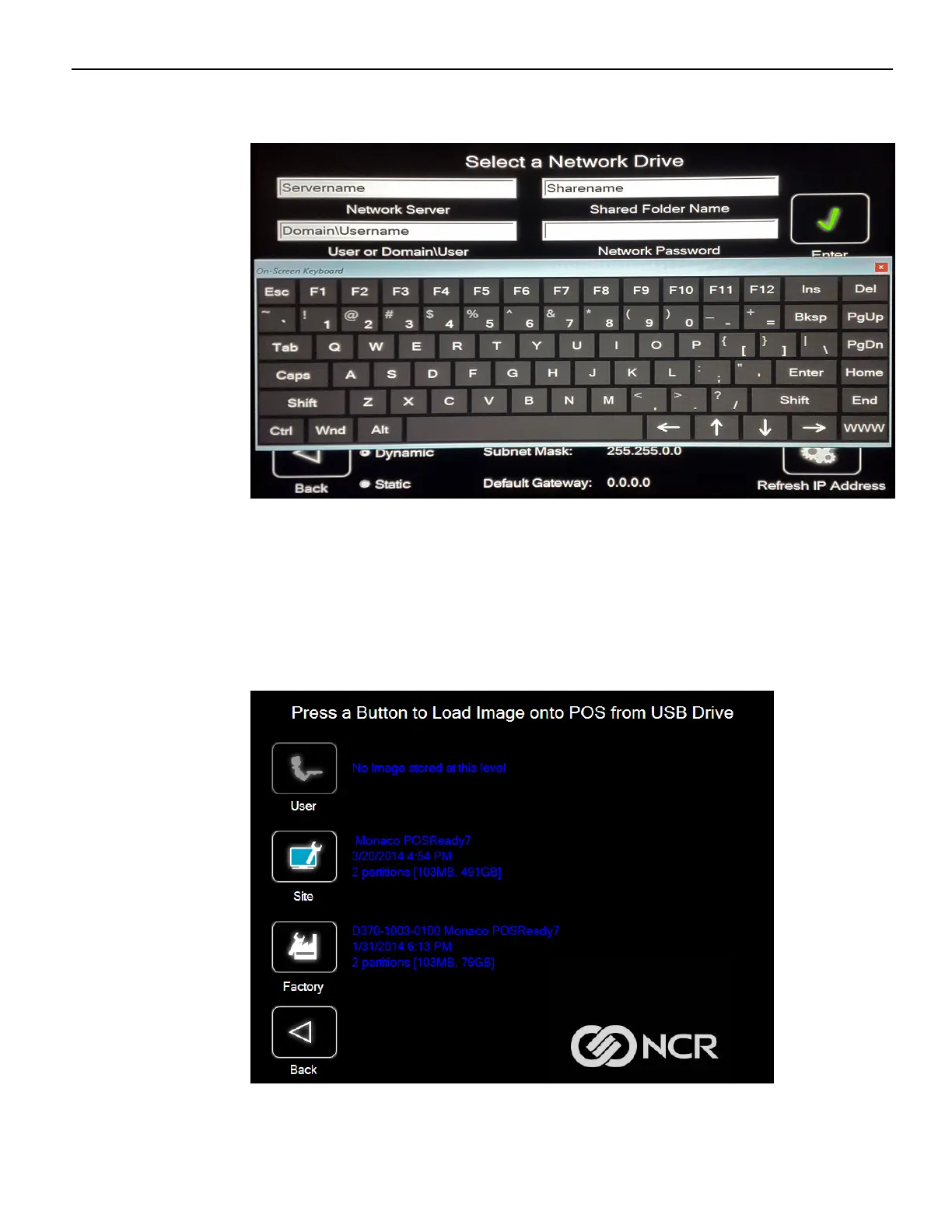4-51 Disk Image Backup and Recovery Tool
If you are loading from a network, the Select a Network Drive dialog screen will open.
3. Select the Image Type.
• User Image – Most recent routine backup.
• Site Image – Image of the terminal after application components were loaded.
• Factory Image – The NCR Base Image as shipped from the factory.