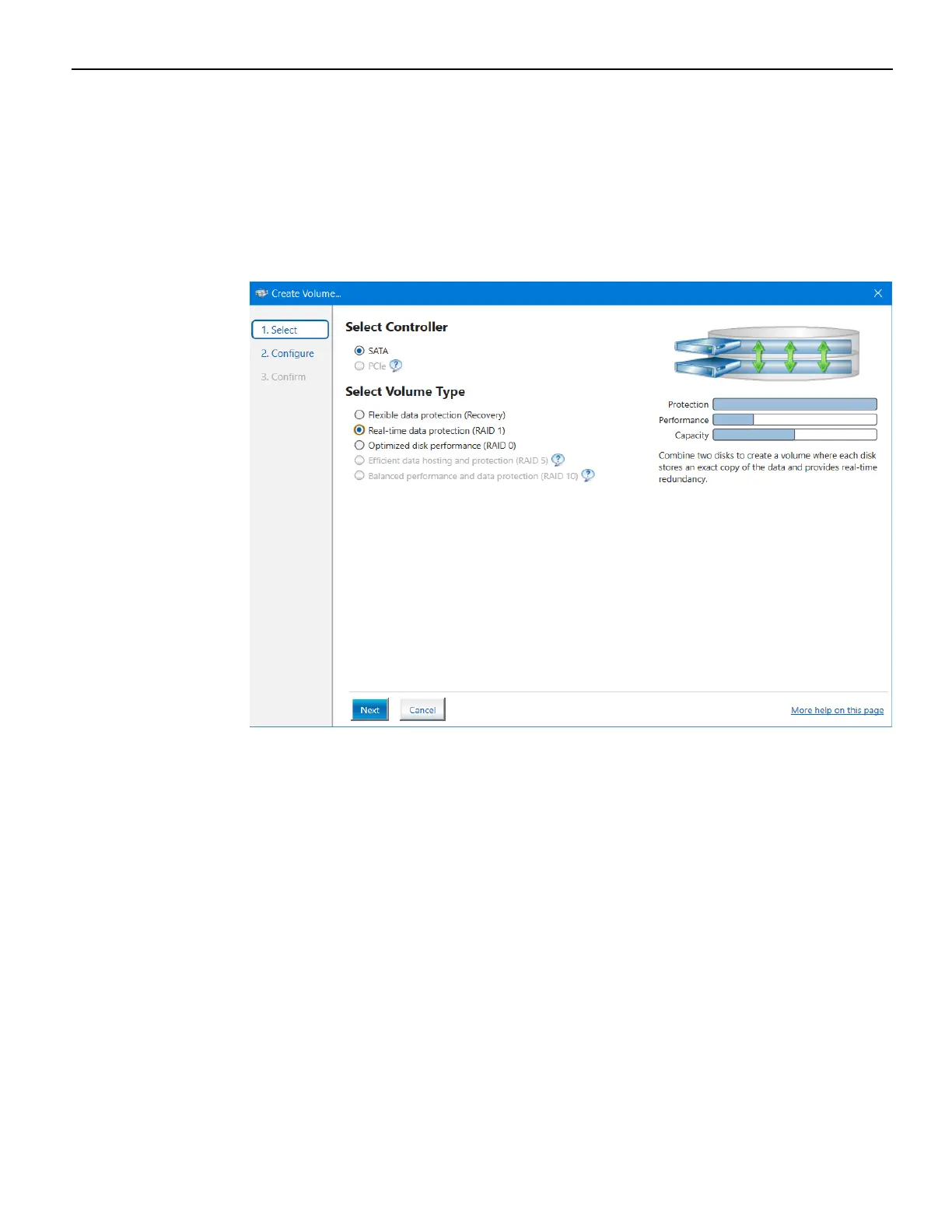Configuring a Second SSD for RAID 5-62
6. Select the type of RAID volume you want to install. NCR supports RAID 1 and RAID
0 volume types.
RAID 1: Combines two disks to create a volume where each disk stores an exact
copy of the data and provides real-time redundancy.
RAID 0: Combines two disks to create a volume where data is broken down into
strips that are distributed across both disks.
7.
Select Next.