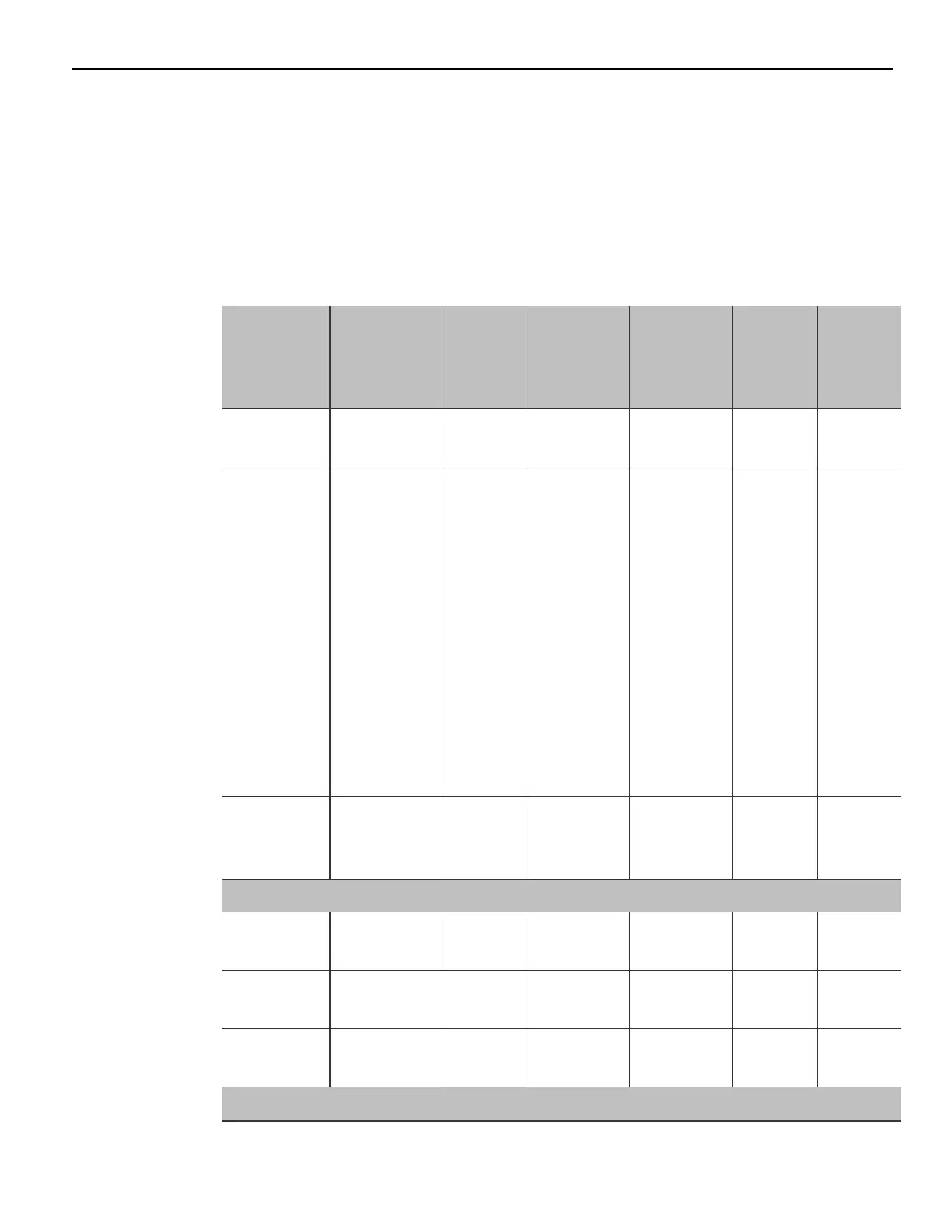Power Management 6-68
• Some peripherals may not be S4 capable, which can prevent the system from
entering S4 state.
Reference the ACPI Specification for details.
Peripherals: ACPI defines power states for peripherals which are separate from the
system power state. The device power states range from D0 (fully-on) to D3 (off) It is
the responsibility of the driver developer for each peripheral to define and support
the available power states.
Power State S0 Working S0 Idle,
Backlight
Off,
SSDIdle
S3 Suspend
to RAM
S4
Hibernate
S5 Soft
Off
S0 Idle,
Backlight
on
Supported:
Y/N
Y Y Y Y Y Y
Description Fully
Functional**
Video
Backlight
Off, SSD
Idle
Video
Backlight
Off, SSD
Idle, Cache
Flush,
Memory in
Slow
Refresh,
CPUHalted
Video
Backlight
Off, SSD
Off, Cache
Flush,
Memory
data to
SSD,
CPUHalted
OFF
Some
devices
remain
powered
by
standby
voltage
(LAN,
ME-AMT,
USB) to
allow
wake-up
Video
backlight
on
Power
Supply
Status
On On Powered
Down*
Powered
Down*
Powered
Down*
On
Power Consumption
Celeron
G4900T
42.3W 16.4W 2.9W 2.5W 2.5W 25.6W
Core i3–
8100T
62.2W 17.4W 3.25W 3.0W 3.0W 24.9W
Core i5–
8500T
63.9W 17.4W 3.25W 3.0W 3.0W 24.9W
Wake Options
