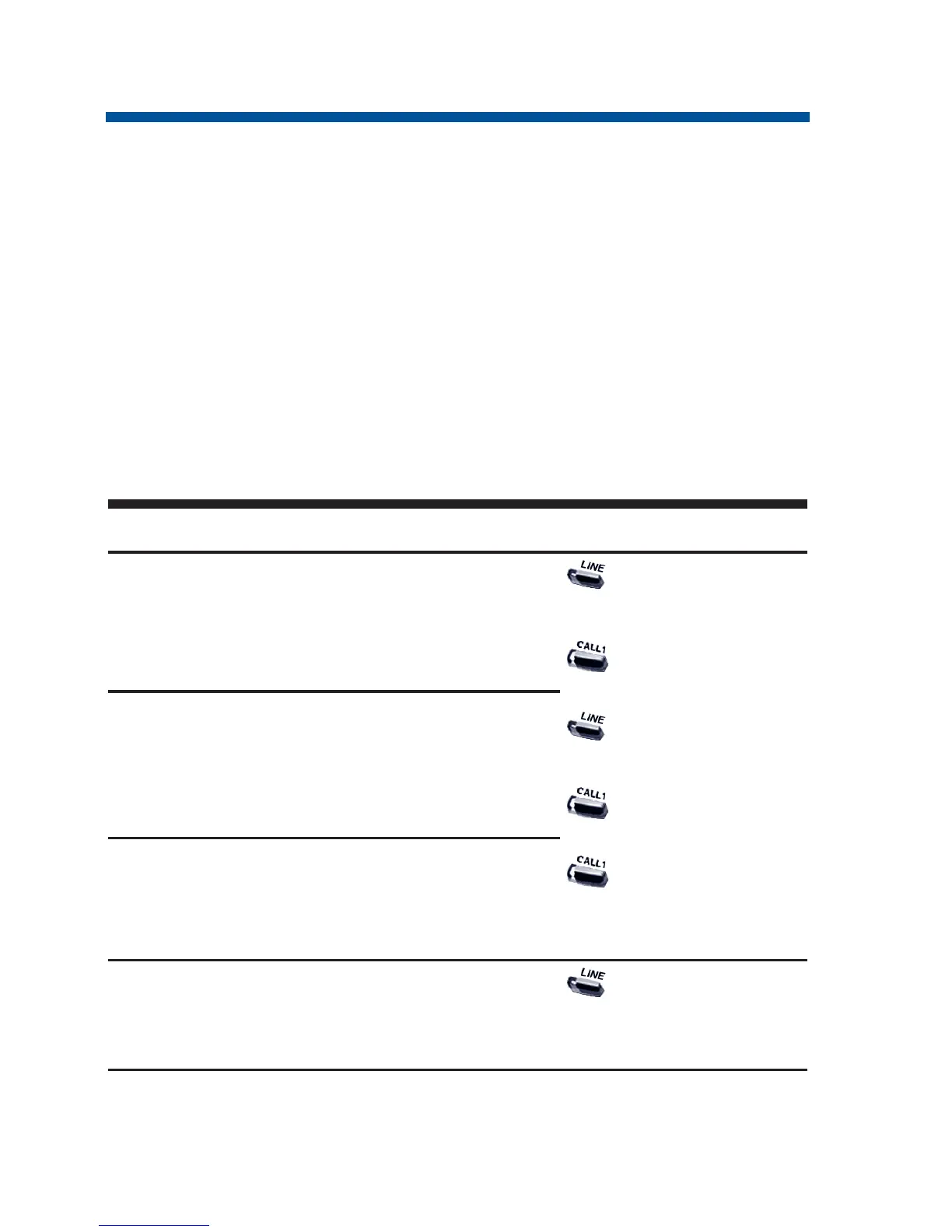There are many types of outside calls that you can answer from your
phone. You can tell a lot about the call coming in by listening for ring-
ing, watching your phone's keys and checking the display (if you have
one). Also use the chart below as a guide. Ask your Communications
Manager about the different types of calls you are expected to answer.
You may have line and loop keys on your phone. A line key is dedi-
cated to a particular outside line. When you press the line key to
answer a call, you always get the same line. A loop key works just like
a line key, except that it is for any line in a preset line group. When
you press a loop key to answer a call, you get whichever line in the
group happens to be ringing.
For this type of call... You hear... And see...
Outside Call that rings Two quick rings - flashing slowly
your phone repeated (red)
(If you have a line
key for it) flashing slowly
Direct Inward Line
1
(If you have a line Two quick rings - flashing slowly
key for it) repeated (green)
flashing slowly
Outside call or DIL Two quick rings -
that rings your phone repeated flashing slowly
(If you don't have a
line key for it)
Outside call that just No Ringing flashing slowly
flashes a line key (red)
without ringing
100
Outside Calls, Answering
0893400_09.qxd 8/3/06 10:43 AM Page 100
