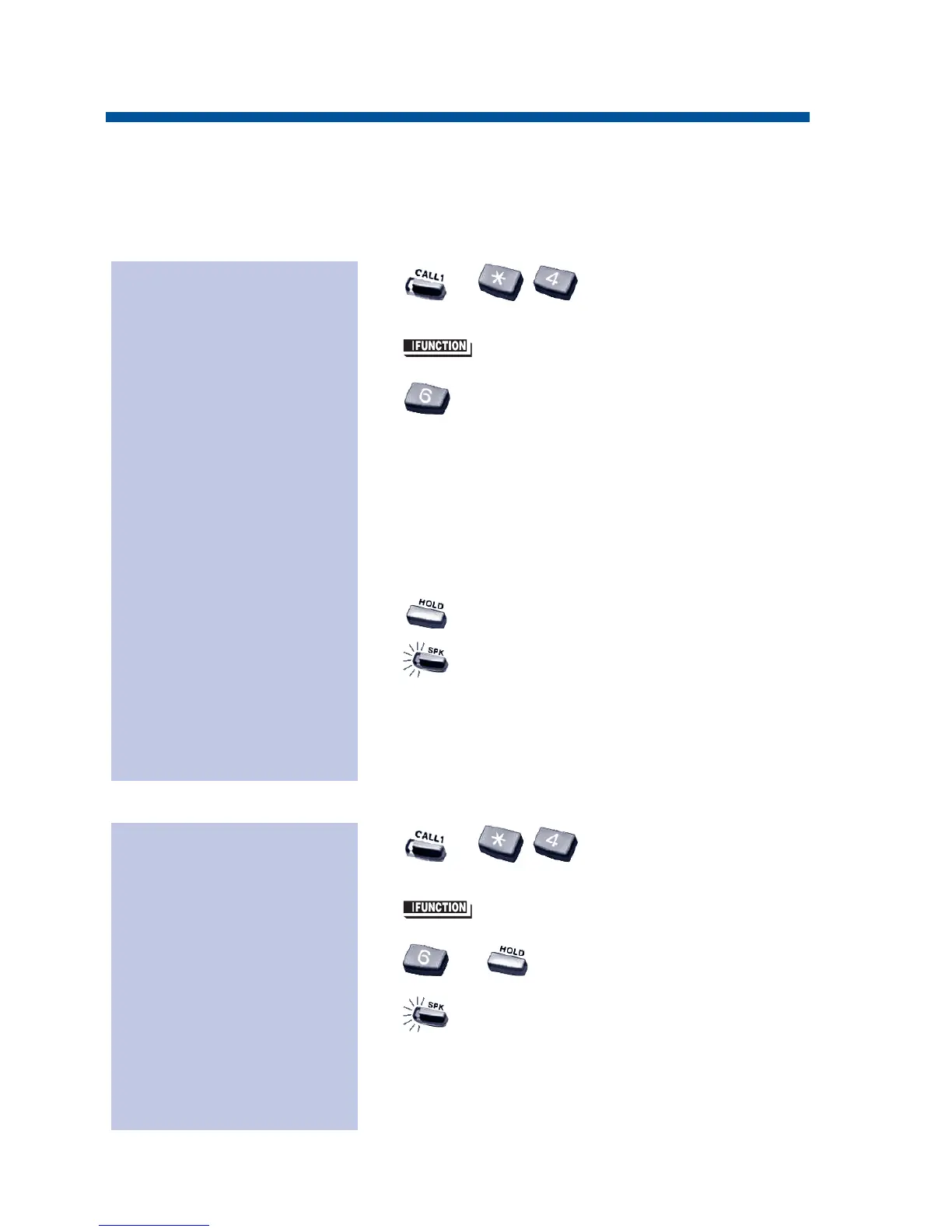Use Off-Premise Call Forwarding to forward your calls to an off-site
location. Stay in touch when you're away from the office by forward-
ing to your cellular phone, home office, hotel or meeting room.
1. + .
OR
1. (Call Forward to Device).
2. + Dial line access code.
Line access codes are 9 (ARS/Trunk
Group Routing), 804 + Line Group (1-
9, 01-99 or 001-200) or #9 + Line num-
ber (e.g., 05 or 005 for line 5).
3. Dial the outside number to which your
calls should be forwarded.
4. .
5. to hang up (if you dialed *4
in step 1).
Your DND or Call Forwarding
(Device) Programmable Function Key
flashes.
1. + .
OR
1. (Call Forward to Device).
2. + .
3. to hang up (if you dialed *4
in step 1).
Your DND or Call Forwarding
(Device) Programmable Function Key
stops flashing.
To cancel Call
Forwarding Off-
Premise
To activate Call
Forwarding Off-
Premise:
Call Forwarding Off-Premise
22
0893400_09.qxd 8/3/06 10:43 AM Page 22
