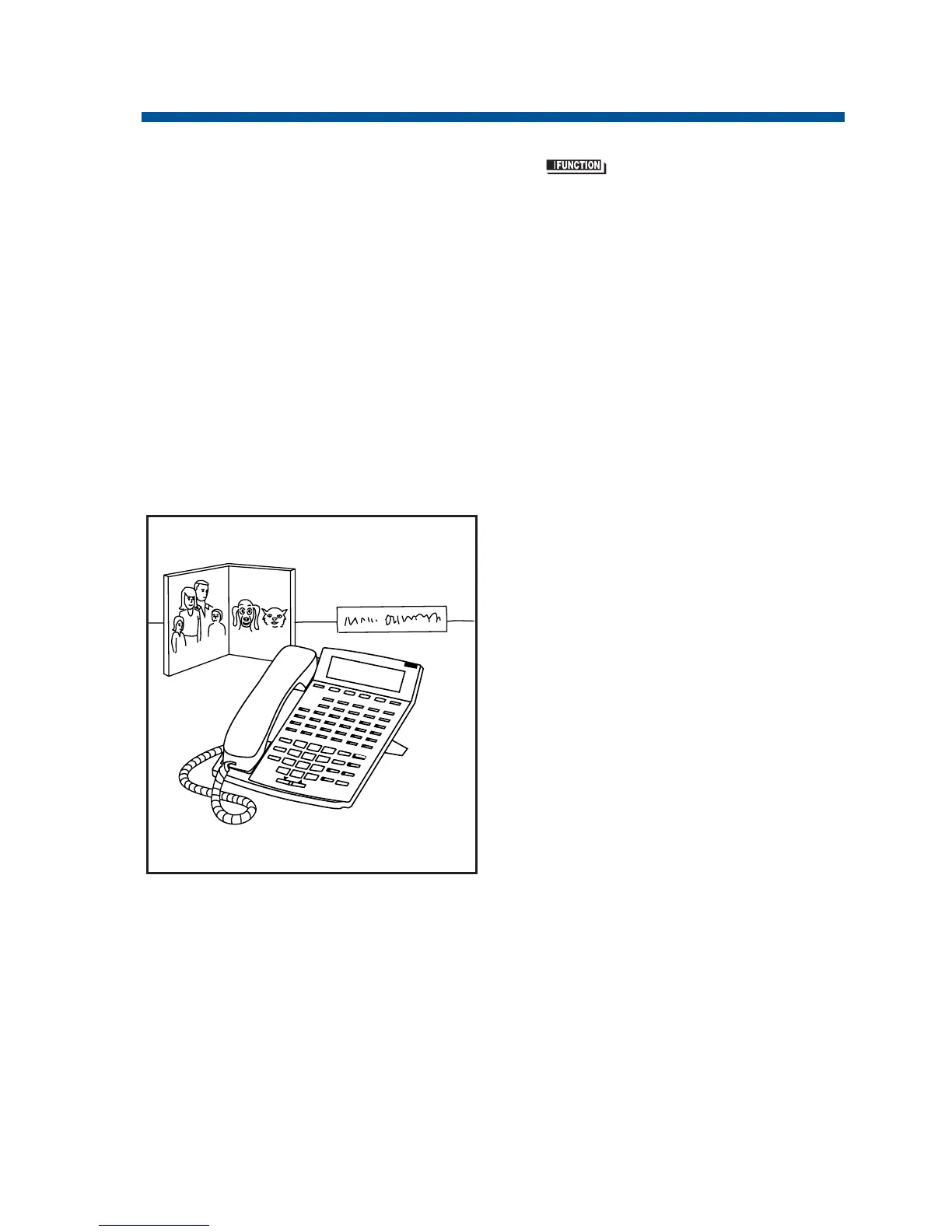on another function key. (When you see in this handbook, the
operation needs a Programmable Function Key.)
Are you a secretary - or do you have a secretary that handles your
calls? Set up Secretary Call buzzer keys (page 125). You can use
Secretary Call Pickup (page 126) to quickly pick up calls intended
for your secretary or boss.
Tired of always reaching for the handset or cradling it under your chin
while you type? Install a headset and enable Headset Operation
(page 71).
Personalizing Your Telephone
If your phone is near other phones
that ring the same way, choose
unique Selectable Ring Tones
(page 130) so you know which
calls are for you.
When you need to cover up noise
in your office that might be dis-
tracting to your work, turn on
Background Music (page 17).
Don't forget about that important
meeting - set an Alarm (page 15)
to remind you.
Let the co-workers you call know who's on the line. Go to Name
Storing (page 91) and assign a name to your extension.
To have your phone beep every time you press a dial pad key, enable
the Dial Pad Confirmation Tones (page 54).
N
2
IP
-
1
4
Using All Those Features!
7
0893400_09.qxd 8/3/06 10:43 AM Page 7
